Date: 27/03/2020 22:06:50
From: Speedy
ID: 1525762
Subject: Iso home learning help
I thought I’d start a new thread for this as a few of us are sure to have questions of this nature and it will get lost in Chat.
Little Speedy is working well independently, but has had the following correspondence with a Science teacher today…
How do we write on a pdf document? The worksheet that Mr R gave us we can not write on. So what do you want us to do?
Reply: Copy and paste it on word document. Use “text box “ to write the answers.
He couldn’t get this to work and I’ve just tried and can’t find a way.
Date: 27/03/2020 22:10:38
From: furious
ID: 1525767
Subject: re: Iso home learning help
When on Windows I use libre office, via portableapps, to write on pdf files…
Date: 27/03/2020 22:10:59
From: The Rev Dodgson
ID: 1525769
Subject: re: Iso home learning help
Speedy said:
I thought I’d start a new thread for this as a few of us are sure to have questions of this nature and it will get lost in Chat.
Little Speedy is working well independently, but has had the following correspondence with a Science teacher today…
How do we write on a pdf document? The worksheet that Mr R gave us we can not write on. So what do you want us to do?
Reply: Copy and paste it on word document. Use “text box “ to write the answers.
He couldn’t get this to work and I’ve just tried and can’t find a way.
I’d use Excel rather than Word, but same principle.
Paste the pdf as an image, then right click it and select “send to back” (or words to that effect).
You should then be able to insert a text box over the top, and write in that.
Why people use pdfs for things that need to be changed, I don’t know.
Date: 27/03/2020 22:18:38
From: btm
ID: 1525784
Subject: re: Iso home learning help
Speedy said:
I thought I’d start a new thread for this as a few of us are sure to have questions of this nature and it will get lost in Chat.
Little Speedy is working well independently, but has had the following correspondence with a Science teacher today…
How do we write on a pdf document? The worksheet that Mr R gave us we can not write on. So what do you want us to do?
Reply: Copy and paste it on word document. Use “text box “ to write the answers.
He couldn’t get this to work and I’ve just tried and can’t find a way.
Some software (eg pdf-Xchange editor, though that one costs money) allows editing of or adding to pdfs, and last time I looked it was possible to edit files in Adobe Acrobat (though it’s possible that the file itself had fields designated as editable.) An alternative I’ve used is to load the pdf into gimp and add a text box with what I want in there, though furious’s suggestion of LibreOffice is a good one, too.
Date: 27/03/2020 22:20:43
From: SCIENCE
ID: 1525794
Subject: re: Iso home learning help
btm said:
Some software (eg pdf-Xchange editor,
has a free version also on portable
instead of “editing content” simply add an annotation text box similar to btm suggestion with other software
seems to work
Date: 27/03/2020 22:21:50
From: The Rev Dodgson
ID: 1525795
Subject: re: Iso home learning help
btm said:
Speedy said:
I thought I’d start a new thread for this as a few of us are sure to have questions of this nature and it will get lost in Chat.
Little Speedy is working well independently, but has had the following correspondence with a Science teacher today…
How do we write on a pdf document? The worksheet that Mr R gave us we can not write on. So what do you want us to do?
Reply: Copy and paste it on word document. Use “text box “ to write the answers.
He couldn’t get this to work and I’ve just tried and can’t find a way.
Some software (eg pdf-Xchange editor, though that one costs money) allows editing of or adding to pdfs, and last time I looked it was possible to edit files in Adobe Acrobat (though it’s possible that the file itself had fields designated as editable.) An alternative I’ve used is to load the pdf into gimp and add a text box with what I want in there, though furious’s suggestion of LibreOffice is a good one, too.
I really think just pasting it in Word/Excel is easier.
Or even LibreOffice if that’s what you use.
Date: 27/03/2020 22:24:21
From: furious
ID: 1525800
Subject: re: Iso home learning help
The Rev Dodgson said:
btm said:
Speedy said:
I thought I’d start a new thread for this as a few of us are sure to have questions of this nature and it will get lost in Chat.
Little Speedy is working well independently, but has had the following correspondence with a Science teacher today…
How do we write on a pdf document? The worksheet that Mr R gave us we can not write on. So what do you want us to do?
Reply: Copy and paste it on word document. Use “text box “ to write the answers.
He couldn’t get this to work and I’ve just tried and can’t find a way.
Some software (eg pdf-Xchange editor, though that one costs money) allows editing of or adding to pdfs, and last time I looked it was possible to edit files in Adobe Acrobat (though it’s possible that the file itself had fields designated as editable.) An alternative I’ve used is to load the pdf into gimp and add a text box with what I want in there, though furious’s suggestion of LibreOffice is a good one, too.
I really think just pasting it in Word/Excel is easier.
Or even LibreOffice if that’s what you use.
Libre office is much better in this particular circumstance and you can put it on portableapps…
Date: 27/03/2020 22:27:06
From: Speedy
ID: 1525808
Subject: re: Iso home learning help
The Rev Dodgson said:
btm said:
Speedy said:
I thought I’d start a new thread for this as a few of us are sure to have questions of this nature and it will get lost in Chat.
Little Speedy is working well independently, but has had the following correspondence with a Science teacher today…
How do we write on a pdf document? The worksheet that Mr R gave us we can not write on. So what do you want us to do?
Reply: Copy and paste it on word document. Use “text box “ to write the answers.
He couldn’t get this to work and I’ve just tried and can’t find a way.
Some software (eg pdf-Xchange editor, though that one costs money) allows editing of or adding to pdfs, and last time I looked it was possible to edit files in Adobe Acrobat (though it’s possible that the file itself had fields designated as editable.) An alternative I’ve used is to load the pdf into gimp and add a text box with what I want in there, though furious’s suggestion of LibreOffice is a good one, too.
I really think just pasting it in Word/Excel is easier.
Or even LibreOffice if that’s what you use.
Okay thanks everyone. I just tried to paste it into Word, but the resolution reduced so much that the text could no longer be read.
I will look into LibreOffice, as suggested by furious and others, but what is meant by portableapps?
Date: 27/03/2020 22:27:32
From: SCIENCE
ID: 1525811
Subject: re: Iso home learning help
https://portableapps.com/apps/office/pdf-xchange-editor-portable
it even has a decent OCR system if you need to turn those images into text for abovementioned copypasta
Date: 27/03/2020 22:30:09
From: The Rev Dodgson
ID: 1525820
Subject: re: Iso home learning help
furious said:
The Rev Dodgson said:
btm said:
Some software (eg pdf-Xchange editor, though that one costs money) allows editing of or adding to pdfs, and last time I looked it was possible to edit files in Adobe Acrobat (though it’s possible that the file itself had fields designated as editable.) An alternative I’ve used is to load the pdf into gimp and add a text box with what I want in there, though furious’s suggestion of LibreOffice is a good one, too.
I really think just pasting it in Word/Excel is easier.
Or even LibreOffice if that’s what you use.
Libre office is much better in this particular circumstance and you can put it on portableapps…
In what way?
You can put MS Office on portable apps as well. In fact it’s free on them.
Date: 27/03/2020 22:31:47
From: furious
ID: 1525824
Subject: re: Iso home learning help
- I will look into LibreOffice, as suggested by furious and others, but what is meant by portableapps?
Because I want to use it at work and can’t install stuff I use portableapps on usb to run it…
Date: 27/03/2020 22:31:59
From: SCIENCE
ID: 1525825
Subject: re: Iso home learning help
The Rev Dodgson said:
furious said:
The Rev Dodgson said:
I really think just pasting it in Word/Excel is easier.
Or even LibreOffice if that’s what you use.
Libre office is much better in this particular circumstance and you can put it on portableapps…
In what way?
You can put MS Office on portable apps as well. In fact it’s free on them.
sorry, can’t see it on this list
Date: 27/03/2020 22:32:11
From: SCIENCE
ID: 1525826
Subject: re: Iso home learning help
SCIENCE said:
The Rev Dodgson said:
furious said:
Libre office is much better in this particular circumstance and you can put it on portableapps…
In what way?
You can put MS Office on portable apps as well. In fact it’s free on them.
sorry, can’t see it on this list
https://portableapps.com/apps
Date: 27/03/2020 22:34:04
From: The Rev Dodgson
ID: 1525832
Subject: re: Iso home learning help
SCIENCE said:
The Rev Dodgson said:
furious said:
Libre office is much better in this particular circumstance and you can put it on portableapps…
In what way?
You can put MS Office on portable apps as well. In fact it’s free on them.
sorry, can’t see it on this list
What list?
Date: 27/03/2020 22:34:24
From: furious
ID: 1525834
Subject: re: Iso home learning help
The Rev Dodgson said:
furious said:
The Rev Dodgson said:
I really think just pasting it in Word/Excel is easier.
Or even LibreOffice if that’s what you use.
Libre office is much better in this particular circumstance and you can put it on portableapps…
In what way?
You can put MS Office on portable apps as well. In fact it’s free on them.
In my experience, MS requires a bit of mucking about, open a pdf in libre office and it goes straight to the editable state…
Date: 27/03/2020 22:34:48
From: Speedy
ID: 1525835
Subject: re: Iso home learning help
furious said:
- I will look into LibreOffice, as suggested by furious and others, but what is meant by portableapps?
Because I want to use it at work and can’t install stuff I use portableapps on usb to run it…
Thanks furious. Are you saying that the app can be used directly from the usb without being downloaded to the computer?
Date: 27/03/2020 22:35:51
From: The Rev Dodgson
ID: 1525838
Subject: re: Iso home learning help
SCIENCE said:
SCIENCE said:
The Rev Dodgson said:
In what way?
You can put MS Office on portable apps as well. In fact it’s free on them.
sorry, can’t see it on this list
https://portableapps.com/apps
Oh that list.
When I say you can put MS Office on portable apps I meant you can install it on your phone or tablet. I don’t know what potrableapps is.
Date: 27/03/2020 22:36:02
From: furious
ID: 1525839
Subject: re: Iso home learning help
Speedy said:
furious said:
- I will look into LibreOffice, as suggested by furious and others, but what is meant by portableapps?
Because I want to use it at work and can’t install stuff I use portableapps on usb to run it…
Thanks furious. Are you saying that the app can be used directly from the usb without being downloaded to the computer?
Yes.
Date: 27/03/2020 22:38:53
From: Speedy
ID: 1525841
Subject: re: Iso home learning help
furious said:
Speedy said:
furious said:
- I will look into LibreOffice, as suggested by furious and others, but what is meant by portableapps?
Because I want to use it at work and can’t install stuff I use portableapps on usb to run it…
Thanks furious. Are you saying that the app can be used directly from the usb without being downloaded to the computer?
Yes.
I’ll get him to try it tomorrow morning. Thanks again.
Date: 27/03/2020 22:39:14
From: The Rev Dodgson
ID: 1525842
Subject: re: Iso home learning help
furious said:
The Rev Dodgson said:
furious said:
Libre office is much better in this particular circumstance and you can put it on portableapps…
In what way?
You can put MS Office on portable apps as well. In fact it’s free on them.
In my experience, MS requires a bit of mucking about, open a pdf in libre office and it goes straight to the editable state…
Actually now you mention it, I was doing that with Word just the other day, i.e. open the pdf in Word and it turns it into a doc. Seemed to work without problems.
Date: 27/03/2020 22:40:43
From: SCIENCE
ID: 1525843
Subject: re: Iso home learning help
and there i was trying to work out what international standard was being imposed for the home learning, took a while to work that one out
Date: 27/03/2020 22:43:05
From: furious
ID: 1525844
Subject: re: Iso home learning help
The Rev Dodgson said:
furious said:
The Rev Dodgson said:
In what way?
You can put MS Office on portable apps as well. In fact it’s free on them.
In my experience, MS requires a bit of mucking about, open a pdf in libre office and it goes straight to the editable state…
Actually now you mention it, I was doing that with Word just the other day, i.e. open the pdf in Word and it turns it into a doc. Seemed to work without problems.
The MS Word at my work doesn’t do that. At my work they also seemed transfixed by IE for way too long so i also used chrome via portableapps., along with a few other odds and ends
Date: 27/03/2020 22:45:09
From: The Rev Dodgson
ID: 1525846
Subject: re: Iso home learning help
furious said:
The Rev Dodgson said:
furious said:
In my experience, MS requires a bit of mucking about, open a pdf in libre office and it goes straight to the editable state…
Actually now you mention it, I was doing that with Word just the other day, i.e. open the pdf in Word and it turns it into a doc. Seemed to work without problems.
The MS Word at my work doesn’t do that. At my work they also seemed transfixed by IE for way too long so i also used chrome via portableapps., along with a few other odds and ends
Oh well, just tried it on a random pdf here and it worked with no problems at all.
Probably quite recent though.
Date: 27/03/2020 22:46:13
From: SCIENCE
ID: 1525848
Subject: re: Iso home learning help
apparently a current version has this
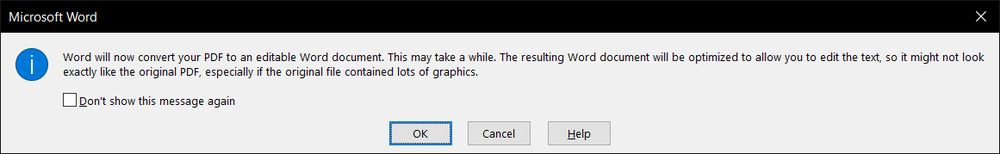
Date: 27/03/2020 22:47:55
From: The Rev Dodgson
ID: 1525852
Subject: re: Iso home learning help
SCIENCE said:
apparently a current version has this
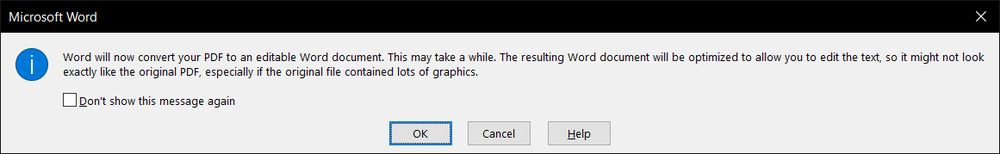
Yeah, that’s what I get.
Converted a 10 page file near instantly for me.
No doubt books take a little longer.
Date: 27/03/2020 23:14:16
From: Rule 303
ID: 1525873
Subject: re: Iso home learning help
If you open a PDF in Adobe Acrobat Reader, click on ‘Tools’, and then select ‘Fill and Sign’, it allows you to put a text box wherever you like and just start typing.
Date: 27/03/2020 23:17:15
From: Rule 303
ID: 1525875
Subject: re: Iso home learning help
furious said:
The Rev Dodgson said:
furious said:
In my experience, MS requires a bit of mucking about, open a pdf in libre office and it goes straight to the editable state…
Actually now you mention it, I was doing that with Word just the other day, i.e. open the pdf in Word and it turns it into a doc. Seemed to work without problems.
The MS Word at my work doesn’t do that. At my work they also seemed transfixed by IE for way too long so i also used chrome via portableapps., along with a few other odds and ends
Works for me. Might need to be the right version of Word, or have the right plug-in converter installed. Dunno.
Date: 27/03/2020 23:17:53
From: Woodie
ID: 1525876
Subject: re: Iso home learning help
Rule 303 said:
If you open a PDF in Adobe Acrobat Reader, click on ‘Tools’, and then select ‘Fill and Sign’, it allows you to put a text box wherever you like and just start typing.
This one.
Date: 27/03/2020 23:22:42
From: furious
ID: 1525883
Subject: re: Iso home learning help
Rule 303 said:
furious said:
The Rev Dodgson said:
Actually now you mention it, I was doing that with Word just the other day, i.e. open the pdf in Word and it turns it into a doc. Seemed to work without problems.
The MS Word at my work doesn’t do that. At my work they also seemed transfixed by IE for way too long so i also used chrome via portableapps., along with a few other odds and ends
Works for me. Might need to be the right version of Word, or have the right plug-in converter installed. Dunno.
Trying to do that, once again at work, invites me to purchase the upgrade to do it…
Date: 27/03/2020 23:57:55
From: Michael V
ID: 1525899
Subject: re: Iso home learning help
If you use Irfanview, you can open *.pdf files and add text. It’s a bit clunky, but it works.
Date: 28/03/2020 00:15:53
From: SCIENCE
ID: 1525908
Subject: re: Iso home learning help
Michael V said:
If you use Irfanview, you can open *.pdf files and add text. It’s a bit clunky, but it works.
says requires postscript.dll but fair
Date: 28/03/2020 00:22:58
From: Michael V
ID: 1525912
Subject: re: Iso home learning help
SCIENCE said:
Michael V said:
If you use Irfanview, you can open *.pdf files and add text. It’s a bit clunky, but it works.
says requires postscript.dll but fair
Yeah, I installed Ghostscript. Irfanview call that.
Date: 28/03/2020 06:36:51
From: mollwollfumble
ID: 1526010
Subject: re: Iso home learning help
Woodie said:
Rule 303 said:
If you open a PDF in Adobe Acrobat Reader, click on ‘Tools’, and then select ‘Fill and Sign’, it allows you to put a text box wherever you like and just start typing.
This one.
Yep. I haven’t tried it but I’ve seen the ‘Fill and Sign’ checkbox.
I have to admit that I handle cases like this by printing the pdf, filling it in by hand, and scanning it back in.
Date: 30/03/2020 14:57:06
From: Speedy
ID: 1527839
Subject: re: Iso home learning help
This one is for Speedy Jnr.
Question:
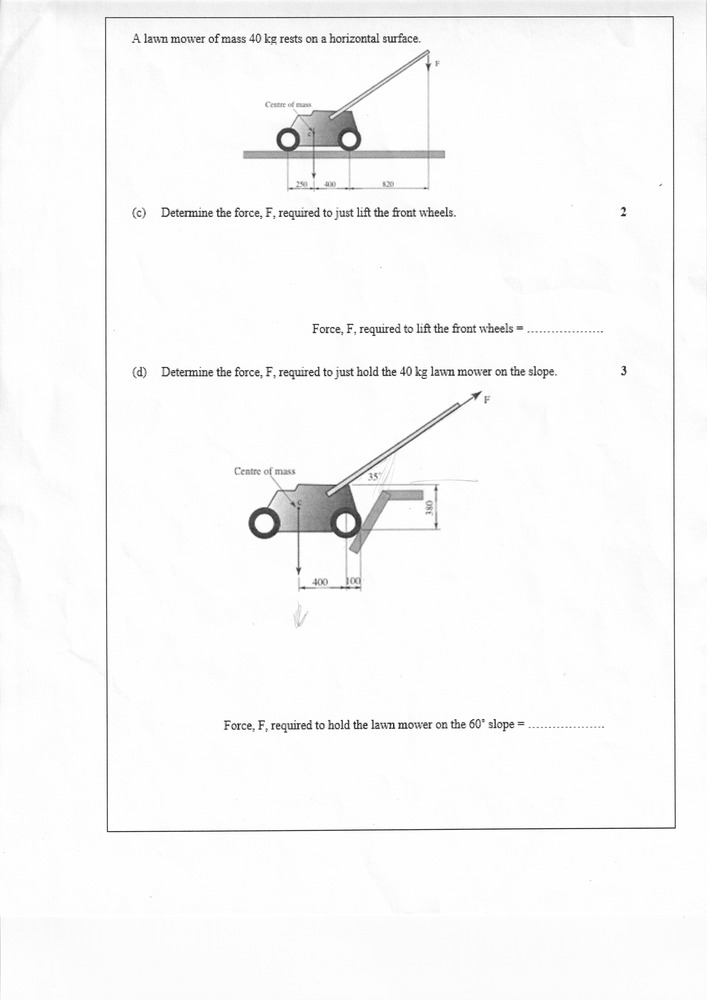
His answer:
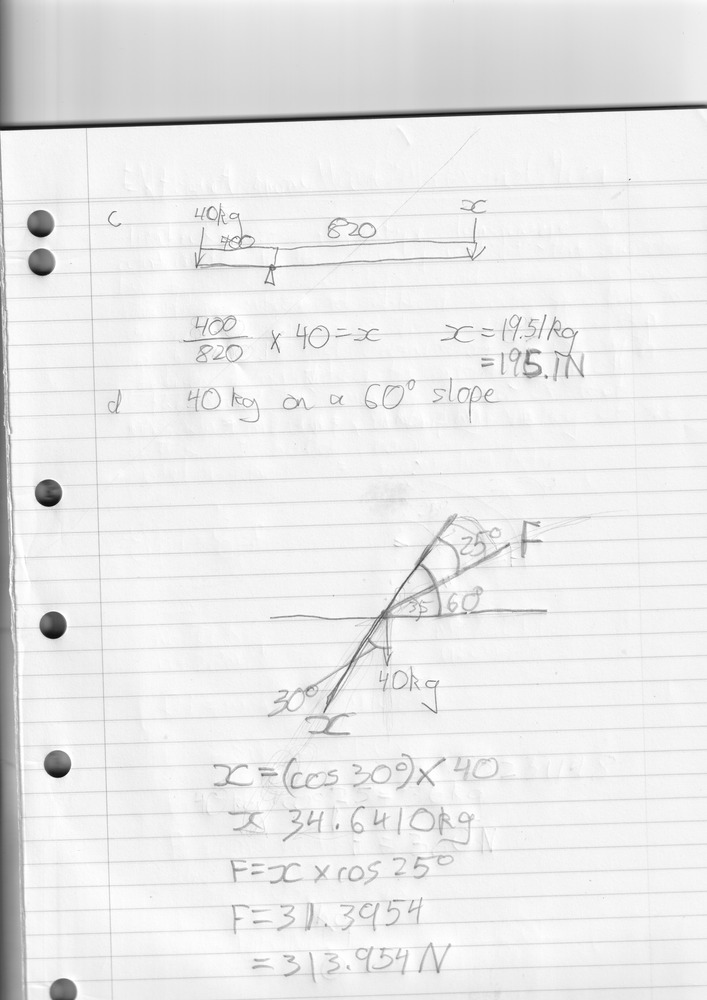
Is his answer correct? If not, can someone please steer him in the right direction without giving away the answer?
Date: 30/03/2020 15:00:11
From: ChrispenEvan
ID: 1527841
Subject: re: Iso home learning help
Speedy said:
This one is for Speedy Jnr.
Question:
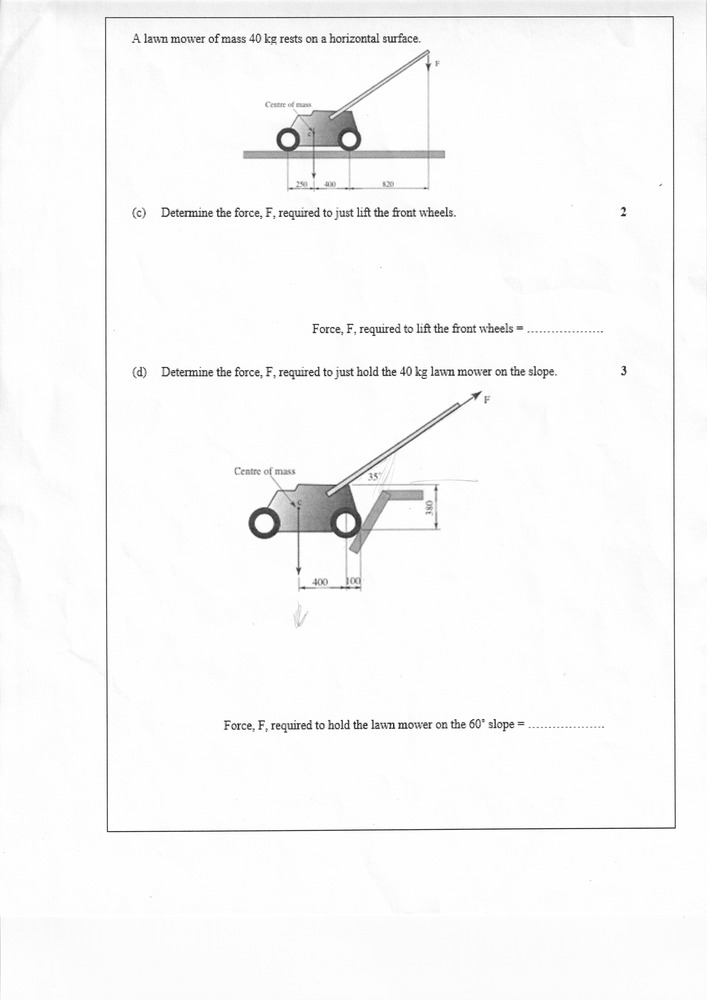
His answer:
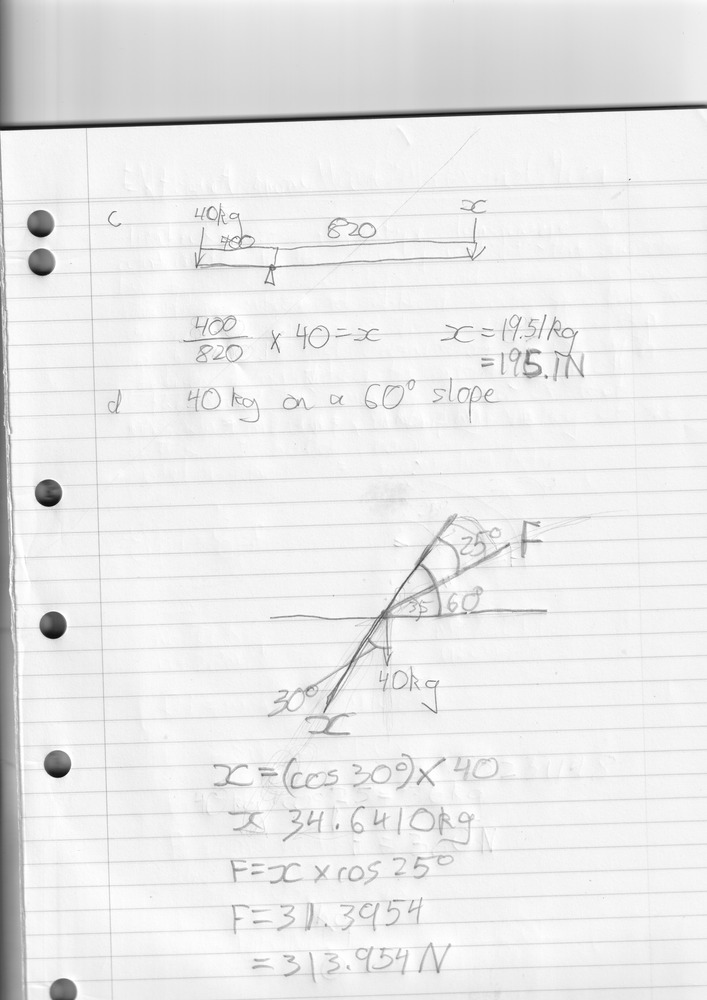
Is his answer correct? If not, can someone please steer him in the right direction without giving away the answer?
Looks like Buffy’s area of expertise.
Date: 30/03/2020 15:03:01
From: Divine Angel
ID: 1527842
Subject: re: Iso home learning help
I’m so glad all I’m doing is 1+8=9.
Date: 30/03/2020 15:11:38
From: The Rev Dodgson
ID: 1527848
Subject: re: Iso home learning help
Speedy said:
This one is for Speedy Jnr.
Question:
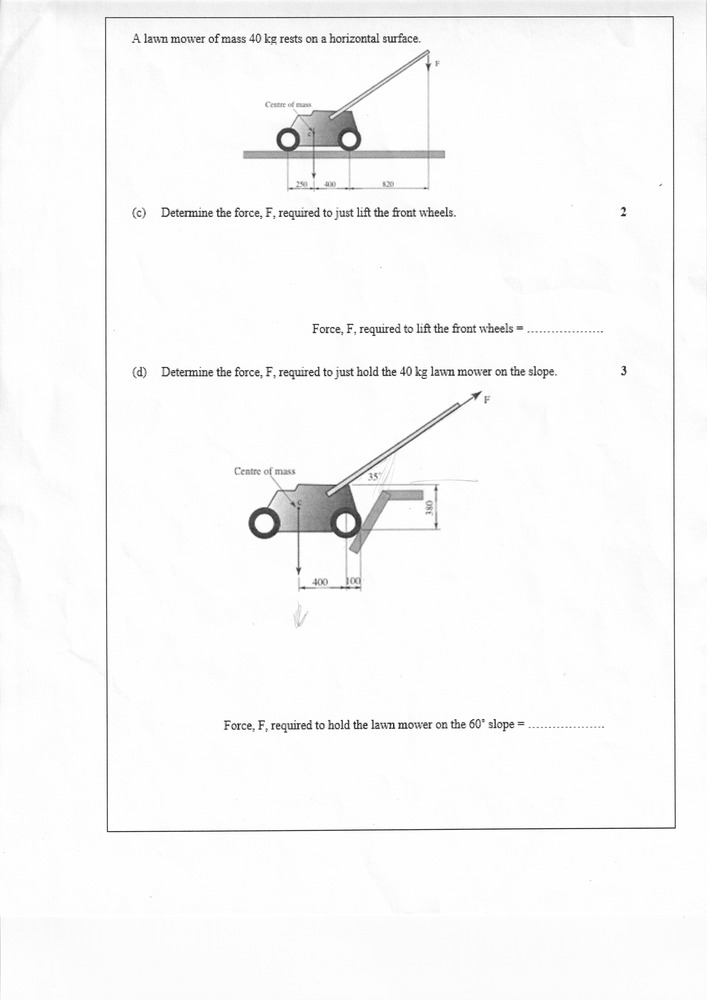
His answer:
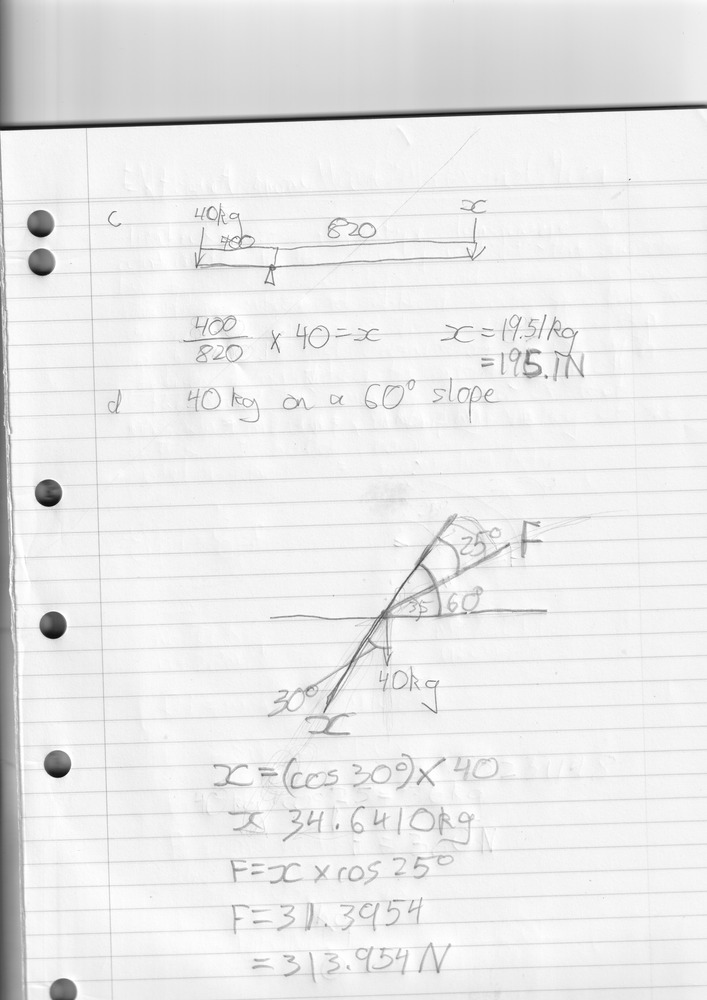
Is his answer correct? If not, can someone please steer him in the right direction without giving away the answer?
For the second part:
Taking moments about the wheel contact point:
What would the horizontal component of the force be?
Does the force along the handle need to be more or less than that?
Also to be picky, N = kg x g = about 9.8 kg, but probably they have been told to use 10 as an approximation (which engineers do all the time).
Date: 30/03/2020 15:14:35
From: sibeen
ID: 1527851
Subject: re: Iso home learning help
The Rev Dodgson said:
Speedy said:
This one is for Speedy Jnr.
Question:
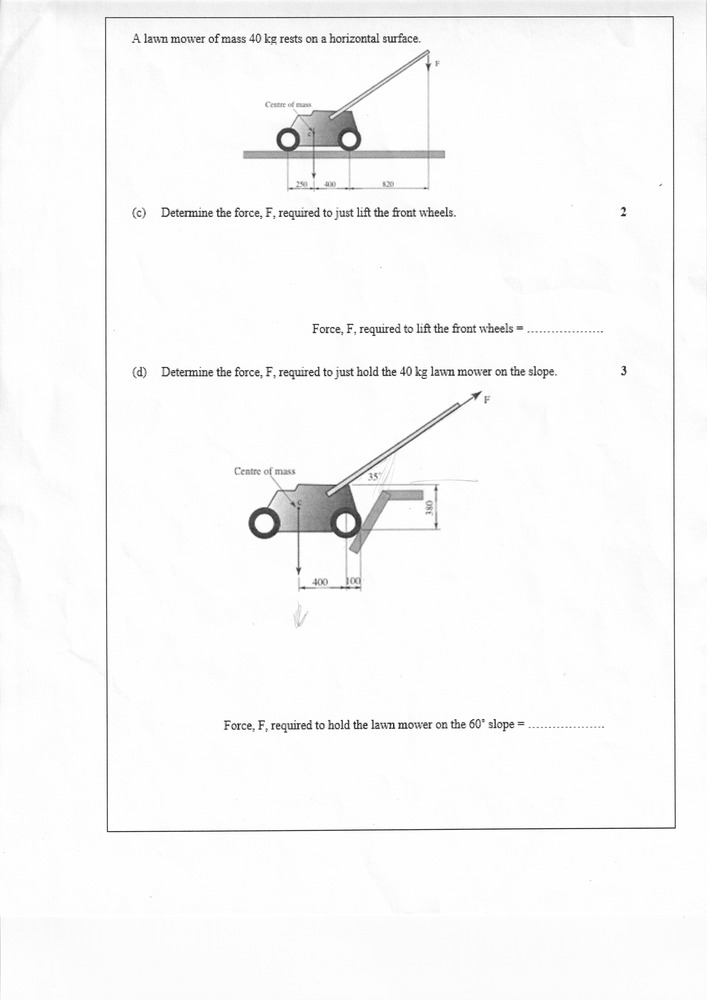
His answer:
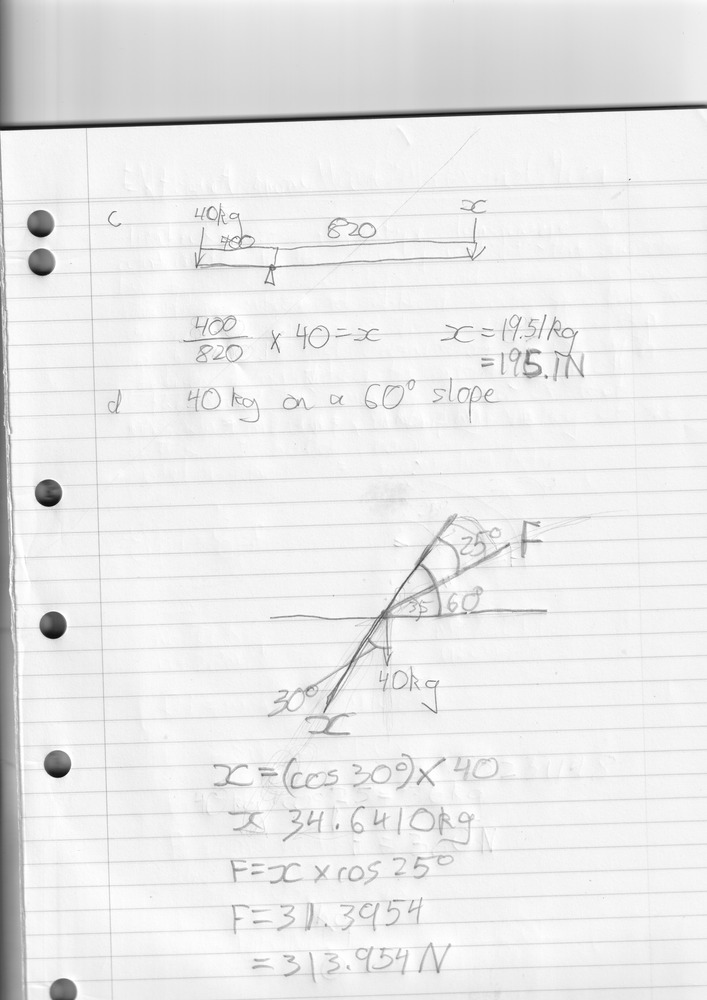
Is his answer correct? If not, can someone please steer him in the right direction without giving away the answer?
For the second part:
Taking moments about the wheel contact point:
What would the horizontal component of the force be?
Does the force along the handle need to be more or less than that?
Also to be picky, N = kg x g = about 9.8 kg, but probably they have been told to use 10 as an approximation (which engineers do all the time).
I just use 1.
Date: 30/03/2020 15:19:18
From: The Rev Dodgson
ID: 1527852
Subject: re: Iso home learning help
sibeen said:
The Rev Dodgson said:
Speedy said:
This one is for Speedy Jnr.
Question:
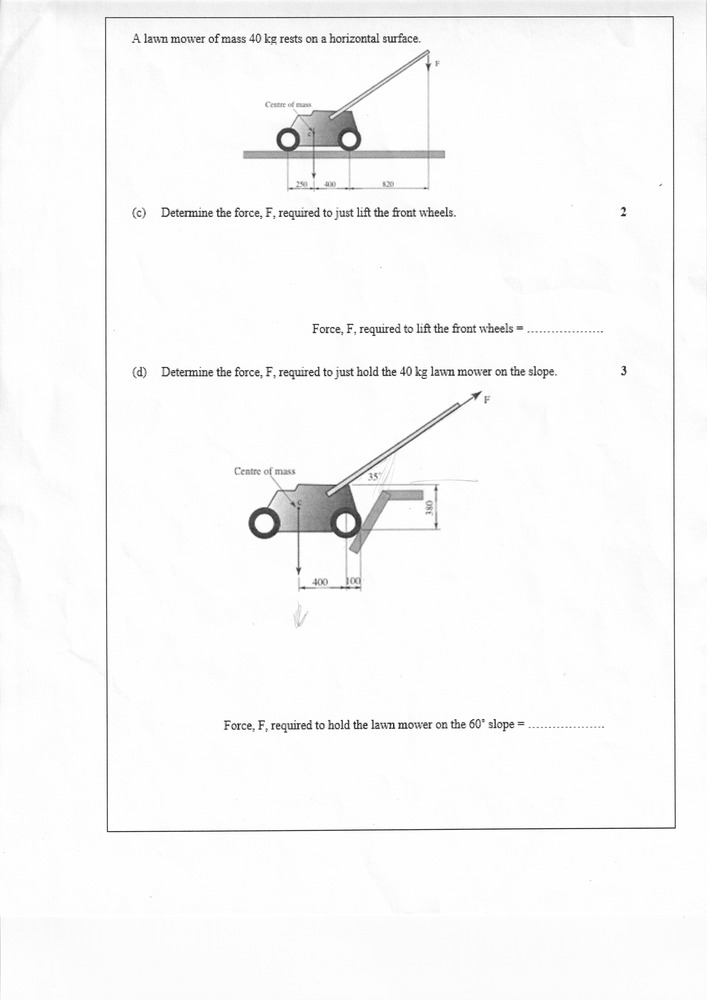
His answer:
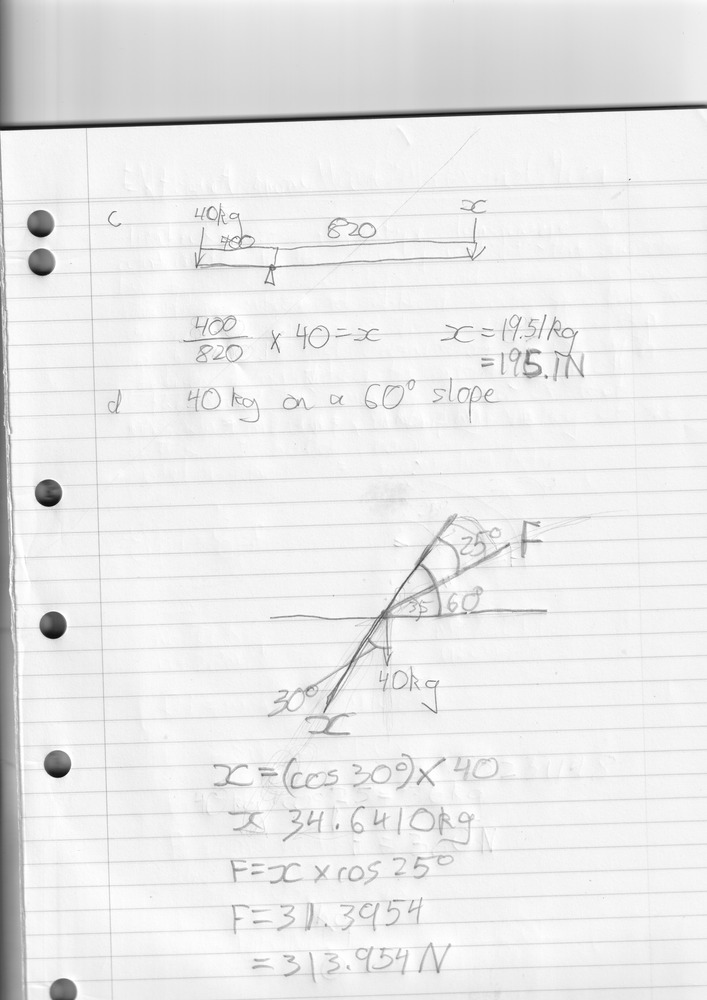
Is his answer correct? If not, can someone please steer him in the right direction without giving away the answer?
For the second part:
Taking moments about the wheel contact point:
What would the horizontal component of the force be?
Does the force along the handle need to be more or less than that?
Also to be picky, N = kg x g = about 9.8 kg, but probably they have been told to use 10 as an approximation (which engineers do all the time).
I just use 1.
So that’s why transmission pylons keep falling over.
Date: 30/03/2020 15:45:43
From: Michael V
ID: 1527864
Subject: re: Iso home learning help
Also to be picky, N = kg x g = about 9.8 kg, but probably they have been told to use 10 as an approximation (which engineers do all the time).
………………………………………………..
And also, to be picky, there’s the notion of precision in the answer. Especially, precision should be considered if 10 is the approximation for 9.8.
Date: 30/03/2020 16:43:45
From: Speedy
ID: 1527930
Subject: re: Iso home learning help
The Rev Dodgson said:
Speedy said:
This one is for Speedy Jnr.
Question:
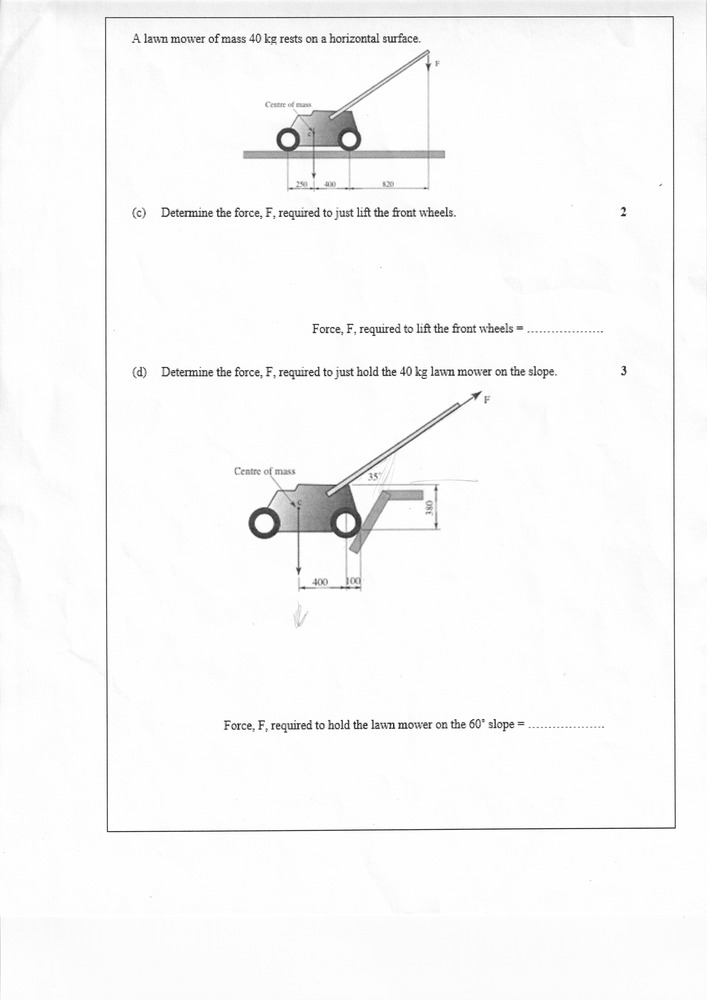
His answer:
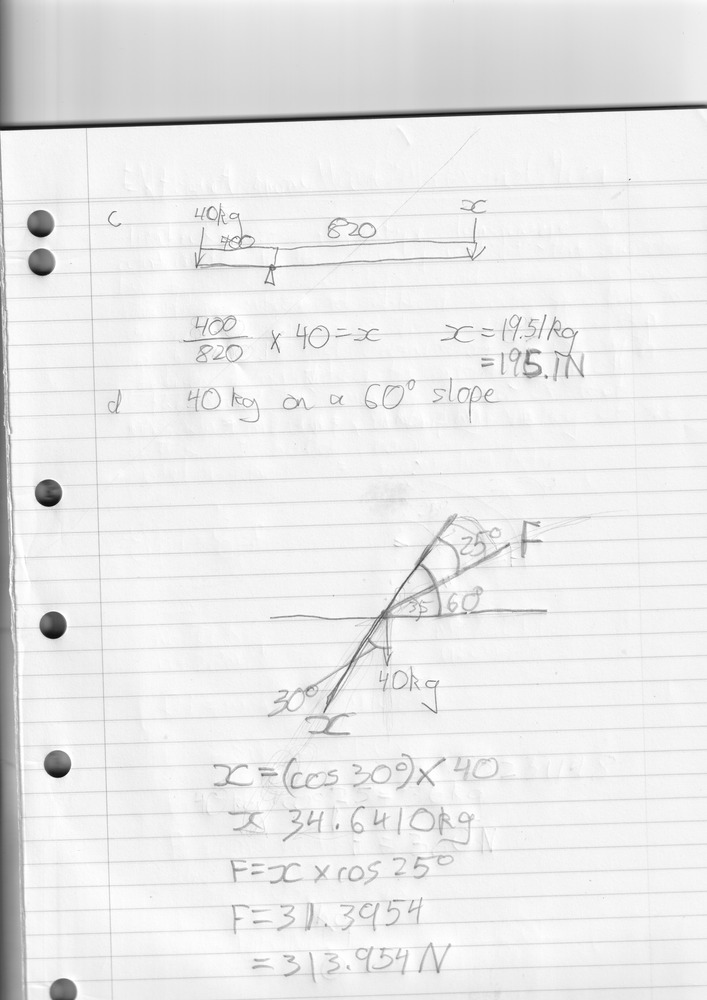
Is his answer correct? If not, can someone please steer him in the right direction without giving away the answer?
For the second part:
Taking moments about the wheel contact point:
What would the horizontal component of the force be?
Does the force along the handle need to be more or less than that?
Also to be picky, N = kg x g = about 9.8 kg, but probably they have been told to use 10 as an approximation (which engineers do all the time).
Okay thanks. Speedy Jnr says,
“I don’t understand why moments are being used as the mass is not rotating around a point.”
Date: 30/03/2020 16:47:58
From: Michael V
ID: 1527934
Subject: re: Iso home learning help
Speedy said:
The Rev Dodgson said:
Speedy said:
This one is for Speedy Jnr.
Question:
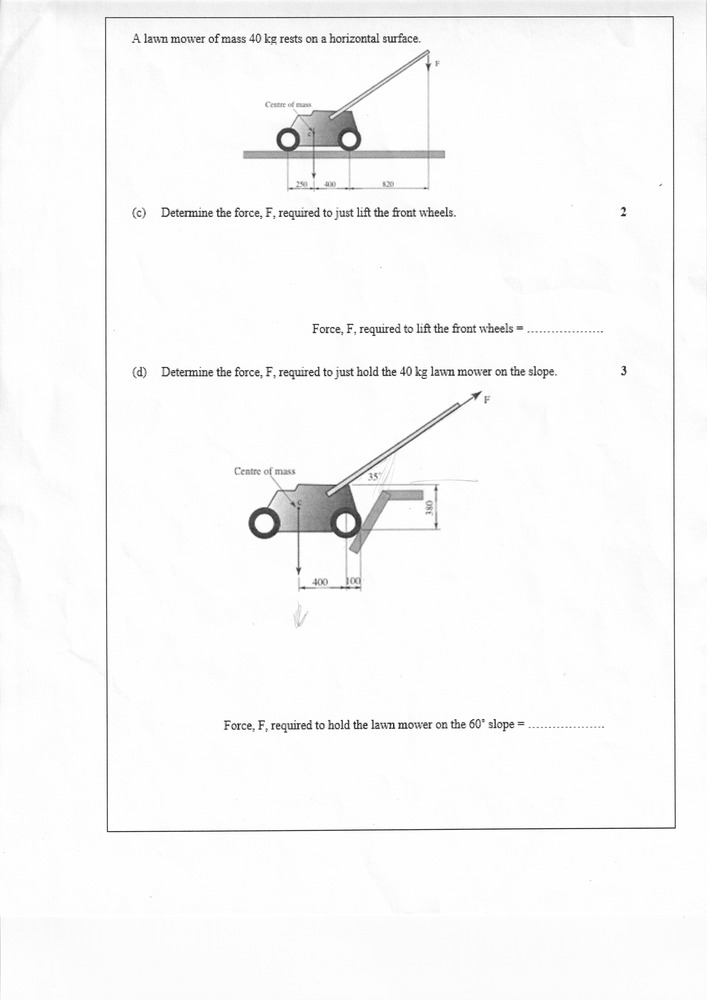
His answer:
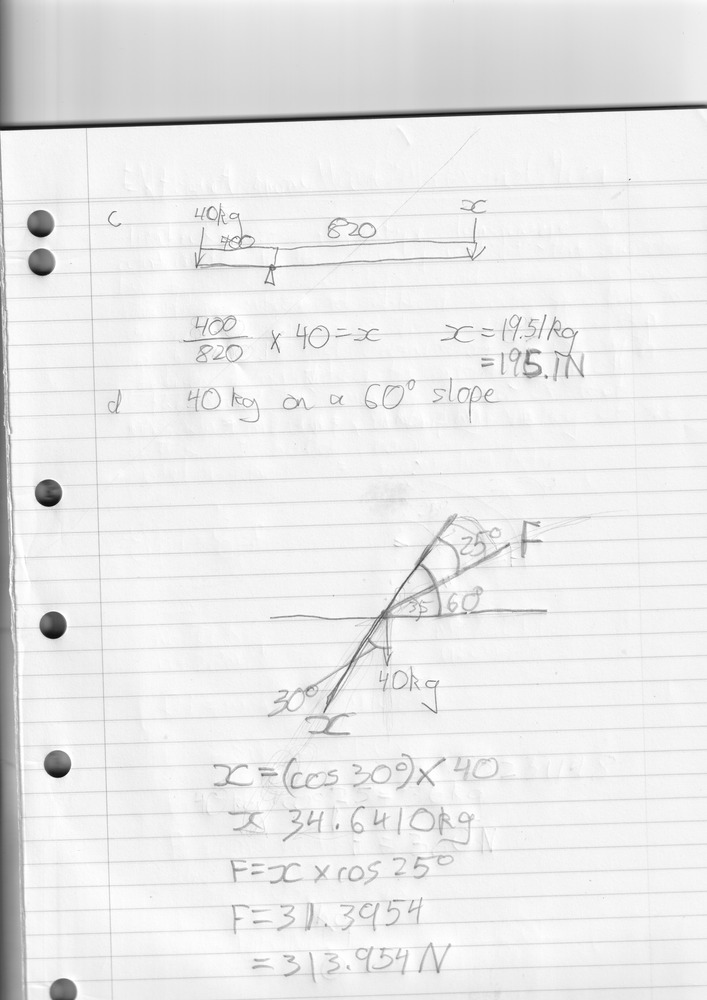
Is his answer correct? If not, can someone please steer him in the right direction without giving away the answer?
For the second part:
Taking moments about the wheel contact point:
What would the horizontal component of the force be?
Does the force along the handle need to be more or less than that?
Also to be picky, N = kg x g = about 9.8 kg, but probably they have been told to use 10 as an approximation (which engineers do all the time).
Okay thanks. Speedy Jnr says,
“I don’t understand why moments are being used as the mass is not rotating around a point.”
Axle.
Date: 30/03/2020 17:01:10
From: Speedy
ID: 1527949
Subject: re: Iso home learning help
Michael V said:
Speedy said:
The Rev Dodgson said:
For the second part:
Taking moments about the wheel contact point:
What would the horizontal component of the force be?
Does the force along the handle need to be more or less than that?
Also to be picky, N = kg x g = about 9.8 kg, but probably they have been told to use 10 as an approximation (which engineers do all the time).
Okay thanks. Speedy Jnr says,
“I don’t understand why moments are being used as the mass is not rotating around a point.”
Axle.
He says the mower wheels are not rotating around the axle as the mower is stationary.
Date: 30/03/2020 17:03:38
From: Tamb
ID: 1527954
Subject: re: Iso home learning help
Speedy said:
Michael V said:
Speedy said:
Okay thanks. Speedy Jnr says,
“I don’t understand why moments are being used as the mass is not rotating around a point.”
Axle.
He says the mower wheels are not rotating around the axle as the mower is stationary.
When you push down in the handle the wheels don’t move but the axle moves.
Date: 30/03/2020 17:26:12
From: Michael V
ID: 1527968
Subject: re: Iso home learning help
Speedy said:
Michael V said:
Speedy said:
Okay thanks. Speedy Jnr says,
“I don’t understand why moments are being used as the mass is not rotating around a point.”
Axle.
He says the mower wheels are not rotating around the axle as the mower is stationary.
They would if he applies too much or too little force.
Date: 30/03/2020 17:32:21
From: The Rev Dodgson
ID: 1527977
Subject: re: Iso home learning help
Tamb said:
Speedy said:
Michael V said:
Axle.
He says the mower wheels are not rotating around the axle as the mower is stationary.
When you push down in the handle the wheels don’t move but the axle moves.
Things don’t need to be moving for you to take moments. The basic equations of static equilibrium are:
Considering all the forces on any stationary object:
The sum of all horizontal forces = 0
The sum of all vertical forces = 0
The sum of the moments about any point = 0
But having said that, my original comment may be misleading. Let me have another look and I’ll post later (have to go out now).
Date: 30/03/2020 18:27:23
From: Speedy
ID: 1528011
Subject: re: Iso home learning help
The Rev Dodgson said:
Tamb said:
Speedy said:
He says the mower wheels are not rotating around the axle as the mower is stationary.
When you push down in the handle the wheels don’t move but the axle moves.
Things don’t need to be moving for you to take moments. The basic equations of static equilibrium are:
Considering all the forces on any stationary object:
The sum of all horizontal forces = 0
The sum of all vertical forces = 0
The sum of the moments about any point = 0
But having said that, my original comment may be misleading. Let me have another look and I’ll post later (have to go out now).
Which original comment are you referring to?
Date: 30/03/2020 19:00:01
From: The Rev Dodgson
ID: 1528027
Subject: re: Iso home learning help
Speedy said:
The Rev Dodgson said:
Tamb said:
When you push down in the handle the wheels don’t move but the axle moves.
Things don’t need to be moving for you to take moments. The basic equations of static equilibrium are:
Considering all the forces on any stationary object:
The sum of all horizontal forces = 0
The sum of all vertical forces = 0
The sum of the moments about any point = 0
But having said that, my original comment may be misleading. Let me have another look and I’ll post later (have to go out now).
Which original comment are you referring to?
This one:
Taking moments about the wheel contact point:
You don’t need to take moments for this problem.
He has found the correct horizontal force on the handle. He just needs to add in the vertical component, and it looks like he knows how to that.
Date: 30/03/2020 19:15:31
From: Speedy
ID: 1528037
Subject: re: Iso home learning help
The Rev Dodgson said:
Speedy said:
The Rev Dodgson said:
Things don’t need to be moving for you to take moments. The basic equations of static equilibrium are:
Considering all the forces on any stationary object:
The sum of all horizontal forces = 0
The sum of all vertical forces = 0
The sum of the moments about any point = 0
But having said that, my original comment may be misleading. Let me have another look and I’ll post later (have to go out now).
Which original comment are you referring to?
This one:
Taking moments about the wheel contact point:
You don’t need to take moments for this problem.
He has found the correct horizontal force on the handle. He just needs to add in the vertical component, and it looks like he knows how to that.
Is the answer 325N?
Date: 30/03/2020 19:25:19
From: The Rev Dodgson
ID: 1528040
Subject: re: Iso home learning help
Speedy said:
The Rev Dodgson said:
Speedy said:
Which original comment are you referring to?
This one:
Taking moments about the wheel contact point:
You don’t need to take moments for this problem.
He has found the correct horizontal force on the handle. He just needs to add in the vertical component, and it looks like he knows how to that.
Is the answer 325N?
No, more than that.
I think his diagram is confusing things. He has calculated the horizontal force, but the diagram suggests it should be the total horizontal force.
I suggest drawing the horizontal and vertical reactions at the wheel, and the horizontal and vertical forces on the handle.
We know the sum of the horizontal forces is zero (so they are equal magnitude and opposite direction) and we know the sum of the vertical forces is 40 kg, so everything else can be found, knowing the two angles.
Date: 30/03/2020 19:46:12
From: Speedy
ID: 1528069
Subject: re: Iso home learning help
The Rev Dodgson said:
Speedy said:
The Rev Dodgson said:
This one:
Taking moments about the wheel contact point:
You don’t need to take moments for this problem.
He has found the correct horizontal force on the handle. He just needs to add in the vertical component, and it looks like he knows how to that.
Is the answer 325N?
No, more than that.
I think his diagram is confusing things. He has calculated the horizontal force, but the diagram suggests it should be the total horizontal force.
I suggest drawing the horizontal and vertical reactions at the wheel, and the horizontal and vertical forces on the handle.
We know the sum of the horizontal forces is zero (so they are equal magnitude and opposite direction) and we know the sum of the vertical forces is 40 kg, so everything else can be found, knowing the two angles.
Thanks Rev.
His answer now is 625N.
He is not confident that this is correct and says that his calculation for horizontal force was a coincidence, as he was just trying to calculate the total force using trig.
Date: 30/03/2020 19:59:13
From: The Rev Dodgson
ID: 1528082
Subject: re: Iso home learning help
Speedy said:
The Rev Dodgson said:
Speedy said:
Is the answer 325N?
No, more than that.
I think his diagram is confusing things. He has calculated the horizontal force, but the diagram suggests it should be the total horizontal force.
I suggest drawing the horizontal and vertical reactions at the wheel, and the horizontal and vertical forces on the handle.
We know the sum of the horizontal forces is zero (so they are equal magnitude and opposite direction) and we know the sum of the vertical forces is 40 kg, so everything else can be found, knowing the two angles.
Thanks Rev.
His answer now is 625N.
He is not confident that this is correct and says that his calculation for horizontal force was a coincidence, as he was just trying to calculate the total force using trig.
No, 625 N is much too high.
Maybe just take the horizontal force as correct for now, and calculate the total and the vertical component from the 35 degree angle.
He could then check the vertical and horizontal forces at the wheel and make sure the force is at the right angle. Note that the slope is 60 degrees to the horizontal, so the reaction force is towards the left and up at an angle of 30 degrees.
Date: 30/03/2020 20:08:54
From: Speedy
ID: 1528086
Subject: re: Iso home learning help
The Rev Dodgson said:
Speedy said:
The Rev Dodgson said:
No, more than that.
I think his diagram is confusing things. He has calculated the horizontal force, but the diagram suggests it should be the total horizontal force.
I suggest drawing the horizontal and vertical reactions at the wheel, and the horizontal and vertical forces on the handle.
We know the sum of the horizontal forces is zero (so they are equal magnitude and opposite direction) and we know the sum of the vertical forces is 40 kg, so everything else can be found, knowing the two angles.
Thanks Rev.
His answer now is 625N.
He is not confident that this is correct and says that his calculation for horizontal force was a coincidence, as he was just trying to calculate the total force using trig.
No, 625 N is much too high.
Maybe just take the horizontal force as correct for now, and calculate the total and the vertical component from the 35 degree angle.
He could then check the vertical and horizontal forces at the wheel and make sure the force is at the right angle. Note that the slope is 60 degrees to the horizontal, so the reaction force is towards the left and up at an angle of 30 degrees.
Thanks Rev. I will tell him this and report back soon.
Date: 30/03/2020 21:41:25
From: Speedy
ID: 1528140
Subject: re: Iso home learning help
Speedy said:
The Rev Dodgson said:
Speedy said:
Thanks Rev.
His answer now is 625N.
He is not confident that this is correct and says that his calculation for horizontal force was a coincidence, as he was just trying to calculate the total force using trig.
No, 625 N is much too high.
Maybe just take the horizontal force as correct for now, and calculate the total and the vertical component from the 35 degree angle.
He could then check the vertical and horizontal forces at the wheel and make sure the force is at the right angle. Note that the slope is 60 degrees to the horizontal, so the reaction force is towards the left and up at an angle of 30 degrees.
Thanks Rev. I will tell him this and report back soon.
Okay, after all that he’s back to 325N :(
Date: 30/03/2020 22:01:31
From: SCIENCE
ID: 1528156
Subject: re: Iso home learning help
¿ where’s the accounting for the normal force ?
Date: 30/03/2020 22:48:14
From: The Rev Dodgson
ID: 1528216
Subject: re: Iso home learning help
Have they covered the triangle of forces?
You can draw a triangle representing the forces:
- a vertical line representing the gravity force, 400 N
- an upward force to the left, at 30 degrees to horizontal, from the bottom of the vertical line, representing the reaction force on the wheel.
- an upward force to the right, at 35 degrees to the horizontal, from the left hand end of the reaction line to the top of the gravity line, representing the force on the handle.
Since you know the three angles and the length of the vertical line, you can calculate the length of the other two lines from geometry, and that gives you the reaction force on the wheel (lower line) and the force on the handle (upper line).
Date: 30/03/2020 22:51:43
From: SCIENCE
ID: 1528217
Subject: re: Iso home learning help
sorry, or reaction force, as The Rev Dodgson calls it, where is it accounted for
Date: 31/03/2020 12:45:23
From: Speedy
ID: 1528415
Subject: re: Iso home learning help
The Rev Dodgson said:
Have they covered the triangle of forces?
You can draw a triangle representing the forces:
- a vertical line representing the gravity force, 400 N
- an upward force to the left, at 30 degrees to horizontal, from the bottom of the vertical line, representing the reaction force on the wheel.
- an upward force to the right, at 35 degrees to the horizontal, from the left hand end of the reaction line to the top of the gravity line, representing the force on the handle.
Since you know the three angles and the length of the vertical line, you can calculate the length of the other two lines from geometry, and that gives you the reaction force on the wheel (lower line) and the force on the handle (upper line).
Thanks. He says that yes, they have covered the triangle of forces. He has submitted the work that he had completed late last night. When he revisits this subject tomorrow morning, he’ll give this another go.
Date: 7/05/2020 16:47:40
From: Speedy
ID: 1552469
Subject: re: Iso home learning help
Here’s another one for Little Speedy…
What does the “R” stand for in the legal case R v Naden?
Date: 7/05/2020 16:48:22
From: Rule 303
ID: 1552471
Subject: re: Iso home learning help
Speedy said:
Here’s another one for Little Speedy…
What does the “R” stand for in the legal case R v Naden?
The Crown.
Date: 7/05/2020 16:49:40
From: AwesomeO
ID: 1552472
Subject: re: Iso home learning help
Speedy said:
Here’s another one for Little Speedy…
What does the “R” stand for in the legal case R v Naden?
Regina
Date: 7/05/2020 16:49:53
From: Speedy
ID: 1552473
Subject: re: Iso home learning help
Rule 303 said:
Speedy said:
Here’s another one for Little Speedy…
What does the “R” stand for in the legal case R v Naden?
The Crown.
OK thanks Rule. Why is it an R though? He will ask.
Date: 7/05/2020 16:51:25
From: AwesomeO
ID: 1552476
Subject: re: Iso home learning help
Speedy said:
Rule 303 said:
Speedy said:
Here’s another one for Little Speedy…
What does the “R” stand for in the legal case R v Naden?
The Crown.
OK thanks Rule. Why is it an R though? He will ask.
The law love Latin.
Date: 7/05/2020 16:51:50
From: ChrispenEvan
ID: 1552478
Subject: re: Iso home learning help
Speedy said:
Rule 303 said:
Speedy said:
Here’s another one for Little Speedy…
What does the “R” stand for in the legal case R v Naden?
The Crown.
OK thanks Rule. Why is it an R though? He will ask.
reg or regina
Date: 7/05/2020 16:52:42
From: ChrispenEvan
ID: 1552479
Subject: re: Iso home learning help
ChrispenEvan said:
Speedy said:
Rule 303 said:
The Crown.
OK thanks Rule. Why is it an R though? He will ask.
reg or regina
or the less common rex
Date: 7/05/2020 16:53:08
From: AwesomeO
ID: 1552480
Subject: re: Iso home learning help
ChrispenEvan said:
Speedy said:
Rule 303 said:
The Crown.
OK thanks Rule. Why is it an R though? He will ask.
reg or regina
Rex not reg.
Date: 7/05/2020 16:53:17
From: Speedy
ID: 1552481
Subject: re: Iso home learning help
AwesomeO said:
Speedy said:
Rule 303 said:
The Crown.
OK thanks Rule. Why is it an R though? He will ask.
The law love Latin.
Thanks AwesomeO. I thought you were joking when you said Regina :)
Date: 7/05/2020 16:53:19
From: Rule 303
ID: 1552482
Subject: re: Iso home learning help
Regina = The Queen
Rex = The King
Either way, they get R.
Date: 7/05/2020 16:54:41
From: sibeen
ID: 1552483
Subject: re: Iso home learning help
Rule 303 said:
Regina = The Queen
Rex = The King
Either way, they get R.
Reg = bloke down the pub.
Date: 7/05/2020 16:57:47
From: Rule 303
ID: 1552484
Subject: re: Iso home learning help
sibeen said:
Rule 303 said:
Regina = The Queen
Rex = The King
Either way, they get R.
Reg = bloke down the pub.
Yep.
Sometimes also N = Nev.
Date: 7/05/2020 16:58:52
From: Rule 303
ID: 1552485
Subject: re: Iso home learning help
God help up if it gets around that we’re providing useful answers to parents’ questions here.
Date: 7/05/2020 17:05:24
From: Woodie
ID: 1552489
Subject: re: Iso home learning help
Ms Speedy,
Look at the menu on the right, of Acrobat Reader (for PDFs) and it will have “fill & sign”
Click on that, select “fill and sign”.
You’ll see a little menu at the top where you can select a text box or tick or cross etc.
Click the text box, click on the PDF documents where you wish to type and just type straight onto the document in that position.
Bob’s ya uncle.
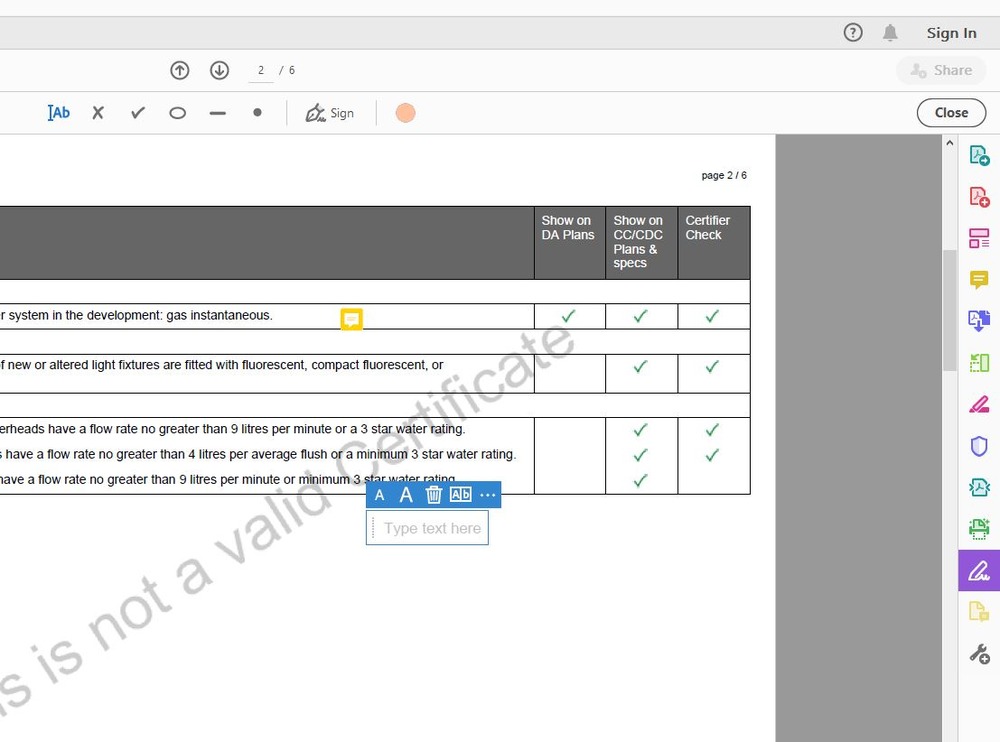
Date: 7/05/2020 17:13:26
From: ChrispenEvan
ID: 1552490
Subject: re: Iso home learning help
sibeen said:
Rule 303 said:
Regina = The Queen
Rex = The King
Either way, they get R.
Reg = bloke down the pub.
is that why it is regicide when a king is assassinated?
Date: 7/05/2020 17:35:18
From: Speedy
ID: 1552493
Subject: re: Iso home learning help
Woodie said:
Ms Speedy,
Look at the menu on the right, of Acrobat Reader (for PDFs) and it will have “fill & sign”
Click on that, select “fill and sign”.
You’ll see a little menu at the top where you can select a text box or tick or cross etc.
Click the text box, click on the PDF documents where you wish to type and just type straight onto the document in that position.
Bob’s ya uncle.
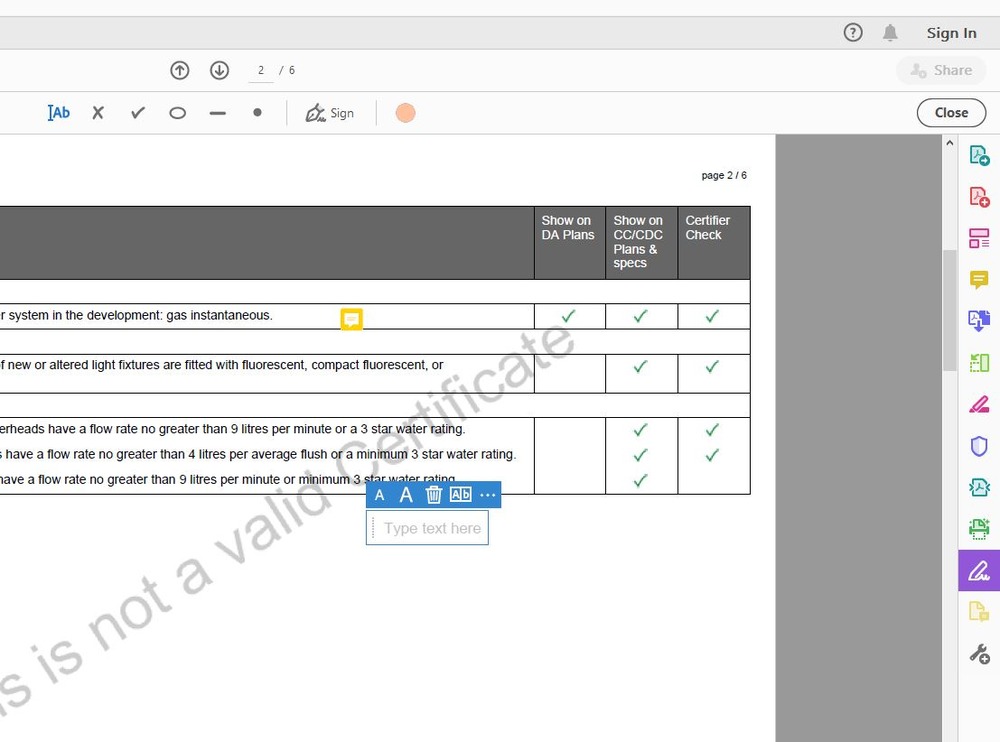
Thanks Woodie. I just tried it and it works, so will remember it for myself for next time.
I’m not sure which option Little Speedy chose when trying to sort it out all those weeks ago, but he did eventually sort it out.