How to format text in this way without using the INDEX command in Word?
ie. some text justified left, some text justified right, with dots in between.
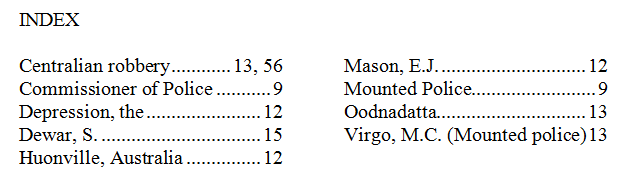
How to format text in this way without using the INDEX command in Word?
ie. some text justified left, some text justified right, with dots in between.
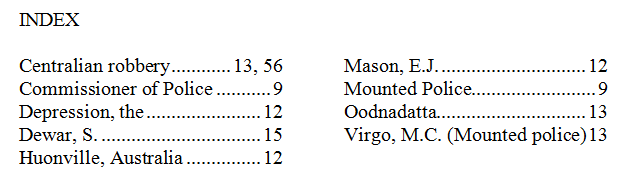
mollwollfumble said:
How to format text in this way without using the INDEX command in Word?ie. some text justified left, some text justified right, with dots in between.
My solution to all problems like this is:
do it in Excel
The Rev Dodgson said:
mollwollfumble said:
How to format text in this way without using the INDEX command in Word?ie. some text justified left, some text justified right, with dots in between.
My solution to all problems like this is:
do it in Excel
I’m (almost) happy to do it in Excel if it can be done. I’ll be using Excel for sorting entries.
mollwollfumble said:
The Rev Dodgson said:
mollwollfumble said:
How to format text in this way without using the INDEX command in Word?ie. some text justified left, some text justified right, with dots in between.
My solution to all problems like this is:
do it in Excel
I’m (almost) happy to do it in Excel if it can be done. I’ll be using Excel for sorting entries.
OK, so if your text is in col A and numbers in col B and the number of available characters is cell E1 then:
ln C1: =len(a1)
in D1: =len(b1)
in F1: =LEFT)&IF((C1+D1)<e1,<acronym title="“.”,E1-(C1+D1">REPT),”“)&B1</e1,<acronym>
The Rev Dodgson said:
mollwollfumble said:
The Rev Dodgson said:My solution to all problems like this is:
do it in Excel
I’m (almost) happy to do it in Excel if it can be done. I’ll be using Excel for sorting entries.
OK, so if your text is in col A and numbers in col B and the number of available characters is cell E1 then:
ln C1: =len(a1)
in D1: =len(b1)
in F1: =LEFT)&IF((C1+D1)<e1,<acronym title="“.”,E1-(C1+D1">REPT),”“)&B1
</e1,<acronym>
Click on quote to see what that really says :)
The Rev Dodgson said:
The Rev Dodgson said:
mollwollfumble said:I’m (almost) happy to do it in Excel if it can be done. I’ll be using Excel for sorting entries.
OK, so if your text is in col A and numbers in col B and the number of available characters is cell E1 then:
ln C1: =len(a1)
in D1: =len(b1)
in F1: =LEFT)&IF((C1+D1)<e1,<acronym title="“.”,E1-(C1+D1">REPT),”“)&B1
</e1,<acronym>Click on quote to see what that really says :)
Just make a table in Word.
Witty Rejoinder said:
The Rev Dodgson said:
The Rev Dodgson said:OK, so if your text is in col A and numbers in col B and the number of available characters is cell E1 then:
ln C1: =len(a1)
in D1: =len(b1)
in F1: =LEFT)&IF((C1+D1)<e1,<acronym title="“.”,E1-(C1+D1">REPT),”“)&B1
</e1,<acronym>Click on quote to see what that really says :)
Just make a table in Word.
I make a table in shed.
ChrispenEvan said:
Witty Rejoinder said:
The Rev Dodgson said:Click on quote to see what that really says :)
Just make a table in Word.
I make a table in shed.
I make a shed in backyard.
Witty Rejoinder said:
The Rev Dodgson said:
The Rev Dodgson said:OK, so if your text is in col A and numbers in col B and the number of available characters is cell E1 then:
ln C1: =len(a1)
in D1: =len(b1)
in F1: =LEFT)&IF((C1+D1)<e1,<acronym title="“.”,E1-(C1+D1">REPT),”“)&B1
</e1,<acronym>Click on quote to see what that really says :)
Just make a table in Word.
How does that add the dots?
The Rev Dodgson said:
Witty Rejoinder said:
The Rev Dodgson said:Click on quote to see what that really says :)
Just make a table in Word.
How does that add the dots?
I’d just type them out. Quicker for me at least than formatting things in Excel and then inserting a table in Word.
Witty Rejoinder said:
The Rev Dodgson said:
Witty Rejoinder said:Just make a table in Word.
How does that add the dots?
I’d just type them out. Quicker for me at least than formatting things in Excel and then inserting a table in Word.
It might not be as exact but I think it would suffice for anything less than a document for publishing or the corporate world.
The Rev Dodgson said:
Witty Rejoinder said:
The Rev Dodgson said:Click on quote to see what that really says :)
Just make a table in Word.
How does that add the dots?
if you were using a Linotype machine I might have been of assistance.
Witty Rejoinder said:
Witty Rejoinder said:
The Rev Dodgson said:How does that add the dots?
I’d just type them out. Quicker for me at least than formatting things in Excel and then inserting a table in Word.
It might not be as exact but I think it would suffice for anything less than a document for publishing or the corporate world.
Oh well, each to their own :)
format tabs
SCIENCE said:
format tabs
That’s the one!
I had forgotten how I had done that in the past. I haven’t used Word in years.
:)
Michael V said:
SCIENCE said:
format tabs
That’s the one!
I had forgotten how I had done that in the past. I haven’t used Word in years.
:)
What are format tabs?
The Rev Dodgson said:
Michael V said:
SCIENCE said:
format tabs
That’s the one!
I had forgotten how I had done that in the past. I haven’t used Word in years.
:)
What are format tabs?
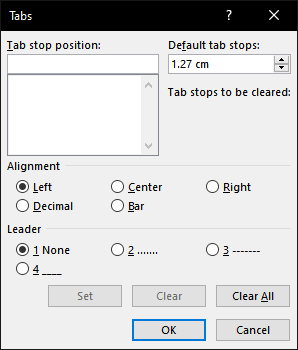
also and completely separately and incidentally, since The Rev Dodgson is here ‘e may be entertained to find we really have found TATE as opposed to WINTATE,
The Rev Dodgson said:
Michael V said:
SCIENCE said:
format tabs
That’s the one!
I had forgotten how I had done that in the past. I haven’t used Word in years.
:)
What are format tabs?
BTW, I’m not suggesting my Excel workaround is the best way to do it.
It’s just how I would do it.
SCIENCE said:
The Rev Dodgson said:Michael V said:
That’s the one!
I had forgotten how I had done that in the past. I haven’t used Word in years.
:)
What are format tabs?
also and completely separately and incidentally, since The Rev Dodgson is here ‘e may be entertained to find we really have found TATE as opposed to WINTATE,
Thanks.
But is it TATE about TATE?
The Rev Dodgson said:
SCIENCE said:
The Rev Dodgson said:
What are format tabs?
also and completely separately and incidentally, since The Rev Dodgson is here ‘e may be entertained to find we really have found TATE as opposed to WINTATE,
Thanks.
But is it TATE about TATE?
¿ what question is an answer to itself ?
SCIENCE said:
The Rev Dodgson said:Michael V said:
That’s the one!
I had forgotten how I had done that in the past. I haven’t used Word in years.
:)
What are format tabs?
https://www.journals.elsevier.com/tate
also and completely separately and incidentally, since The Rev Dodgson is here ‘e may be entertained to find we really have found TATE as opposed to WINTATE,
> 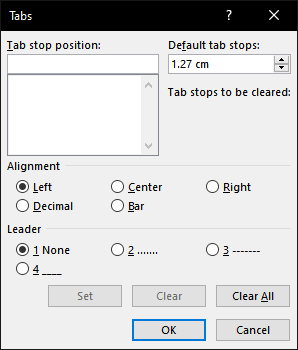
So set one tab, right, with leader?
Not two tabs, one left one right?
So, home, paragraph, tabs, stop position, right, leader. Works so far.
Thanks a million.
It never occurred to me that a tab could be set anything other than left.
mollwollfumble said:
SCIENCE said:
The Rev Dodgson said:What are format tabs?
https://www.journals.elsevier.com/tate
also and completely separately and incidentally, since The Rev Dodgson is here ‘e may be entertained to find we really have found TATE as opposed to WINTATE,
>
So set one tab, right, with leader?
Not two tabs, one left one right?So, home, paragraph, tabs, stop position, right, leader. Works so far.
Thanks a million.It never occurred to me that a tab could be set anything other than left.
So, follow up question to Excel guru.
How do I create an excel entry with ‘tab’ in it, as in
d1 = b1 <tab> c1</tab>
mollwollfumble said:
mollwollfumble said:
SCIENCE said:https://www.journals.elsevier.com/tate
also and completely separately and incidentally, since The Rev Dodgson is here ‘e may be entertained to find we really have found TATE as opposed to WINTATE,
>
So set one tab, right, with leader?
Not two tabs, one left one right?So, home, paragraph, tabs, stop position, right, leader. Works so far.
Thanks a million.It never occurred to me that a tab could be set anything other than left.
So, follow up question to Excel guru.
How do I create an excel entry with ‘tab’ in it, as ind1 = b1 <tab> c1</tab>
OK, that’s a “no comment” then.
mollwollfumble said:
mollwollfumble said:
mollwollfumble said:>
So set one tab, right, with leader?
Not two tabs, one left one right?So, home, paragraph, tabs, stop position, right, leader. Works so far.
Thanks a million.It never occurred to me that a tab could be set anything other than left.
So, follow up question to Excel guru.
How do I create an excel entry with ‘tab’ in it, as ind1 = b1 <tab> c1</tab>
OK, that’s a “no comment” then.
Only just seen it.
But I’d have to look it up.
So no comment :)