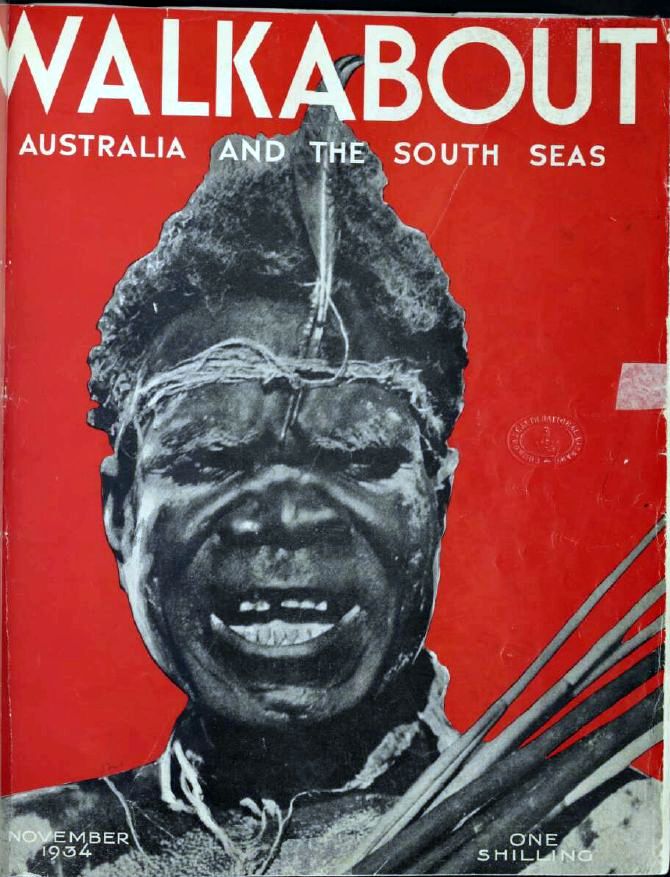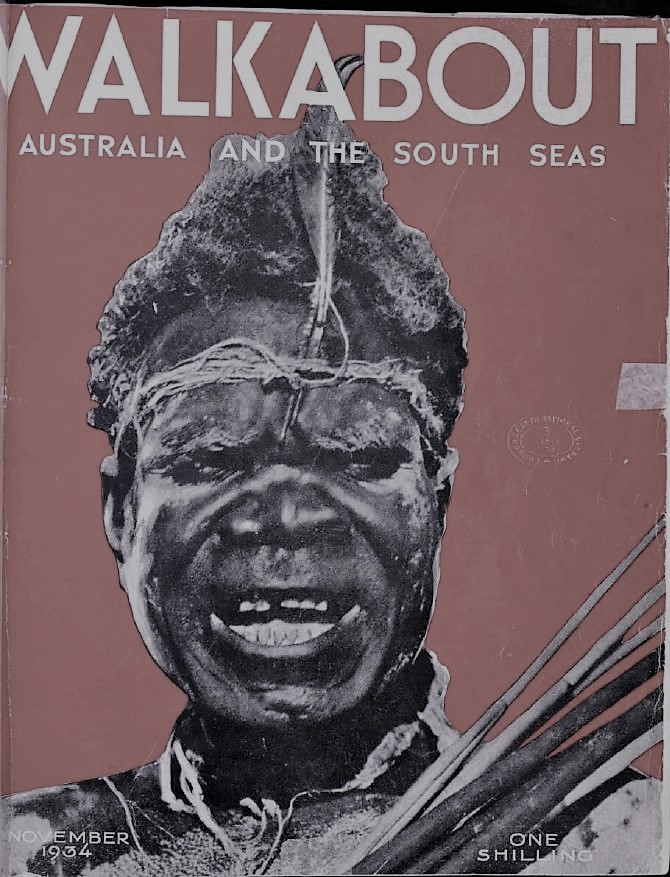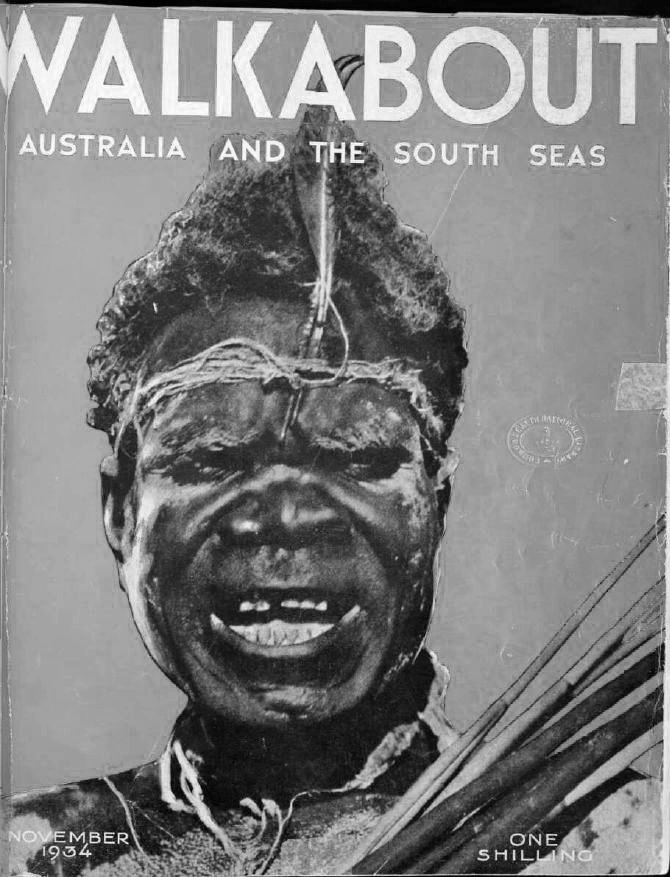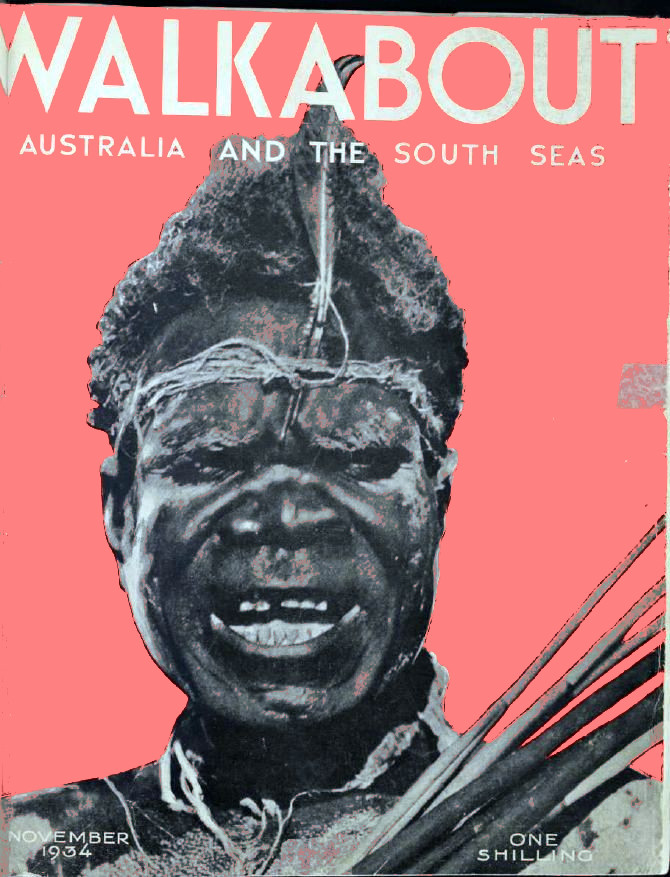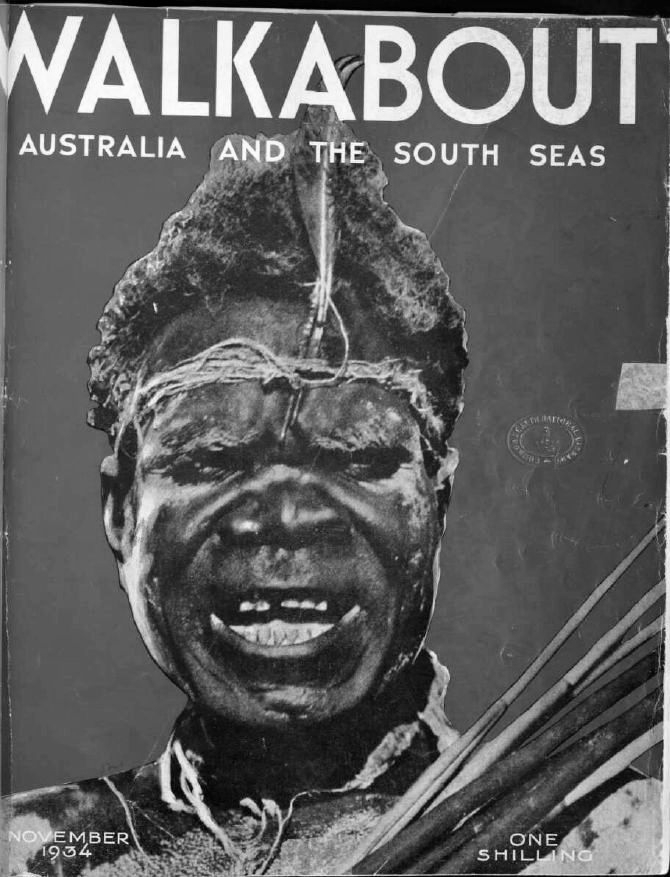I have the following image that I need to reproduce in greyscale. I can’t do a direct conversion or the red becomes too dark.
Is there a way to change the red background to a pink one, for example by adding 128 to the green and blue channels of the red?
Or by some other method. So that the white text isn’t lost but the background is much lighter.