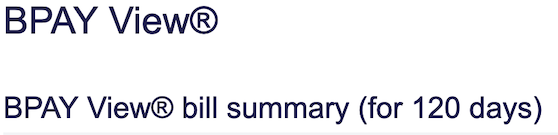We’re writing to let you know a new payment capability called PayTo is now available.
What is PayTo?
PayTo is a new, secure payment option that lets you see, authorise and manage payments from eligible bank accounts for things like recurring bills, subscriptions, memberships and online purchases.
How does PayTo work?
Once you’ve selected PayTo as a payment option, the business or merchant will send you a digital payment request, called a PayTo agreement, for you to authorise or decline in the Westpac App or Online Banking.
Once approved the business will be able to debit your nominated account in accordance with the terms of the PayTo agreement. You can pause, cancel or resume all your PayTo agreements at any time in the Westpac App or Online Banking.
How do I get started?
1. Look for the PayTo symbol when making payments.
2. Enter your eligible BSB and account number, or PayID.
3. Review and authorise your new PayTo Payment Agreement in Online Banking or the Westpac App.
4. You can view, pause or cancel your PayTo agreements anytime.
>thoughts?