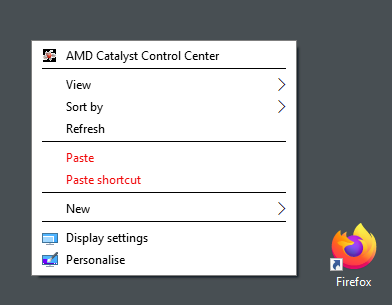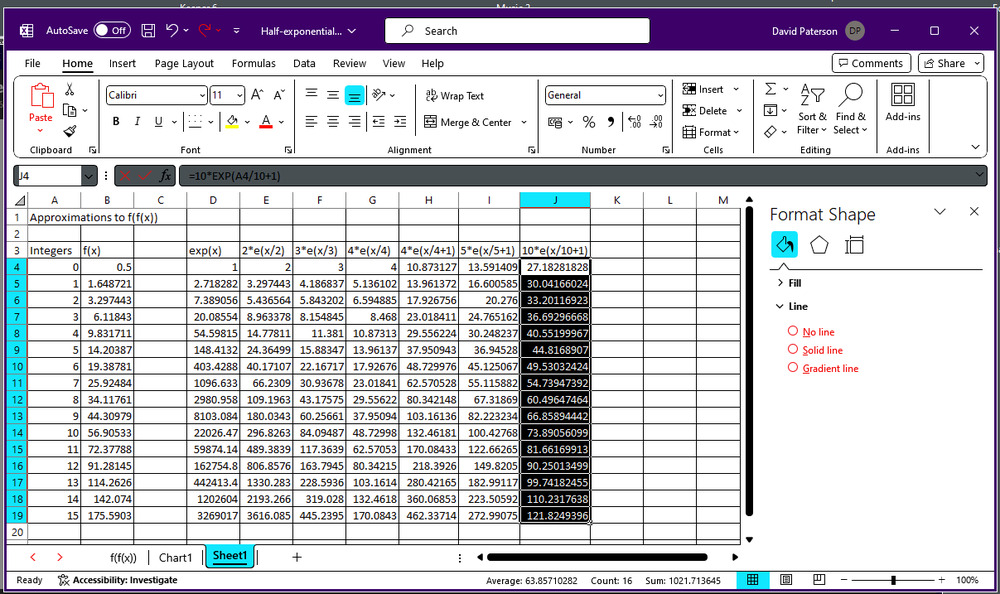The Rev Dodgson said:
mollwollfumble said:
diddly-squat said:
by reverting back to the default theme
Which is sort of like saying “just undo a Rubik’s cube”.
Did you see this:
https://answers.microsoft.com/en-us/windows/forum/all/i-want-to-reset-all-themes/06735531-9605-4dce-9420-8e0f37b7840a
Looks like resetting the Rubik’s cube is easier.
Thanks, I’d missed that one. :-)
The story. My 20 year old monitor was misbehaving (switching off by itself and not coming back on) so I changed the monitor for a brand new one I had handy but that was awful – everything too bright and no contrast. So I kept resetting the default colours to get something that would work on the new monitor, such as high visibility setting, and black background. Gave up on the new monitor and went back to the 20 year old monitor. But couldn’t switch off high visibility which was totally stuffing everything up. I couldn’t test out a colour scheme without saving it first, so ended up with something like 20 different saved colour scheme personalisations, none of which worked.
It’s far from clear which personalisation component refers with which part of the display. You may think you’re changing text colour for instance, and instead it ends up changing your windows background picture. Text in the windows equation toolbar is now black on black. In photoshop is white on white. Red on white pops up in odd places. And colours of lines and markers in all excel graphs are all permanently overwritten by black.
Wish me luck.