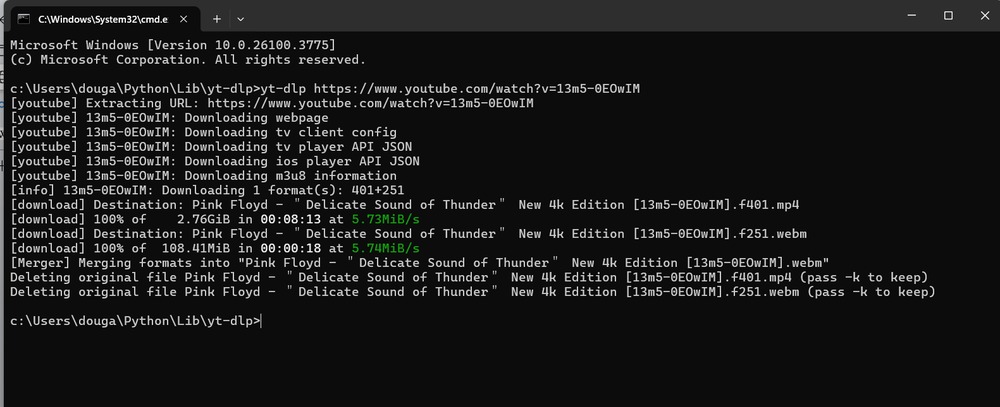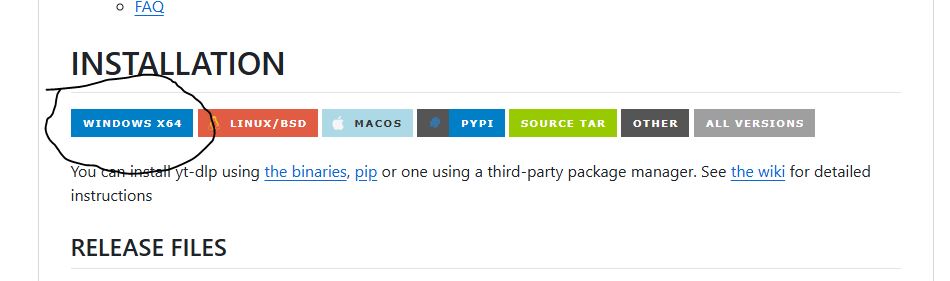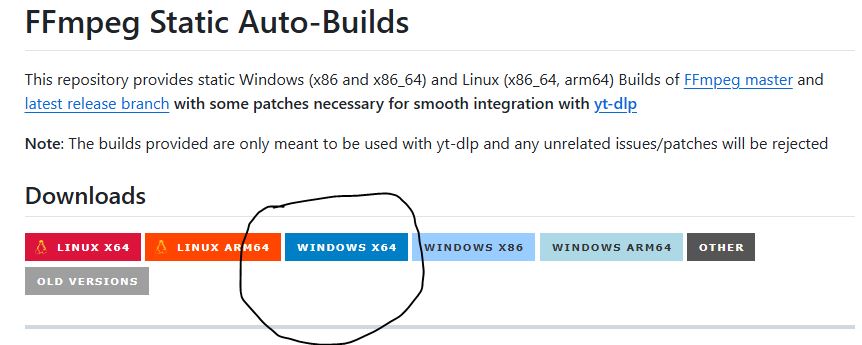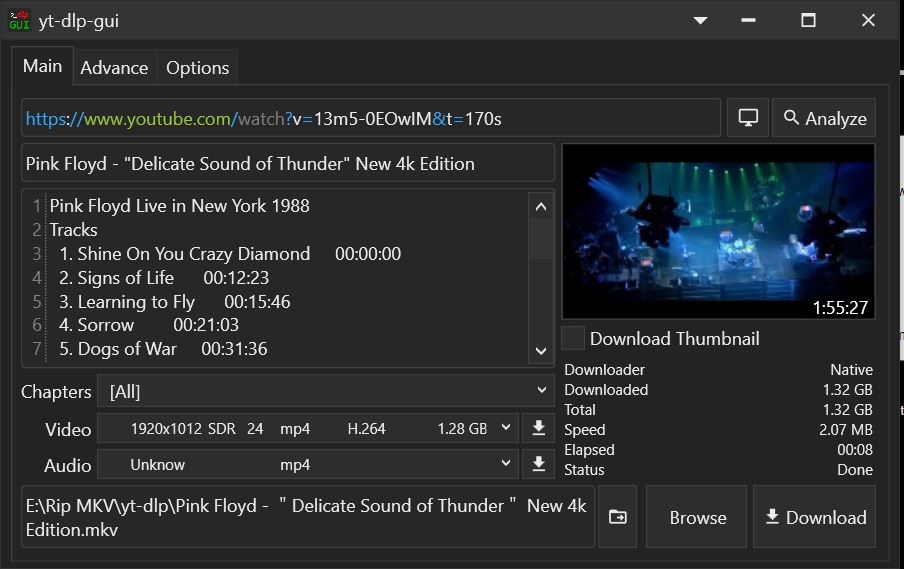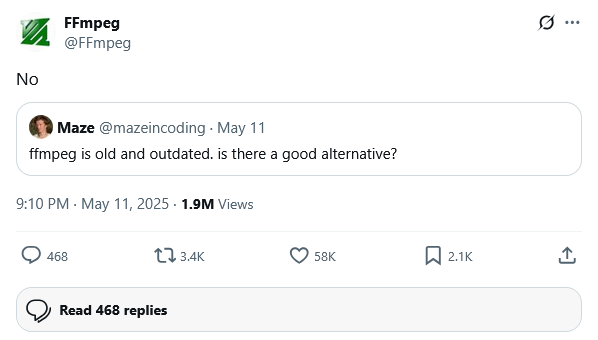Date: 9/05/2025 16:12:36
From: Woodie
ID: 2280550
Subject: What a show!! 😮
Totally gobsmacked. Absolutely awesome!! Jaw droppingly magnificent!! 10 start review!!
I even shed a tear, and must admit, a little bit of wee came out at one stage.
Lady Gaga live Copacabana Beach in Rio de Janerio earlier this week.
2.5 million turned up apparently.
https://www.youtube.com/watch?v=ZYKQoGT9it0&t=5549s 2 hrs
Full 1080p HD and awesome sound!
Was up all night perfecting Youtube video downloads and I think I’ve got it just right, before this one, or another Youtube copy of it gets taken down. The first one I found was removed due to copyright.
Just need to xfer it to my home theatre KODI system, then this one’s going on the big screen and audio system tonight, baby!! Annoy the neighbours, hey what but!!
Date: 9/05/2025 16:14:47
From: Divine Angel
ID: 2280551
Subject: re: What a show!! 😮
She’s amazing live. I’ve seen her a couple of times, but her new tour is a bit out of my budget 😢
Date: 9/05/2025 16:18:28
From: Woodie
ID: 2280552
Subject: re: What a show!! 😮
Divine Angel said:
She’s amazing live. I’ve seen her a couple of times, but her new tour is a bit out of my budget 😢
BTW, you coulda gone to Rio instead of a cruise. The Rio concert was free.
Is she touring here with this show?
Date: 9/05/2025 16:25:19
From: Divine Angel
ID: 2280553
Subject: re: What a show!! 😮
Woodie said:
Divine Angel said:
She’s amazing live. I’ve seen her a couple of times, but her new tour is a bit out of my budget 😢
BTW, you coulda gone to Rio instead of a cruise. The Rio concert was free.
Is she touring here with this show?
I can’t guarantee it’s this exact show but yes. This concert was part of the Mayhem tour so it’s gonna be pretty close.
The first time I saw her in concert was the Monster Ball Tour. She took several minutes to rest in the middle; not long afterwards she was diagnosed with fibromyalgia.
Date: 9/05/2025 16:28:23
From: Woodie
ID: 2280555
Subject: re: What a show!! 😮
I just put it on the ordinary tele with the sound system last night direct from Youtube. Fab full HD picture quality and awesome sound, so it’s the big screen for me tonight.
Yet to see if the downloaded copy is just as good quality. Only looked at it on the pooter so far. File specs tell it should be just as good.
Also now perfected Youtube video downloads for anything else I want. 👍🏻👍🏻
Date: 9/05/2025 16:30:02
From: Divine Angel
ID: 2280556
Subject: re: What a show!! 😮
Woodie said:
I just put it on the ordinary tele with the sound system last night direct from Youtube. Fab full HD picture quality and awesome sound, so it’s the big screen for me tonight.
Hmm, there’s still time for me drive to your place tonight 🍷
Date: 9/05/2025 16:30:53
From: Woodie
ID: 2280557
Subject: re: What a show!! 😮
Check out the finale from 1hr 50 mins in.
I’m still letting out little bits of wee.
Date: 9/05/2025 16:32:54
From: Bubblecar
ID: 2280558
Subject: re: What a show!! 😮
Woodie said:
Check out the finale from 1hr 50 mins in.
I’m still letting out little bits of wee.
You ought to see the GP about that, might be prostate trouble.
Date: 9/05/2025 16:33:25
From: Divine Angel
ID: 2280559
Subject: re: What a show!! 😮
Have you seen her Coachella performance?
Date: 9/05/2025 16:52:37
From: Bubblecar
ID: 2280569
Subject: re: What a show!! 😮
Anyway it does look quite spectacular, but my only allowances of pop music each year are the Eurovision semis and final, so I’ll save myself for them.
Date: 9/05/2025 16:54:03
From: Woodie
ID: 2280570
Subject: re: What a show!! 😮
Divine Angel said:
Have you seen her Coachella performance?
Can’t easily find the full Coachella performance, but the snippets available have similar staging and design to the Copacabana one.
Date: 9/05/2025 16:57:47
From: Woodie
ID: 2280575
Subject: re: What a show!! 😮
Woodie said:
Divine Angel said:
Have you seen her Coachella performance?
Can’t easily find the full Coachella performance, but the snippets available have similar staging and design to the Copacabana one.
A lot of the Coachella stuff I can find is just someone’s mobile phone.
That’s why I want the Brazil one before/if it gets taken down. Hence, up all night to do it.
Date: 9/05/2025 17:10:54
From: btm
ID: 2280592
Subject: re: What a show!! 😮
Woodie said:
Woodie said:
Divine Angel said:
Have you seen her Coachella performance?
Can’t easily find the full Coachella performance, but the snippets available have similar staging and design to the Copacabana one.
A lot of the Coachella stuff I can find is just someone’s mobile phone.
That’s why I want the Brazil one before/if it gets taken down. Hence, up all night to do it.
Woodie, do you know about yt-dlp? It’s a command-line tool that takes a youtube.com url and downloads the video — or whole playlist if that what the url is. No need to stay up half the night to download a video; I just downloaded the Lady Gaga video you posted in 2 minutes (it’s a 3GB file.)
Date: 9/05/2025 17:36:35
From: Woodie
ID: 2280602
Subject: re: What a show!! 😮
btm said:
Woodie said:
Woodie said:
Can’t easily find the full Coachella performance, but the snippets available have similar staging and design to the Copacabana one.
A lot of the Coachella stuff I can find is just someone’s mobile phone.
That’s why I want the Brazil one before/if it gets taken down. Hence, up all night to do it.
Woodie, do you know about yt-dlp? It’s a command-line tool that takes a youtube.com url and downloads the video — or whole playlist if that what the url is. No need to stay up half the night to download a video; I just downloaded the Lady Gaga video you posted in 2 minutes (it’s a 3GB file.)
Thanks for that, MR BTM. Yes. I know about yt-dlp and youtube-dl but I couldn’t get it to work on my Media Centre (KODI) Raspberry Pi. yt-dlp command line would find the video, but kept giving errors. I found ClipGrab (Windows) that has a GUI front end, and downloads youtube-dl to use in the background. Very simple. and worked.
It’s now on the big screen and the windows are a rattlin’!! 😁😎
Clipgrab took about 2 hours. I did not try yt-dlp stand alone on Windows. I do not have a net connection that will do 3GB of anything and 2 mins.
Date: 9/05/2025 17:40:35
From: Bubblecar
ID: 2280603
Subject: re: What a show!! 😮
More like 2 hours for 3GB on my connection.
Date: 9/05/2025 18:32:47
From: The Rev Dodgson
ID: 2280638
Subject: re: What a show!! 😮
btm said:
Woodie said:
Woodie said:
Can’t easily find the full Coachella performance, but the snippets available have similar staging and design to the Copacabana one.
A lot of the Coachella stuff I can find is just someone’s mobile phone.
That’s why I want the Brazil one before/if it gets taken down. Hence, up all night to do it.
Woodie, do you know about yt-dlp? It’s a command-line tool that takes a youtube.com url and downloads the video — or whole playlist if that what the url is. No need to stay up half the night to download a video; I just downloaded the Lady Gaga video you posted in 2 minutes (it’s a 3GB file.)
Thanks btm.
Just downloaded yt-dlp, went to https://www.youtube.com/watch?v=_unoiaswZvw and copied the url.
Then yt-dlp https://www.youtube.com/watch?v=_unoiaswZvw
and it downloaded it.
45 minutes of Dick Gaughan in about 2 minutes all up :)
Date: 9/05/2025 18:45:54
From: btm
ID: 2280647
Subject: re: What a show!! 😮
The Rev Dodgson said:
btm said:
Woodie said:
A lot of the Coachella stuff I can find is just someone’s mobile phone.
That’s why I want the Brazil one before/if it gets taken down. Hence, up all night to do it.
Woodie, do you know about yt-dlp? It’s a command-line tool that takes a youtube.com url and downloads the video — or whole playlist if that what the url is. No need to stay up half the night to download a video; I just downloaded the Lady Gaga video you posted in 2 minutes (it’s a 3GB file.)
Thanks btm.
Just downloaded yt-dlp, went to https://www.youtube.com/watch?v=_unoiaswZvw and copied the url.
Then yt-dlp https://www.youtube.com/watch?v=_unoiaswZvw
and it downloaded it.
45 minutes of Dick Gaughan in about 2 minutes all up :)
It has the added advantage that you don’t get ads.
Date: 9/05/2025 18:49:28
From: Woodie
ID: 2280650
Subject: re: What a show!! 😮
The Rev Dodgson said:
btm said:
Woodie said:
A lot of the Coachella stuff I can find is just someone’s mobile phone.
That’s why I want the Brazil one before/if it gets taken down. Hence, up all night to do it.
Woodie, do you know about yt-dlp? It’s a command-line tool that takes a youtube.com url and downloads the video — or whole playlist if that what the url is. No need to stay up half the night to download a video; I just downloaded the Lady Gaga video you posted in 2 minutes (it’s a 3GB file.)
Thanks btm.
Just downloaded yt-dlp, went to https://www.youtube.com/watch?v=_unoiaswZvw and copied the url.
Then yt-dlp https://www.youtube.com/watch?v=_unoiaswZvw
and it downloaded it.
45 minutes of Dick Gaughan in about 2 minutes all up :)
Was that on Windows, Mr Dodgey Rev?
Date: 9/05/2025 18:54:47
From: Woodie
ID: 2280654
Subject: re: What a show!! 😮
btm said:
The Rev Dodgson said:
btm said:
Woodie, do you know about yt-dlp? It’s a command-line tool that takes a youtube.com url and downloads the video — or whole playlist if that what the url is. No need to stay up half the night to download a video; I just downloaded the Lady Gaga video you posted in 2 minutes (it’s a 3GB file.)
Thanks btm.
Just downloaded yt-dlp, went to https://www.youtube.com/watch?v=_unoiaswZvw and copied the url.
Then yt-dlp https://www.youtube.com/watch?v=_unoiaswZvw
and it downloaded it.
45 minutes of Dick Gaughan in about 2 minutes all up :)
It has the added advantage that you don’t get ads.
I don’t get Youtube ads anyway. However, at busy webernets time like a Friday night, It won’t stream 1080p youtubes etc without continual buffering. It won’t do 4K at all — ever… without buffering.
Date: 9/05/2025 18:59:20
From: Spiny Norman
ID: 2280656
Subject: re: What a show!! 😮
Woodie said:
btm said:
The Rev Dodgson said:
Thanks btm.
Just downloaded yt-dlp, went to https://www.youtube.com/watch?v=_unoiaswZvw and copied the url.
Then yt-dlp https://www.youtube.com/watch?v=_unoiaswZvw
and it downloaded it.
45 minutes of Dick Gaughan in about 2 minutes all up :)
It has the added advantage that you don’t get ads.
I don’t get Youtube ads anyway. However, at busy webernets time like a Friday night, It won’t stream 1080p youtubes etc without continual buffering. It won’t do 4K at all — ever… without buffering.
FWIW JDownloader is also very good at downloading many types of online vids.
Date: 9/05/2025 19:05:45
From: The Rev Dodgson
ID: 2280659
Subject: re: What a show!! 😮
btm said:
The Rev Dodgson said:
btm said:
Woodie, do you know about yt-dlp? It’s a command-line tool that takes a youtube.com url and downloads the video — or whole playlist if that what the url is. No need to stay up half the night to download a video; I just downloaded the Lady Gaga video you posted in 2 minutes (it’s a 3GB file.)
Thanks btm.
Just downloaded yt-dlp, went to https://www.youtube.com/watch?v=_unoiaswZvw and copied the url.
Then yt-dlp https://www.youtube.com/watch?v=_unoiaswZvw
and it downloaded it.
45 minutes of Dick Gaughan in about 2 minutes all up :)
It has the added advantage that you don’t get ads.
Long may it last :)
Date: 9/05/2025 19:06:55
From: The Rev Dodgson
ID: 2280660
Subject: re: What a show!! 😮
Woodie said:
The Rev Dodgson said:
btm said:
Woodie, do you know about yt-dlp? It’s a command-line tool that takes a youtube.com url and downloads the video — or whole playlist if that what the url is. No need to stay up half the night to download a video; I just downloaded the Lady Gaga video you posted in 2 minutes (it’s a 3GB file.)
Thanks btm.
Just downloaded yt-dlp, went to https://www.youtube.com/watch?v=_unoiaswZvw and copied the url.
Then yt-dlp https://www.youtube.com/watch?v=_unoiaswZvw
and it downloaded it.
45 minutes of Dick Gaughan in about 2 minutes all up :)
Was that on Windows, Mr Dodgey Rev?
Yes.
Date: 9/05/2025 19:19:03
From: Woodie
ID: 2280661
Subject: re: What a show!! 😮
The Rev Dodgson said:
Woodie said:
The Rev Dodgson said:
Thanks btm.
Just downloaded yt-dlp, went to https://www.youtube.com/watch?v=_unoiaswZvw and copied the url.
Then yt-dlp https://www.youtube.com/watch?v=_unoiaswZvw
and it downloaded it.
45 minutes of Dick Gaughan in about 2 minutes all up :)
Was that on Windows, Mr Dodgey Rev?
Yes.
I’ll give yt-dlp a go after the footy and bicyclettes and annoying the neighbours with Lady Gaga DOO DOOF at 100 decibels til the wee small hours. That’s if Lady Gaga don’t cause the roof to collapse first, hey what but!
Date: 9/05/2025 19:35:29
From: Tau.Neutrino
ID: 2280666
Subject: re: What a show!! 😮
Wow, 2.5 million, so the concert can be seen from space ?
Date: 9/05/2025 19:42:38
From: Tau.Neutrino
ID: 2280669
Subject: re: What a show!! 😮
Tau.Neutrino said:
Wow, 2.5 million, so the concert can be seen from space ?
Perhaps 2.5 million people could do a big smile.
Or try doing the lady herself.

Date: 10/05/2025 03:26:42
From: Woodie
ID: 2280745
Subject: re: What a show!! 😮
The Rev Dodgson said:
btm said:
Woodie said:
A lot of the Coachella stuff I can find is just someone’s mobile phone.
That’s why I want the Brazil one before/if it gets taken down. Hence, up all night to do it.
Woodie, do you know about yt-dlp? It’s a command-line tool that takes a youtube.com url and downloads the video — or whole playlist if that what the url is. No need to stay up half the night to download a video; I just downloaded the Lady Gaga video you posted in 2 minutes (it’s a 3GB file.)
Thanks btm.
Just downloaded yt-dlp, went to https://www.youtube.com/watch?v=_unoiaswZvw and copied the url.
Then yt-dlp https://www.youtube.com/watch?v=_unoiaswZvw
and it downloaded it.
45 minutes of Dick Gaughan in about 2 minutes all up :)
Mr Dodgy Rev,
Downloaded yt-dlp and copied into the folder I want to download to and ran it from there (command prompt) and it worked. However it doesn’t yet download at the highest resolution I want. Downloaded Lady Gaga in a few minutes, but resolution is 640 * 360.
There was this message in the download dialogue though.
“ffmpeg not found. Downloaded format may not be the best available” and a link to install ffmpeg.
It looks a bit complicated and cumbersome to get ffmpeg in there. I struck this issue on the Raspberry Pi of missing dependencies.
https://github.com/yt-dlp/yt-dlp#dependencies
Wadda ya reckon?
Date: 10/05/2025 07:57:59
From: The Rev Dodgson
ID: 2280772
Subject: re: What a show!! 😮
Woodie said:
The Rev Dodgson said:
btm said:
Woodie, do you know about yt-dlp? It’s a command-line tool that takes a youtube.com url and downloads the video — or whole playlist if that what the url is. No need to stay up half the night to download a video; I just downloaded the Lady Gaga video you posted in 2 minutes (it’s a 3GB file.)
Thanks btm.
Just downloaded yt-dlp, went to https://www.youtube.com/watch?v=_unoiaswZvw and copied the url.
Then yt-dlp https://www.youtube.com/watch?v=_unoiaswZvw
and it downloaded it.
45 minutes of Dick Gaughan in about 2 minutes all up :)
Mr Dodgy Rev,
Downloaded yt-dlp and copied into the folder I want to download to and ran it from there (command prompt) and it worked. However it doesn’t yet download at the highest resolution I want. Downloaded Lady Gaga in a few minutes, but resolution is 640 * 360.
There was this message in the download dialogue though.
“ffmpeg not found. Downloaded format may not be the best available” and a link to install ffmpeg.
It looks a bit complicated and cumbersome to get ffmpeg in there. I struck this issue on the Raspberry Pi of missing dependencies.
https://github.com/yt-dlp/yt-dlp#dependencies
Wadda ya reckon?
I got the same message, but when you are downloading music the image resolution doesn’t matter too much :)
I’ll have a look at installing this ffmpeg thing.
Date: 10/05/2025 08:28:22
From: The Rev Dodgson
ID: 2280776
Subject: re: What a show!! 😮
Woodie said:
The Rev Dodgson said:
btm said:
Woodie, do you know about yt-dlp? It’s a command-line tool that takes a youtube.com url and downloads the video — or whole playlist if that what the url is. No need to stay up half the night to download a video; I just downloaded the Lady Gaga video you posted in 2 minutes (it’s a 3GB file.)
Thanks btm.
Just downloaded yt-dlp, went to https://www.youtube.com/watch?v=_unoiaswZvw and copied the url.
Then yt-dlp https://www.youtube.com/watch?v=_unoiaswZvw
and it downloaded it.
45 minutes of Dick Gaughan in about 2 minutes all up :)
Mr Dodgy Rev,
Downloaded yt-dlp and copied into the folder I want to download to and ran it from there (command prompt) and it worked. However it doesn’t yet download at the highest resolution I want. Downloaded Lady Gaga in a few minutes, but resolution is 640 * 360.
There was this message in the download dialogue though.
“ffmpeg not found. Downloaded format may not be the best available” and a link to install ffmpeg.
It looks a bit complicated and cumbersome to get ffmpeg in there. I struck this issue on the Raspberry Pi of missing dependencies.
https://github.com/yt-dlp/yt-dlp#dependencies
Wadda ya reckon?
tried installing the appropriately named ffmpeg with pip – didn’t work
Visited the link above.
Went down the bottom and clicked the download link for the WindowsX64 version.
It downloaded a zip file.
Opened the zip and copied all the exe files to my yt-dlp folder
Opened cmd and ran yt-dlp https://www.youtube.com/watch?v=rKrQH847bEc
It worked with no messages :)
The files I copied from the zip were:
ffmpeg.exe
ffplay.exe
ffprobe.exe
Date: 10/05/2025 08:37:55
From: SCIENCE
ID: 2280777
Subject: re: What a show!! 😮
The Rev Dodgson said:
Woodie said:
The Rev Dodgson said:
Thanks btm.
Just downloaded yt-dlp, went to https://www.youtube.com/watch?v=_unoiaswZvw and copied the url.
Then yt-dlp https://www.youtube.com/watch?v=_unoiaswZvw
and it downloaded it.
45 minutes of Dick Gaughan in about 2 minutes all up :)
Mr Dodgy Rev,
Downloaded yt-dlp and copied into the folder I want to download to and ran it from there (command prompt) and it worked. However it doesn’t yet download at the highest resolution I want. Downloaded Lady Gaga in a few minutes, but resolution is 640 * 360.
There was this message in the download dialogue though.
“ffmpeg not found. Downloaded format may not be the best available” and a link to install ffmpeg.
It looks a bit complicated and cumbersome to get ffmpeg in there. I struck this issue on the Raspberry Pi of missing dependencies.
https://github.com/yt-dlp/yt-dlp#dependencies
Wadda ya reckon?
I got the same message, but when you are downloading music the image resolution doesn’t matter too much :)
I’ll have a look at installing this ffmpeg thing.
what about the bitrate
Date: 10/05/2025 13:02:38
From: btm
ID: 2280873
Subject: re: What a show!! 😮
The Rev Dodgson said:
Woodie said:
The Rev Dodgson said:
Thanks btm.
Just downloaded yt-dlp, went to https://www.youtube.com/watch?v=_unoiaswZvw and copied the url.
Then yt-dlp https://www.youtube.com/watch?v=_unoiaswZvw
and it downloaded it.
45 minutes of Dick Gaughan in about 2 minutes all up :)
Mr Dodgy Rev,
Downloaded yt-dlp and copied into the folder I want to download to and ran it from there (command prompt) and it worked. However it doesn’t yet download at the highest resolution I want. Downloaded Lady Gaga in a few minutes, but resolution is 640 * 360.
There was this message in the download dialogue though.
“ffmpeg not found. Downloaded format may not be the best available” and a link to install ffmpeg.
It looks a bit complicated and cumbersome to get ffmpeg in there. I struck this issue on the Raspberry Pi of missing dependencies.
https://github.com/yt-dlp/yt-dlp#dependencies
Wadda ya reckon?
tried installing the appropriately named ffmpeg with pip – didn’t work
Visited the link above.
Went down the bottom and clicked the download link for the WindowsX64 version.
It downloaded a zip file.
Opened the zip and copied all the exe files to my yt-dlp folder
Opened cmd and ran yt-dlp https://www.youtube.com/watch?v=rKrQH847bEc
It worked with no messages :)
The files I copied from the zip were:
ffmpeg.exe
ffplay.exe
ffprobe.exe
ffmpeg is a general-purpose audio/video transcoder. It’s not a python program, so pip doesn’t know about it. It’s also command-line, and has an enormous number of command-line options, though there are some GUI interfaces for it (like handbrake).
If you invoke the command-line yt-dlp -f <youtube url> you’ll get a list of available formats and bitrates from youtube. You can specify a particular format with yt-dlp -F <number>, where <number> is one from the list provided with the -f option. Under normal circumstances, and with ffmpeg installed, yt-dlp will fetch the highest-bitrate video, then the best format audio, then merge them together.
Date: 10/05/2025 13:14:54
From: btm
ID: 2280877
Subject: re: What a show!! 😮
btm said:
The Rev Dodgson said:
Woodie said:
Mr Dodgy Rev,
Downloaded yt-dlp and copied into the folder I want to download to and ran it from there (command prompt) and it worked. However it doesn’t yet download at the highest resolution I want. Downloaded Lady Gaga in a few minutes, but resolution is 640 * 360.
There was this message in the download dialogue though.
“ffmpeg not found. Downloaded format may not be the best available” and a link to install ffmpeg.
It looks a bit complicated and cumbersome to get ffmpeg in there. I struck this issue on the Raspberry Pi of missing dependencies.
https://github.com/yt-dlp/yt-dlp#dependencies
Wadda ya reckon?
tried installing the appropriately named ffmpeg with pip – didn’t work
Visited the link above.
Went down the bottom and clicked the download link for the WindowsX64 version.
It downloaded a zip file.
Opened the zip and copied all the exe files to my yt-dlp folder
Opened cmd and ran yt-dlp https://www.youtube.com/watch?v=rKrQH847bEc
It worked with no messages :)
The files I copied from the zip were:
ffmpeg.exe
ffplay.exe
ffprobe.exe
ffmpeg is a general-purpose audio/video transcoder. It’s not a python program, so pip doesn’t know about it. It’s also command-line, and has an enormous number of command-line options, though there are some GUI interfaces for it (like handbrake).
If you invoke the command-line yt-dlp -f <youtube url> you’ll get a list of available formats and bitrates from youtube. You can specify a particular format with yt-dlp -F <number>, where <number> is one from the list provided with the -f option. Under normal circumstances, and with ffmpeg installed, yt-dlp will fetch the highest-bitrate video, then the best format audio, then merge them together.
Sorry, I got my minuscules and majuscules confused. yt-dlp -F gives the list of available formats; yt-dlp -f fetches the specific file. If you look at the result of yt-dlp -F https://www.youtube.com/watch?v=ZYKQoGT9it0 you’ll see that the only option with both audio and video is id 18, with 640×360 resolution and 44.1kHz sample rate at 96kb/s bitrate. That’s the one that Woodie downloaded.
Date: 10/05/2025 13:29:39
From: Woodie
ID: 2280881
Subject: re: What a show!! 😮
The Rev Dodgson said:
tried installing the appropriately named ffmpeg with pip – didn’t work
Visited the link above.
Went down the bottom and clicked the download link for the WindowsX64 version.
It downloaded a zip file.
Opened the zip and copied all the exe files to my yt-dlp folder
Opened cmd and ran yt-dlp https://www.youtube.com/watch?v=rKrQH847bEc
It worked with no messages :)
The files I copied from the zip were:
ffmpeg.exe
ffplay.exe
ffprobe.exe
I’ll give that a go
Is there a decent GUI front end available for it all? (yt-dlp command line). I know the command line parms for yt-dlp is pages and pages long.
. I’m sorta getting what I want from Clipgrap (gui front end) . It fetches video details, then I have two options. Output (.mp4) and resolution.
However it doesn’t like this one. https://www.youtube.com/watch?v=13m5-0EOwIM
Pink Floyd from 1998.
It has some rather odd resolutions available for it. Clipgrab appears to download but gives me a file of 0 bytes. What does your yt-dlp give you for this one?
Date: 10/05/2025 13:38:41
From: Woodie
ID: 2280885
Subject: re: What a show!! 😮
btm said:
ffmpeg is a general-purpose audio/video transcoder. It’s not a python program, so pip doesn’t know about it. It’s also command-line, and has an enormous number of command-line options, though there are some GUI interfaces for it (like handbrake).
If you invoke the command-line yt-dlp -f <youtube url> you’ll get a list of available formats and bitrates from youtube. You can specify a particular format with yt-dlp -F <number>, where <number> is one from the list provided with the -f option. Under normal circumstances, and with ffmpeg installed, yt-dlp will fetch the highest-bitrate video, then the best format audio, then merge them together.
Sorry, I got my minuscules and majuscules confused. yt-dlp -F gives the list of available formats; yt-dlp -f fetches the specific file. If you look at the result of yt-dlp -F https://www.youtube.com/watch?v=ZYKQoGT9it0 you’ll see that the only option with both audio and video is id 18, with 640×360 resolution and 44.1kHz sample rate at 96kb/s bitrate. That’s the one that Woodie downloaded.
Thanks for that Mr BTM. I’d read a little of what ffmpeg does. That Youtube, for higher resolution, splits the audio and video, and ffmeg combines them back again when dowloaded.
I nice decent GUI front-end for it would be nice. Both Windows and Linux.
Date: 10/05/2025 13:40:25
From: Michael V
ID: 2280887
Subject: re: What a show!! 😮
Woodie said:
btm said:
ffmpeg is a general-purpose audio/video transcoder. It’s not a python program, so pip doesn’t know about it. It’s also command-line, and has an enormous number of command-line options, though there are some GUI interfaces for it (like handbrake).
If you invoke the command-line yt-dlp -f <youtube url> you’ll get a list of available formats and bitrates from youtube. You can specify a particular format with yt-dlp -F <number>, where <number> is one from the list provided with the -f option. Under normal circumstances, and with ffmpeg installed, yt-dlp will fetch the highest-bitrate video, then the best format audio, then merge them together.
Sorry, I got my minuscules and majuscules confused. yt-dlp -F gives the list of available formats; yt-dlp -f fetches the specific file. If you look at the result of yt-dlp -F https://www.youtube.com/watch?v=ZYKQoGT9it0 you’ll see that the only option with both audio and video is id 18, with 640×360 resolution and 44.1kHz sample rate at 96kb/s bitrate. That’s the one that Woodie downloaded.
Thanks for that Mr BTM. I’d read a little of what ffmpeg does. That Youtube, for higher resolution, splits the audio and video, and ffmeg combines them back again when dowloaded.
I nice decent GUI front-end for it would be nice. Both Windows and Linux.
Go for it!
;)
Date: 10/05/2025 13:49:35
From: btm
ID: 2280890
Subject: re: What a show!! 😮
Woodie said:
The Rev Dodgson said:
tried installing the appropriately named ffmpeg with pip – didn’t work
Visited the link above.
Went down the bottom and clicked the download link for the WindowsX64 version.
It downloaded a zip file.
Opened the zip and copied all the exe files to my yt-dlp folder
Opened cmd and ran yt-dlp https://www.youtube.com/watch?v=rKrQH847bEc
It worked with no messages :)
The files I copied from the zip were:
ffmpeg.exe
ffplay.exe
ffprobe.exe
I’ll give that a go
Is there a decent GUI front end available for it all? (yt-dlp command line). I know the command line parms for yt-dlp is pages and pages long.
. I’m sorta getting what I want from Clipgrap (gui front end) . It fetches video details, then I have two options. Output (.mp4) and resolution.
However it doesn’t like this one. https://www.youtube.com/watch?v=13m5-0EOwIM
Pink Floyd from 1998.
It has some rather odd resolutions available for it. Clipgrab appears to download but gives me a file of 0 bytes. What does your yt-dlp give you for this one?
I gave it a shot with yt-dlp. Without ffmpeg I got a 640×338 resolution 500MB file; with ffmpeg it’s a 3840×2026 resolution 3GB file.
Date: 10/05/2025 13:55:49
From: btm
ID: 2280891
Subject: re: What a show!! 😮
Woodie said:
btm said:
btm said:
ffmpeg is a general-purpose audio/video transcoder. It’s not a python program, so pip doesn’t know about it. It’s also command-line, and has an enormous number of command-line options, though there are some GUI interfaces for it (like handbrake).
If you invoke the command-line yt-dlp -f <youtube url> you’ll get a list of available formats and bitrates from youtube. You can specify a particular format with yt-dlp -F <number>, where <number> is one from the list provided with the -f option. Under normal circumstances, and with ffmpeg installed, yt-dlp will fetch the highest-bitrate video, then the best format audio, then merge them together.
Sorry, I got my minuscules and majuscules confused. yt-dlp -F gives the list of available formats; yt-dlp -f fetches the specific file. If you look at the result of yt-dlp -F https://www.youtube.com/watch?v=ZYKQoGT9it0 you’ll see that the only option with both audio and video is id 18, with 640×360 resolution and 44.1kHz sample rate at 96kb/s bitrate. That’s the one that Woodie downloaded.
Thanks for that Mr BTM. I’d read a little of what ffmpeg does. That Youtube, for higher resolution, splits the audio and video, and ffmeg combines them back again when dowloaded.
I nice decent GUI front-end for it would be nice. Both Windows and Linux.
There are some GUIs for yt-dlp, like https://github.com/dsymbol/yt-dlp-gui (which is written in python, and so cross-platform,) and handbrake for ffmpeg, but I don’t know of any for both.
Date: 10/05/2025 14:04:30
From: The Rev Dodgson
ID: 2280892
Subject: re: What a show!! 😮
Woodie said:
The Rev Dodgson said:
tried installing the appropriately named ffmpeg with pip – didn’t work
Visited the link above.
Went down the bottom and clicked the download link for the WindowsX64 version.
It downloaded a zip file.
Opened the zip and copied all the exe files to my yt-dlp folder
Opened cmd and ran yt-dlp https://www.youtube.com/watch?v=rKrQH847bEc
It worked with no messages :)
The files I copied from the zip were:
ffmpeg.exe
ffplay.exe
ffprobe.exe
I’ll give that a go
Is there a decent GUI front end available for it all? (yt-dlp command line). I know the command line parms for yt-dlp is pages and pages long.
. I’m sorta getting what I want from Clipgrap (gui front end) . It fetches video details, then I have two options. Output (.mp4) and resolution.
However it doesn’t like this one. https://www.youtube.com/watch?v=13m5-0EOwIM
Pink Floyd from 1998.
It has some rather odd resolutions available for it. Clipgrab appears to download but gives me a file of 0 bytes. What does your yt-dlp give you for this one?
Downloaded that in about 8 minutes.
I’m not using any command line options at the moment. Just yt-dlp and the youtube address.
I have copied the yt-dlp and ffmpeg files to a Python folder, but they are all .exe files and I presume they could go anywhere.
Here’s a screenshot:
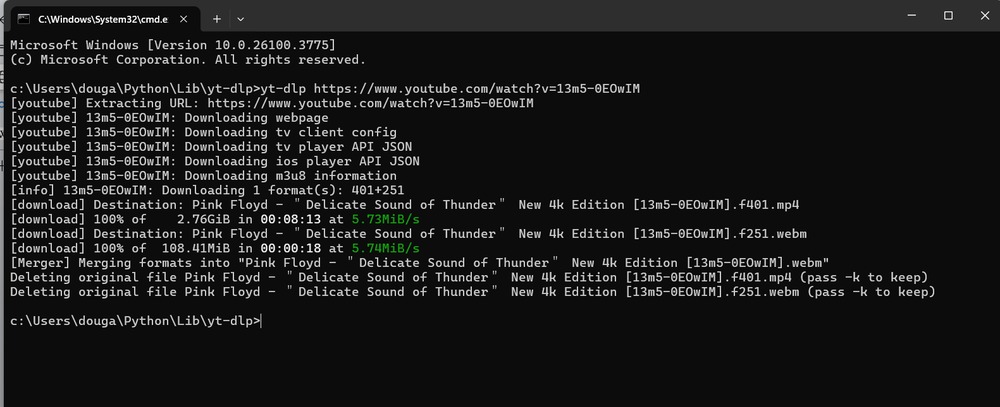
Date: 10/05/2025 14:22:03
From: Woodie
ID: 2280895
Subject: re: What a show!! 😮
The Rev Dodgson said:
tried installing the appropriately named ffmpeg with pip – didn’t work
Visited the link above.
Went down the bottom and clicked the download link for the WindowsX64 version.
It downloaded a zip file.
Opened the zip and copied all the exe files to my yt-dlp folder
Opened cmd and ran yt-dlp https://www.youtube.com/watch?v=rKrQH847bEc
It worked with no messages :)
The files I copied from the zip were:
ffmpeg.exe
ffplay.exe
ffprobe.exe
hmmmmmm,,,,,, By “the above link” I assume you mean https://github.com/yt-dlp/yt-dlp#dependencies ???
That is one helluva big/long page.
The only “link” I can find on that page for “Windows X64” is this:
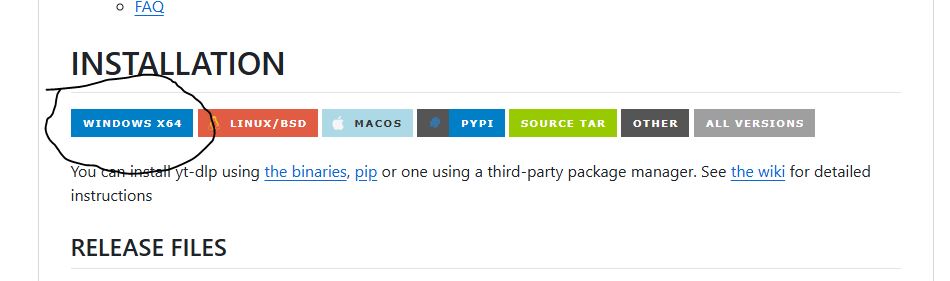
All that does is download yt_dlp.exe. No ffmepg or others.
Can you confirm the “above link” and what you mean by “scroll down the bottom”?
Date: 10/05/2025 14:33:37
From: Woodie
ID: 2280897
Subject: re: What a show!! 😮
Woodie said:
The Rev Dodgson said:
tried installing the appropriately named ffmpeg with pip – didn’t work
Visited the link above.
Went down the bottom and clicked the download link for the WindowsX64 version.
It downloaded a zip file.
Opened the zip and copied all the exe files to my yt-dlp folder
Opened cmd and ran yt-dlp https://www.youtube.com/watch?v=rKrQH847bEc
It worked with no messages :)
The files I copied from the zip were:
ffmpeg.exe
ffplay.exe
ffprobe.exe
hmmmmmm,,,,,, By “the above link” I assume you mean https://github.com/yt-dlp/yt-dlp#dependencies ???
That is one helluva big/long page.
The only “link” I can find on that page for “Windows X64” is this:
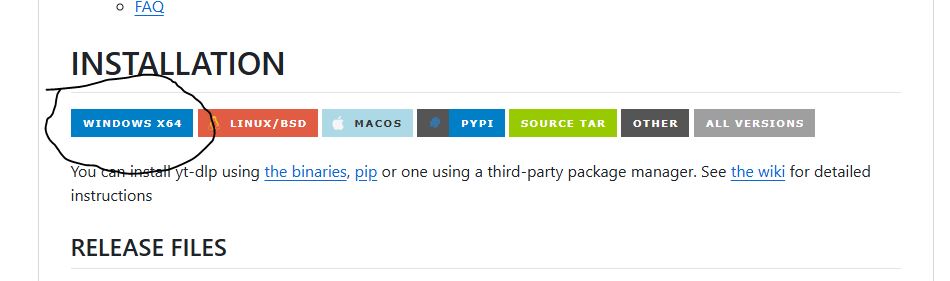
All that does is download yt_dlp.exe. No ffmepg or others.
Can you confirm the “above link” and what you mean by “scroll down the bottom”?
Found it. On this link https://github.com/yt-dlp/FFmpeg-Builds?tab=readme-ov-file
The three .exe needed are in that zip.
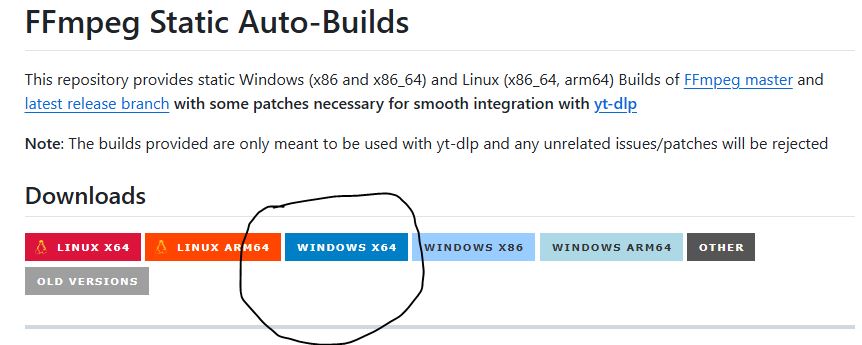
Date: 10/05/2025 14:52:43
From: Woodie
ID: 2280908
Subject: re: What a show!! 😮
Okies.
yt-dlp https://www.youtube.com/watch?v=13m5-0EOwIM&t=131s
is now chugging away without any errors/warnings.
ETA 55mins. 2.7 GiB.
Task Manager tells me I’m getting about 3 -6 Mbps download speed. 3am this morning it was doing 25 Mbps.
Date: 10/05/2025 15:11:51
From: The Rev Dodgson
ID: 2280918
Subject: re: What a show!! 😮
Woodie said:
Woodie said:
The Rev Dodgson said:
tried installing the appropriately named ffmpeg with pip – didn’t work
Visited the link above.
Went down the bottom and clicked the download link for the WindowsX64 version.
It downloaded a zip file.
Opened the zip and copied all the exe files to my yt-dlp folder
Opened cmd and ran yt-dlp https://www.youtube.com/watch?v=rKrQH847bEc
It worked with no messages :)
The files I copied from the zip were:
ffmpeg.exe
ffplay.exe
ffprobe.exe
hmmmmmm,,,,,, By “the above link” I assume you mean https://github.com/yt-dlp/yt-dlp#dependencies ???
That is one helluva big/long page.
The only “link” I can find on that page for “Windows X64” is this:
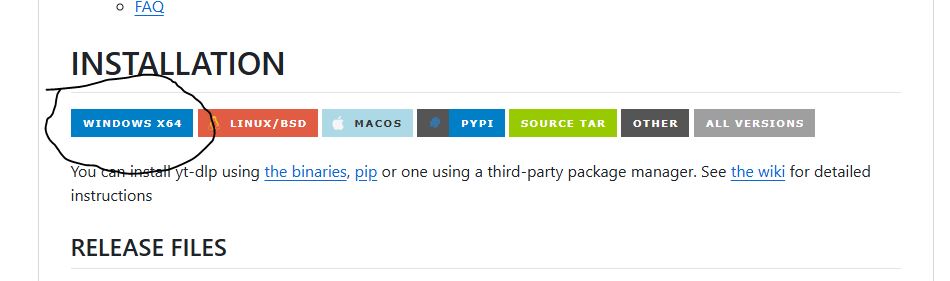
All that does is download yt_dlp.exe. No ffmepg or others.
Can you confirm the “above link” and what you mean by “scroll down the bottom”?
Found it. On this link https://github.com/yt-dlp/FFmpeg-Builds?tab=readme-ov-file
The three .exe needed are in that zip.
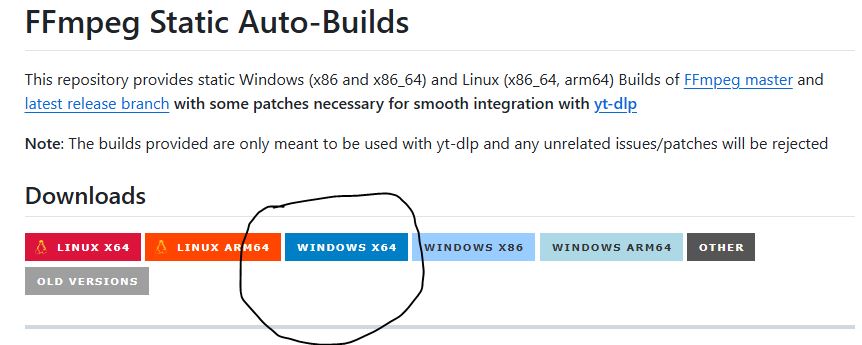
That’s the one :)
Date: 10/05/2025 15:19:04
From: The Rev Dodgson
ID: 2280922
Subject: re: What a show!! 😮
Woodie said:
Woodie said:
The Rev Dodgson said:
tried installing the appropriately named ffmpeg with pip – didn’t work
Visited the link above.
Went down the bottom and clicked the download link for the WindowsX64 version.
It downloaded a zip file.
Opened the zip and copied all the exe files to my yt-dlp folder
Opened cmd and ran yt-dlp https://www.youtube.com/watch?v=rKrQH847bEc
It worked with no messages :)
The files I copied from the zip were:
ffmpeg.exe
ffplay.exe
ffprobe.exe
hmmmmmm,,,,,, By “the above link” I assume you mean https://github.com/yt-dlp/yt-dlp#dependencies ???
That is one helluva big/long page.
The only “link” I can find on that page for “Windows X64” is this:
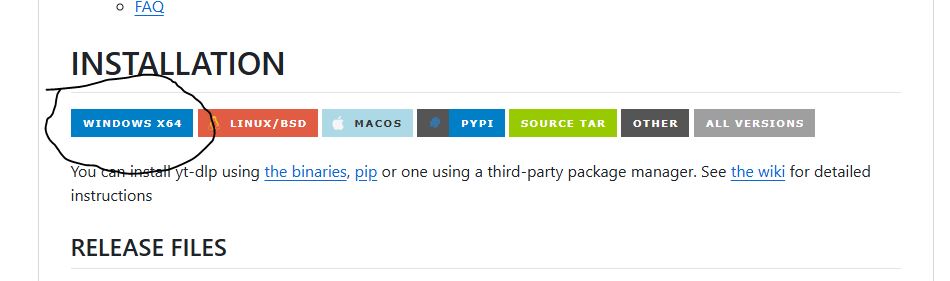
All that does is download yt_dlp.exe. No ffmepg or others.
Can you confirm the “above link” and what you mean by “scroll down the bottom”?
Found it. On this link https://github.com/yt-dlp/FFmpeg-Builds?tab=readme-ov-file
The three .exe needed are in that zip.
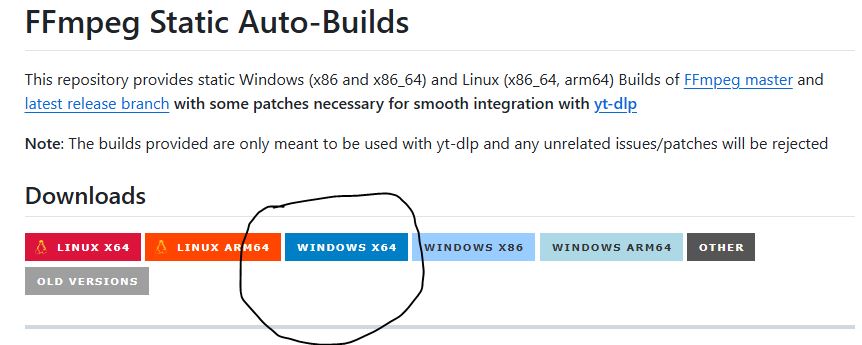
For anyone else interested, those are the two links you will need, and will download all the files that you need to run the programme.
Date: 10/05/2025 17:46:02
From: Woodie
ID: 2280951
Subject: re: What a show!! 😮
yt-dlp downloaded the Pink Floyd concert as .webm by default. I want .mp4 or .mkv
Easy way to do that????
Date: 10/05/2025 17:58:42
From: btm
ID: 2280953
Subject: re: What a show!! 😮
Woodie said:
yt-dlp downloaded the Pink Floyd concert as .webm by default. I want .mp4 or .mkv
Easy way to do that????
From the command line:
ffmpeg -i 'Pink Floyd - "Delicate Sound of Thunder" New 4k Edition [13m5-0EOwIM].webm’ -c:v copy -c:a copy 'Pink Floyd - "Delicate Sound of Thunder" New 4k Edition [13m5-0EOwIM].mp4’
You may need to screw around with the quote marks to get it to work; if you’re on linux you can just type part of it in and hit [tab]. I don’t remember how to do command-line completion on Windows.
Date: 10/05/2025 18:02:50
From: Woodie
ID: 2280956
Subject: re: What a show!! 😮
btm said:
Woodie said:
yt-dlp downloaded the Pink Floyd concert as .webm by default. I want .mp4 or .mkv
Easy way to do that????
From the command line:
ffmpeg -i 'Pink Floyd - "Delicate Sound of Thunder" New 4k Edition [13m5-0EOwIM].webm’ -c:v copy -c:a copy 'Pink Floyd - "Delicate Sound of Thunder" New 4k Edition [13m5-0EOwIM].mp4’
You may need to screw around with the quote marks to get it to work; if you’re on linux you can just type part of it in and hit [tab]. I don’t remember how to do command-line completion on Windows.
Bloody ‘ell. all that???
I’ll look at it again after the Swannies game on tele. It’s on 2 hr delay (coz it’s Saturday) so no spoilers please.
Date: 10/05/2025 18:04:26
From: Michael V
ID: 2280957
Subject: re: What a show!! 😮
Woodie said:
btm said:
Woodie said:
yt-dlp downloaded the Pink Floyd concert as .webm by default. I want .mp4 or .mkv
Easy way to do that????
From the command line:
ffmpeg -i 'Pink Floyd - "Delicate Sound of Thunder" New 4k Edition [13m5-0EOwIM].webm’ -c:v copy -c:a copy 'Pink Floyd - "Delicate Sound of Thunder" New 4k Edition [13m5-0EOwIM].mp4’
You may need to screw around with the quote marks to get it to work; if you’re on linux you can just type part of it in and hit [tab]. I don’t remember how to do command-line completion on Windows.
Bloody ‘ell. all that???
I’ll look at it again after the Swannies game on tele. It’s on 2 hr delay (coz it’s Saturday) so no spoilers please.
Have they won yet?
Date: 10/05/2025 18:05:40
From: Woodie
ID: 2280960
Subject: re: What a show!! 😮
Michael V said:
Woodie said:
btm said:
From the command line:
ffmpeg -i 'Pink Floyd - "Delicate Sound of Thunder" New 4k Edition [13m5-0EOwIM].webm’ -c:v copy -c:a copy 'Pink Floyd - "Delicate Sound of Thunder" New 4k Edition [13m5-0EOwIM].mp4’
You may need to screw around with the quote marks to get it to work; if you’re on linux you can just type part of it in and hit [tab]. I don’t remember how to do command-line completion on Windows.
Bloody ‘ell. all that???
I’ll look at it again after the Swannies game on tele. It’s on 2 hr delay (coz it’s Saturday) so no spoilers please.
Have they won yet?
Hasn’t even started on the tele yet. Nuther 10 mins or so.
Date: 10/05/2025 18:07:34
From: captain_spalding
ID: 2280961
Subject: re: What a show!! 😮
Tonight, it’s tortellini from Coles.
The packet says ‘serves 4’.
Yeah, right, like ‘serves 4 sparrows’.
Date: 10/05/2025 18:08:02
From: captain_spalding
ID: 2280962
Subject: re: What a show!! 😮
Date: 10/05/2025 18:09:49
From: btm
ID: 2280965
Subject: re: What a show!! 😮
Woodie said:
btm said:
Woodie said:
yt-dlp downloaded the Pink Floyd concert as .webm by default. I want .mp4 or .mkv
Easy way to do that????
From the command line:
ffmpeg -i 'Pink Floyd - "Delicate Sound of Thunder" New 4k Edition [13m5-0EOwIM].webm’ -c:v copy -c:a copy 'Pink Floyd - "Delicate Sound of Thunder" New 4k Edition [13m5-0EOwIM].mp4’
You may need to screw around with the quote marks to get it to work; if you’re on linux you can just type part of it in and hit [tab]. I don’t remember how to do command-line completion on Windows.
Bloody ‘ell. all that???
I’ll look at it again after the Swannies game on tele. It’s on 2 hr delay (coz it’s Saturday) so no spoilers please.
It’s pretty simple: ffmpeg -i <input filename> -c:v copy -c:a copy <output filename>
ffmpeg’s smart enough to recognise filename extensions and do the appropriate conversions.
Date: 10/05/2025 18:14:15
From: Woodie
ID: 2280968
Subject: re: What a show!! 😮
btm said:
Woodie said:
btm said:
From the command line:
ffmpeg -i 'Pink Floyd - "Delicate Sound of Thunder" New 4k Edition [13m5-0EOwIM].webm’ -c:v copy -c:a copy 'Pink Floyd - "Delicate Sound of Thunder" New 4k Edition [13m5-0EOwIM].mp4’
You may need to screw around with the quote marks to get it to work; if you’re on linux you can just type part of it in and hit [tab]. I don’t remember how to do command-line completion on Windows.
Bloody ‘ell. all that???
I’ll look at it again after the Swannies game on tele. It’s on 2 hr delay (coz it’s Saturday) so no spoilers please.
It’s pretty simple: ffmpeg -i <input filename> -c:v copy -c:a copy <output filename>
ffmpeg’s smart enough to recognise filename extensions and do the appropriate conversions.
Don’t want to “convert” what I’ve downloaded. Want to download it as .mp4
Date: 10/05/2025 19:05:02
From: btm
ID: 2280976
Subject: re: What a show!! 😮
Woodie said:
btm said:
Woodie said:
Bloody ‘ell. all that???
I’ll look at it again after the Swannies game on tele. It’s on 2 hr delay (coz it’s Saturday) so no spoilers please.
It’s pretty simple: ffmpeg -i <input filename> -c:v copy -c:a copy <output filename>
ffmpeg’s smart enough to recognise filename extensions and do the appropriate conversions.
Don’t want to “convert” what I’ve downloaded. Want to download it as .mp4
When it was downloaded the video and audio were in different files, the video in an mp4 and the audio in a webm. yt-dpl used ffmpeg to combine the results into a single webm file. If you want an mp4, you have two alternatives: download the audio and video files and use ffmpeg to combine them into an mp4, or convert the current file into an mp4. The video file has id 401, and the audio file has id 625, if you want to download them separately.
Date: 10/05/2025 22:54:11
From: The Rev Dodgson
ID: 2281047
Subject: re: What a show!! 😮
Woodie said:
yt-dlp downloaded the Pink Floyd concert as .webm by default. I want .mp4 or .mkv
Easy way to do that????
Don’t know.
When I double click a webm file it opens in Wondershare UniConvertor Player, which seems to work just fine.
If I click on tools there is a converter option, but if I open that it displays “see pricing” at the top.
Might be worth reading the yt-dlp command line options to see if it can do the conversion, but I’m not getting into that tonight :)
Date: 11/05/2025 00:59:19
From: SCIENCE
ID: 2281061
Subject: re: What a show!! 😮
The Rev Dodgson said:
Woodie said:
yt-dlp downloaded the Pink Floyd concert as .webm by default. I want .mp4 or .mkv
Easy way to do that????
Don’t know.
When I double click a webm file it opens in Wondershare UniConvertor Player, which seems to work just fine.
If I click on tools there is a converter option, but if I open that it displays “see pricing” at the top.
Might be worth reading the yt-dlp command line options to see if it can do the conversion, but I’m not getting into that tonight :)
we suppose for any of yous that dare to install them there are always front ends for these kinds of things
Date: 11/05/2025 12:57:09
From: Woodie
ID: 2281147
Subject: re: What a show!! 😮
OK you lot.
A lot of investigation.
I don’t take too kindly to command line systems where there are a lot of complex parameters to negotiate. (yt-dlp). Specially something that I might not use that often.
Found a number of GUI front ends. Some good, some not so good and couldn’t get some to work.
eg. one gave errors that it needed to log into Yotube. WIth no facility to do so. You could specify your browser and it would access the browser’s cookies. But kept saying the cookies file was locked. Gave up on that one.
This one works well OOTB.
https://github.com/kannagi0303/yt-dlp-gui/releases
Click on “yt-dlp-gui.exe” and download the .exe and put it in same folder as your ffmpeg, ffplay and ffprobe.
Good analysis of the Youtube video and gives you ALL resolution options, formats and bitrates for audio. to select from.
And reasonably quick too. I haven’t had it fail yet, including full 4k, with auto merge of video/audio for the HD videos. Gives me my preferred .mp4 format too.
Those doing “command line” I suggest you give it a try. Don’t forget to set your browser in “options” so it can access your Youtube logged in cookies.
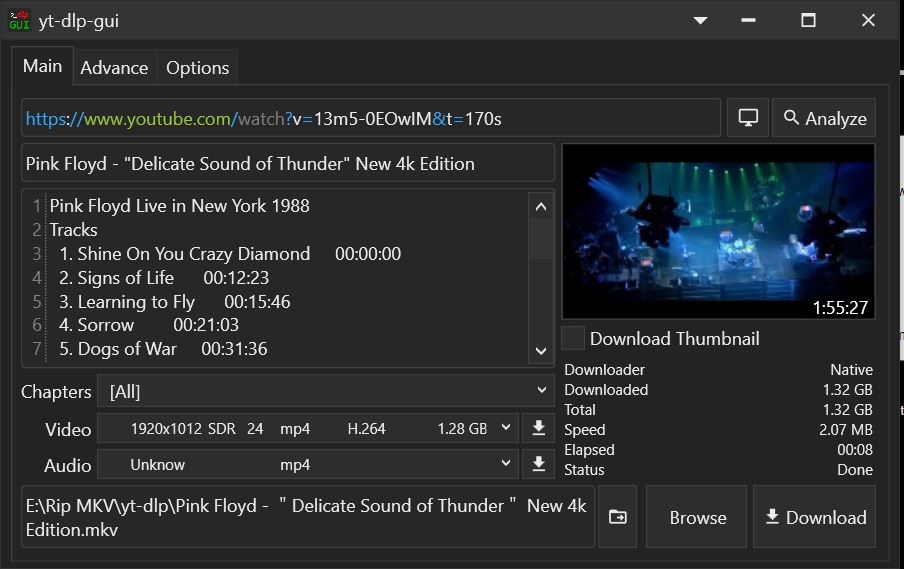
Wadda yas reckon?
Date: 11/05/2025 13:03:37
From: Peak Warming Man
ID: 2281149
Subject: re: What a show!! 😮
Woodie said:
OK you lot.
A lot of investigation.
I don’t take too kindly to command line systems where there are a lot of complex parameters to negotiate. (yt-dlp). Specially something that I might not use that often.
Found a number of GUI front ends. Some good, some not so good and couldn’t get some to work.
eg. one gave errors that it needed to log into Yotube. WIth no facility to do so. You could specify your browser and it would access the browser’s cookies. But kept saying the cookies file was locked. Gave up on that one.
This one works well OOTB.
https://github.com/kannagi0303/yt-dlp-gui/releases
Click on “yt-dlp-gui.exe” and download the .exe and put it in same folder as your ffmpeg, ffplay and ffprobe.
Good analysis of the Youtube video and gives you ALL resolution options, formats and bitrates for audio. to select from.
And reasonably quick too. I haven’t had it fail yet, including full 4k, with auto merge of video/audio for the HD videos. Gives me my preferred .mp4 format too.
Those doing “command line” I suggest you give it a try. Don’t forget to set your browser in “options” so it can access your Youtube logged in cookies.
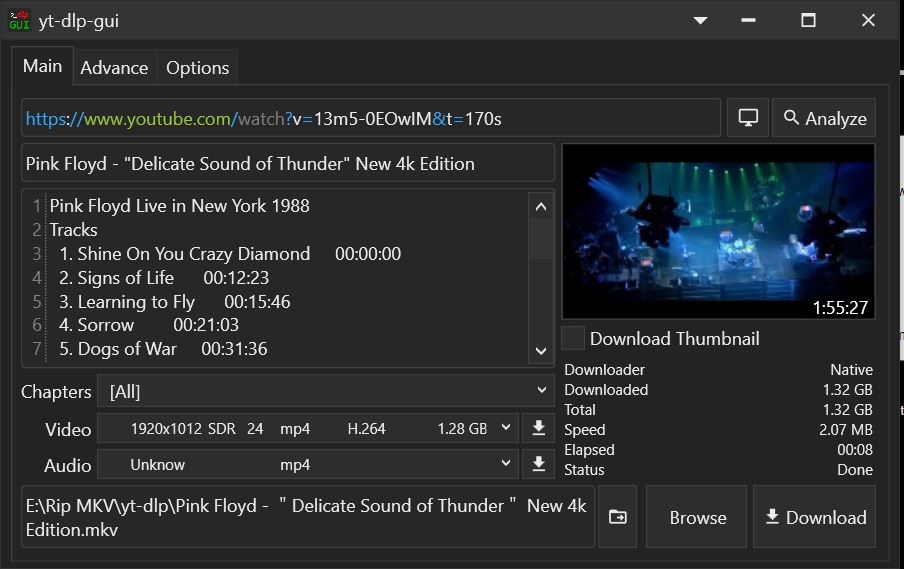
Wadda yas reckon?
I don’t much like Dogs of War.
Date: 11/05/2025 13:06:34
From: Michael V
ID: 2281150
Subject: re: What a show!! 😮
Woodie said:
OK you lot.
A lot of investigation.
I don’t take too kindly to command line systems where there are a lot of complex parameters to negotiate. (yt-dlp). Specially something that I might not use that often.
Found a number of GUI front ends. Some good, some not so good and couldn’t get some to work.
eg. one gave errors that it needed to log into Yotube. WIth no facility to do so. You could specify your browser and it would access the browser’s cookies. But kept saying the cookies file was locked. Gave up on that one.
This one works well OOTB.
https://github.com/kannagi0303/yt-dlp-gui/releases
Click on “yt-dlp-gui.exe” and download the .exe and put it in same folder as your ffmpeg, ffplay and ffprobe.
Good analysis of the Youtube video and gives you ALL resolution options, formats and bitrates for audio. to select from.
And reasonably quick too. I haven’t had it fail yet, including full 4k, with auto merge of video/audio for the HD videos. Gives me my preferred .mp4 format too.
Those doing “command line” I suggest you give it a try. Don’t forget to set your browser in “options” so it can access your Youtube logged in cookies.
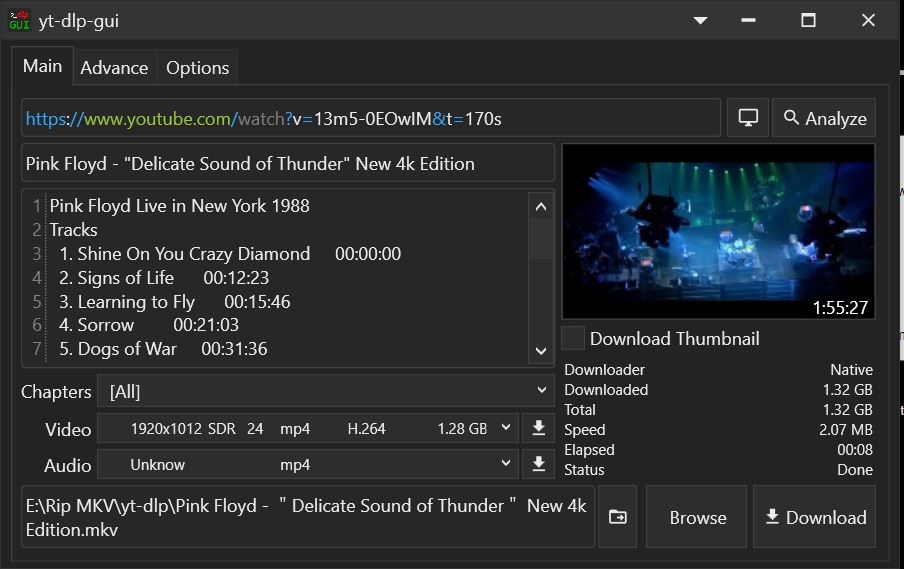
Wadda yas reckon?
Well done.
Date: 11/05/2025 13:11:44
From: btm
ID: 2281151
Subject: re: What a show!! 😮
Woodie said:
OK you lot.
A lot of investigation.
I don’t take too kindly to command line systems where there are a lot of complex parameters to negotiate. (yt-dlp). Specially something that I might not use that often.
Found a number of GUI front ends. Some good, some not so good and couldn’t get some to work.
eg. one gave errors that it needed to log into Yotube. WIth no facility to do so. You could specify your browser and it would access the browser’s cookies. But kept saying the cookies file was locked. Gave up on that one.
This one works well OOTB.
https://github.com/kannagi0303/yt-dlp-gui/releases
Click on “yt-dlp-gui.exe” and download the .exe and put it in same folder as your ffmpeg, ffplay and ffprobe.
Good analysis of the Youtube video and gives you ALL resolution options, formats and bitrates for audio. to select from.
And reasonably quick too. I haven’t had it fail yet, including full 4k, with auto merge of video/audio for the HD videos. Gives me my preferred .mp4 format too.
Those doing “command line” I suggest you give it a try. Don’t forget to set your browser in “options” so it can access your Youtube logged in cookies.

Wadda yas reckon?
Only works on Windows, and written in c#, so non-portable. Useless for me.
Date: 11/05/2025 13:15:45
From: Woodie
ID: 2281152
Subject: re: What a show!! 😮
btm said:
Woodie said:
OK you lot.
A lot of investigation.
I don’t take too kindly to command line systems where there are a lot of complex parameters to negotiate. (yt-dlp). Specially something that I might not use that often.
Found a number of GUI front ends. Some good, some not so good and couldn’t get some to work.
eg. one gave errors that it needed to log into Yotube. WIth no facility to do so. You could specify your browser and it would access the browser’s cookies. But kept saying the cookies file was locked. Gave up on that one.
This one works well OOTB.
https://github.com/kannagi0303/yt-dlp-gui/releases
Click on “yt-dlp-gui.exe” and download the .exe and put it in same folder as your ffmpeg, ffplay and ffprobe.
Good analysis of the Youtube video and gives you ALL resolution options, formats and bitrates for audio. to select from.
And reasonably quick too. I haven’t had it fail yet, including full 4k, with auto merge of video/audio for the HD videos. Gives me my preferred .mp4 format too.
Those doing “command line” I suggest you give it a try. Don’t forget to set your browser in “options” so it can access your Youtube logged in cookies.

Wadda yas reckon?
Only works on Windows, and written in c#, so non-portable. Useless for me.
/quote]
I’d like a Linux version for my KODI system, but I can live with file xfer onto it from Windows, considering the amount of times I might use it.
RU on a Crapple, Mr BTM?
Date: 11/05/2025 13:19:40
From: btm
ID: 2281156
Subject: re: What a show!! 😮
Woodie said:
btm said:
Woodie said:
OK you lot.
A lot of investigation.
I don’t take too kindly to command line systems where there are a lot of complex parameters to negotiate. (yt-dlp). Specially something that I might not use that often.
Found a number of GUI front ends. Some good, some not so good and couldn’t get some to work.
eg. one gave errors that it needed to log into Yotube. WIth no facility to do so. You could specify your browser and it would access the browser’s cookies. But kept saying the cookies file was locked. Gave up on that one.
This one works well OOTB.
https://github.com/kannagi0303/yt-dlp-gui/releases
Click on “yt-dlp-gui.exe” and download the .exe and put it in same folder as your ffmpeg, ffplay and ffprobe.
Good analysis of the Youtube video and gives you ALL resolution options, formats and bitrates for audio. to select from.
And reasonably quick too. I haven’t had it fail yet, including full 4k, with auto merge of video/audio for the HD videos. Gives me my preferred .mp4 format too.
Those doing “command line” I suggest you give it a try. Don’t forget to set your browser in “options” so it can access your Youtube logged in cookies.

Wadda yas reckon?
Only works on Windows, and written in c#, so non-portable. Useless for me.
I’d like a Linux version for my KODI system, but I can live with file xfer onto it from Windows, considering the amount of times I might use it.
RU on a Crapple, Mr BTM?
No, I use linux.
Date: 11/05/2025 13:28:32
From: The Rev Dodgson
ID: 2281161
Subject: re: What a show!! 😮
Woodie said:
OK you lot.
A lot of investigation.
I don’t take too kindly to command line systems where there are a lot of complex parameters to negotiate. (yt-dlp). Specially something that I might not use that often.
Found a number of GUI front ends. Some good, some not so good and couldn’t get some to work.
eg. one gave errors that it needed to log into Yotube. WIth no facility to do so. You could specify your browser and it would access the browser’s cookies. But kept saying the cookies file was locked. Gave up on that one.
This one works well OOTB.
https://github.com/kannagi0303/yt-dlp-gui/releases
Click on “yt-dlp-gui.exe” and download the .exe and put it in same folder as your ffmpeg, ffplay and ffprobe.
Good analysis of the Youtube video and gives you ALL resolution options, formats and bitrates for audio. to select from.
And reasonably quick too. I haven’t had it fail yet, including full 4k, with auto merge of video/audio for the HD videos. Gives me my preferred .mp4 format too.
Those doing “command line” I suggest you give it a try. Don’t forget to set your browser in “options” so it can access your Youtube logged in cookies.
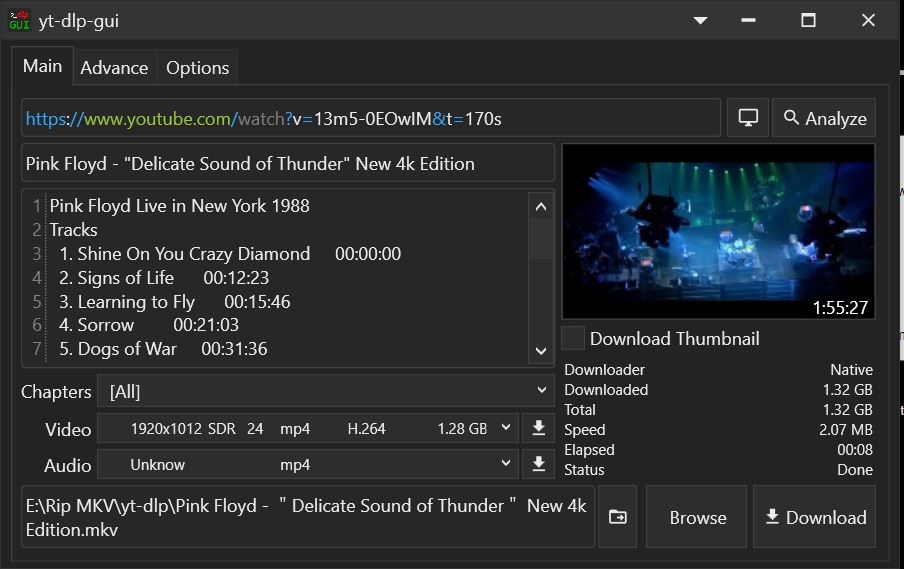
Wadda yas reckon?
Thanks mr W.
Certainly looks like that should make life easier, I’ll give it a go. :)
Date: 11/05/2025 13:33:10
From: Woodie
ID: 2281165
Subject: re: What a show!! 😮
The Rev Dodgson said:
Woodie said:
OK you lot.
A lot of investigation.
I don’t take too kindly to command line systems where there are a lot of complex parameters to negotiate. (yt-dlp). Specially something that I might not use that often.
Found a number of GUI front ends. Some good, some not so good and couldn’t get some to work.
eg. one gave errors that it needed to log into Yotube. WIth no facility to do so. You could specify your browser and it would access the browser’s cookies. But kept saying the cookies file was locked. Gave up on that one.
This one works well OOTB.
https://github.com/kannagi0303/yt-dlp-gui/releases
Click on “yt-dlp-gui.exe” and download the .exe and put it in same folder as your ffmpeg, ffplay and ffprobe.
Good analysis of the Youtube video and gives you ALL resolution options, formats and bitrates for audio. to select from.
And reasonably quick too. I haven’t had it fail yet, including full 4k, with auto merge of video/audio for the HD videos. Gives me my preferred .mp4 format too.
Those doing “command line” I suggest you give it a try. Don’t forget to set your browser in “options” so it can access your Youtube logged in cookies.
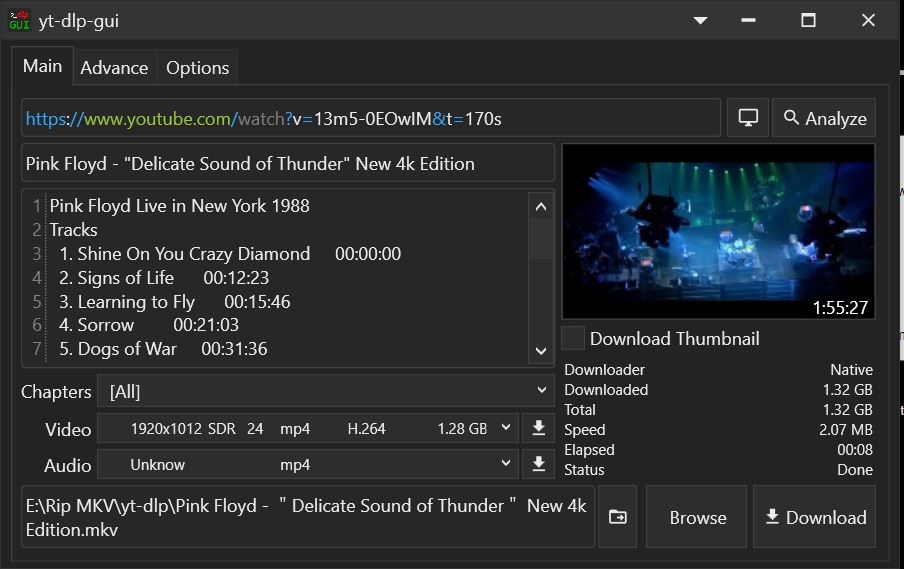
Wadda yas reckon?
Thanks mr W.
Certainly looks like that should make life easier, I’ll give it a go. :)
The video analysis is very good. The best I found. There may be a better one, but I’m happy with that one.
Date: 11/05/2025 13:57:27
From: The Rev Dodgson
ID: 2281169
Subject: re: What a show!! 😮
Woodie said:
The Rev Dodgson said:
Woodie said:
OK you lot.
A lot of investigation.
I don’t take too kindly to command line systems where there are a lot of complex parameters to negotiate. (yt-dlp). Specially something that I might not use that often.
Found a number of GUI front ends. Some good, some not so good and couldn’t get some to work.
eg. one gave errors that it needed to log into Yotube. WIth no facility to do so. You could specify your browser and it would access the browser’s cookies. But kept saying the cookies file was locked. Gave up on that one.
This one works well OOTB.
https://github.com/kannagi0303/yt-dlp-gui/releases
Click on “yt-dlp-gui.exe” and download the .exe and put it in same folder as your ffmpeg, ffplay and ffprobe.
Good analysis of the Youtube video and gives you ALL resolution options, formats and bitrates for audio. to select from.
And reasonably quick too. I haven’t had it fail yet, including full 4k, with auto merge of video/audio for the HD videos. Gives me my preferred .mp4 format too.
Those doing “command line” I suggest you give it a try. Don’t forget to set your browser in “options” so it can access your Youtube logged in cookies.
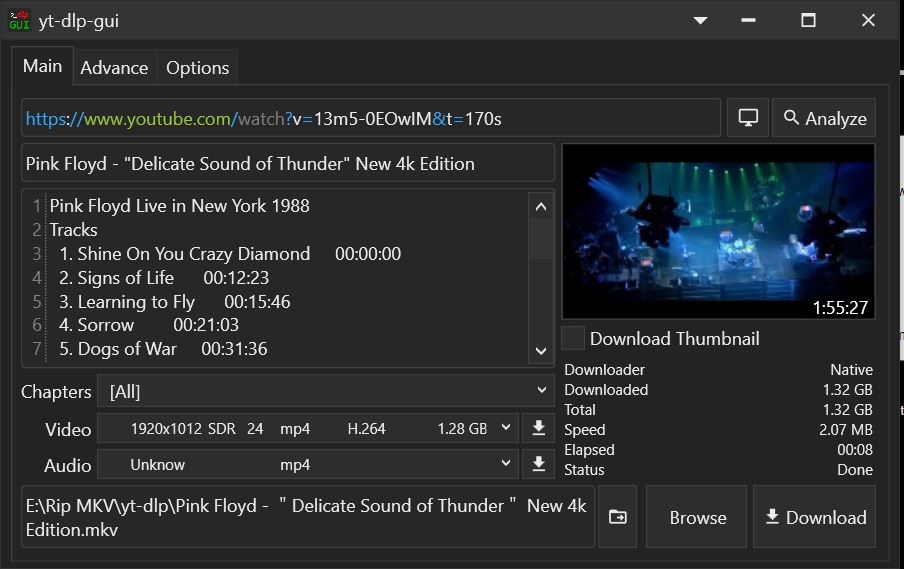
Wadda yas reckon?
Thanks mr W.
Certainly looks like that should make life easier, I’ll give it a go. :)
The video analysis is very good. The best I found. There may be a better one, but I’m happy with that one.
Me too.
Very easy to use, just downloaded the exe and ran it :)
Only complaint is the text is too small :)
I have set mine to download audio as webm because (from my extensive survey of 1 download) it seems to give better sound.
Now downloading the Pink Floyd :)
Date: 11/05/2025 14:07:31
From: Woodie
ID: 2281176
Subject: re: What a show!! 😮
The Rev Dodgson said:
Woodie said:
The Rev Dodgson said:
Thanks mr W.
Certainly looks like that should make life easier, I’ll give it a go. :)
The video analysis is very good. The best I found. There may be a better one, but I’m happy with that one.
Me too.
Very easy to use, just downloaded the exe and ran it :)
Only complaint is the text is too small :)
I have set mine to download audio as webm because (from my extensive survey of 1 download) it seems to give better sound.
Now downloading the Pink Floyd :)
There’s an option to increase size of the text. Investigation (briefly) told me mp4 is better than webm for sound.
Date: 11/05/2025 14:14:35
From: The Rev Dodgson
ID: 2281178
Subject: re: What a show!! 😮
Woodie said:
The Rev Dodgson said:
Woodie said:
The video analysis is very good. The best I found. There may be a better one, but I’m happy with that one.
Me too.
Very easy to use, just downloaded the exe and ran it :)
Only complaint is the text is too small :)
I have set mine to download audio as webm because (from my extensive survey of 1 download) it seems to give better sound.
Now downloading the Pink Floyd :)
There’s an option to increase size of the text. Investigation (briefly) told me mp4 is better than webm for sound.
Text size now increased :)
Date: 11/05/2025 14:17:03
From: Woodie
ID: 2281179
Subject: re: What a show!! 😮
The Rev Dodgson said:
Woodie said:
The Rev Dodgson said:
Thanks mr W.
Certainly looks like that should make life easier, I’ll give it a go. :)
The video analysis is very good. The best I found. There may be a better one, but I’m happy with that one.
Me too.
Very easy to use, just downloaded the exe and ran it :)
Only complaint is the text is too small :)
I have set mine to download audio as webm because (from my extensive survey of 1 download) it seems to give better sound.
Now downloading the Pink Floyd :)
That Pink Floyd concert (1988) was absolutely gobsmacking for it’s day and era too. So gobsmacking I went twice. In Sydney and then again in Melbourne.
Date: 11/05/2025 14:19:52
From: Woodie
ID: 2281180
Subject: re: What a show!! 😮
Woodie said:
The Rev Dodgson said:
Woodie said:
The video analysis is very good. The best I found. There may be a better one, but I’m happy with that one.
Me too.
Very easy to use, just downloaded the exe and ran it :)
Only complaint is the text is too small :)
I have set mine to download audio as webm because (from my extensive survey of 1 download) it seems to give better sound.
Now downloading the Pink Floyd :)
That Pink Floyd concert (1988) was absolutely gobsmacking for it’s day and era too. So gobsmacking I went twice. In Sydney and then again in Melbourne.
Sydney Entertainment Centre and Melbourne Tennis Centre absolutely reeked of dope too. Not just outside, but inside the auditorium as well. Never get away with that these days.
Date: 11/05/2025 14:24:59
From: The Rev Dodgson
ID: 2281181
Subject: re: What a show!! 😮
Woodie said:
Woodie said:
The Rev Dodgson said:
Me too.
Very easy to use, just downloaded the exe and ran it :)
Only complaint is the text is too small :)
I have set mine to download audio as webm because (from my extensive survey of 1 download) it seems to give better sound.
Now downloading the Pink Floyd :)
That Pink Floyd concert (1988) was absolutely gobsmacking for it’s day and era too. So gobsmacking I went twice. In Sydney and then again in Melbourne.
Sydney Entertainment Centre and Melbourne Tennis Centre absolutely reeked of dope too. Not just outside, but inside the auditorium as well. Never get away with that these days.
Haven’t seen then live even once.
The new download came in at 5.5 GB, so the problem now is where do I store all these multi GB files?
Date: 11/05/2025 14:25:45
From: Witty Rejoinder
ID: 2281182
Subject: re: What a show!! 😮
I thought it abhorrent that this Lady Gaga thread got derailed by coding talk but now that people are praising Pink Floyd I’m truly appalled…
Date: 11/05/2025 14:31:07
From: Woodie
ID: 2281184
Subject: re: What a show!! 😮
The Rev Dodgson said:
Woodie said:
Woodie said:
That Pink Floyd concert (1988) was absolutely gobsmacking for it’s day and era too. So gobsmacking I went twice. In Sydney and then again in Melbourne.
Sydney Entertainment Centre and Melbourne Tennis Centre absolutely reeked of dope too. Not just outside, but inside the auditorium as well. Never get away with that these days.
Haven’t seen then live even once.
The new download came in at 5.5 GB, so the problem now is where do I store all these multi GB files?
I have a 2TB separate drive in the pooter. Plus 4 TB USB SDD drive for the Kodi system. Prepare everything on the pooter, then copy to the 4TB drive.
Date: 11/05/2025 14:38:38
From: Arts
ID: 2281186
Subject: re: What a show!! 😮
Witty Rejoinder said:
I thought it abhorrent that this Lady Gaga thread got derailed by coding talk but now that people are praising Pink Floyd I’m truly appalled…
I find the emojis distracting. It’s messing with my head to see the view by time.
Date: 11/05/2025 14:45:49
From: Woodie
ID: 2281187
Subject: re: What a show!! 😮
I also have a $50 Digital TV Set Top Box with PVR. that allows me to record TV. It does it in .mts format. Records to a USB thumb drive. Then bung the movie through Windows Movie Maker and edit out the ads. Then save as 1080p .mp4.
Works well.
However, some of this stuff was really sent to try me. God really does not want me to do all this stuff.
Mars Attacks was on the other night. It has two audio tracks. “Audio Described” and “standard”
Windows Movie Maker will only use the “audio described” track.
GGGGGGGRRRRR!! 😠
But I’ll find a way. 😁
Date: 11/05/2025 14:57:10
From: Peak Warming Man
ID: 2281188
Subject: re: What a show!! 😮
Woodie said:
I also have a $50 Digital TV Set Top Box with PVR. that allows me to record TV. It does it in .mts format. Records to a USB thumb drive. Then bung the movie through Windows Movie Maker and edit out the ads. Then save as 1080p .mp4.
Works well.
However, some of this stuff was really sent to try me. God really does not want me to do all this stuff.
Mars Attacks was on the other night. It has two audio tracks. “Audio Described” and “standard”
Windows Movie Maker will only use the “audio described” track.
GGGGGGGRRRRR!! 😠
But I’ll find a way. 😁
Where there’s a window there’s a way.
Date: 11/05/2025 15:14:28
From: btm
ID: 2281199
Subject: re: What a show!! 😮
Woodie said:
I also have a $50 Digital TV Set Top Box with PVR. that allows me to record TV. It does it in .mts format. Records to a USB thumb drive. Then bung the movie through Windows Movie Maker and edit out the ads. Then save as 1080p .mp4.
Works well.
However, some of this stuff was really sent to try me. God really does not want me to do all this stuff.
Mars Attacks was on the other night. It has two audio tracks. “Audio Described” and “standard”
Windows Movie Maker will only use the “audio described” track.
GGGGGGGRRRRR!! 😠
But I’ll find a way. 😁
yt-dlp can also download videos from TV websites. I frequently use it for sbs and abc shows. No ads, no need to edit anything. I haven’t tried to d/l anything from commercial stations, though.
Date: 11/05/2025 15:15:54
From: btm
ID: 2281200
Subject: re: What a show!! 😮
btm said:
Woodie said:
I also have a $50 Digital TV Set Top Box with PVR. that allows me to record TV. It does it in .mts format. Records to a USB thumb drive. Then bung the movie through Windows Movie Maker and edit out the ads. Then save as 1080p .mp4.
Works well.
However, some of this stuff was really sent to try me. God really does not want me to do all this stuff.
Mars Attacks was on the other night. It has two audio tracks. “Audio Described” and “standard”
Windows Movie Maker will only use the “audio described” track.
GGGGGGGRRRRR!! 😠
But I’ll find a way. 😁
yt-dlp can also download videos from TV websites. I frequently use it for sbs and abc shows. No ads, no need to edit anything. I haven’t tried to d/l anything from commercial stations, though.
Also, you can use ffmpeg to remove one of the audio tracks, though you need to make a new file.
Date: 11/05/2025 15:20:49
From: Woodie
ID: 2281201
Subject: re: What a show!! 😮
btm said:
Woodie said:
I also have a $50 Digital TV Set Top Box with PVR. that allows me to record TV. It does it in .mts format. Records to a USB thumb drive. Then bung the movie through Windows Movie Maker and edit out the ads. Then save as 1080p .mp4.
Works well.
However, some of this stuff was really sent to try me. God really does not want me to do all this stuff.
Mars Attacks was on the other night. It has two audio tracks. “Audio Described” and “standard”
Windows Movie Maker will only use the “audio described” track.
GGGGGGGRRRRR!! 😠
But I’ll find a way. 😁
yt-dlp can also download videos from TV websites. I frequently use it for sbs and abc shows. No ads, no need to edit anything. I haven’t tried to d/l anything from commercial stations, though.
FMD…… that yt-dlp-gui does it too!!! just put https://iview.abc.net.au/video/AC2353H001S00 from ABC iview into it.
WOO HOO!!
Date: 11/05/2025 15:43:50
From: Woodie
ID: 2281203
Subject: re: What a show!! 😮
Woodie said:
btm said:
Woodie said:
I also have a $50 Digital TV Set Top Box with PVR. that allows me to record TV. It does it in .mts format. Records to a USB thumb drive. Then bung the movie through Windows Movie Maker and edit out the ads. Then save as 1080p .mp4.
Works well.
However, some of this stuff was really sent to try me. God really does not want me to do all this stuff.
Mars Attacks was on the other night. It has two audio tracks. “Audio Described” and “standard”
Windows Movie Maker will only use the “audio described” track.
GGGGGGGRRRRR!! 😠
But I’ll find a way. 😁
yt-dlp can also download videos from TV websites. I frequently use it for sbs and abc shows. No ads, no need to edit anything. I haven’t tried to d/l anything from commercial stations, though.
FMD…… that yt-dlp-gui does it too!!! just put https://iview.abc.net.au/video/AC2353H001S00 from ABC iview into it.
WOO HOO!!
Mars Attacks now downloading from SBS On Demand. Had to disable ad blockers, though, hey what but. We’ll see if it downloads the ads too.
Date: 11/05/2025 17:19:29
From: Spiny Norman
ID: 2281206
Subject: re: What a show!! 😮
Woodie said:
I also have a $50 Digital TV Set Top Box with PVR. that allows me to record TV. It does it in .mts format. Records to a USB thumb drive. Then bung the movie through Windows Movie Maker and edit out the ads. Then save as 1080p .mp4.
Works well.
However, some of this stuff was really sent to try me. God really does not want me to do all this stuff.
Mars Attacks was on the other night. It has two audio tracks. “Audio Described” and “standard”
Windows Movie Maker will only use the “audio described” track.
GGGGGGGRRRRR!! 😠
But I’ll find a way. 😁
Just use torrents, it’s easy – Make sure you are running a VPN though.
https://thepiratebay.org/
https://www.limetorrents.info/
Date: 18/05/2025 22:54:42
From: SCIENCE
ID: 2283551
Subject: re: What a show!! 😮
Date: 18/05/2025 23:00:04
From: Woodie
ID: 2283553
Subject: re: What a show!! 😮
SCIENCE said:
topical for the context
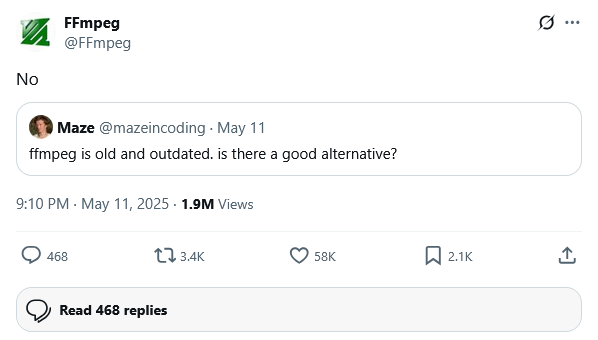
https://x.com/FFmpeg/status/1921523184936906892
It’s youtube-dl that is the outdated bit. It’s yt-dlp now.