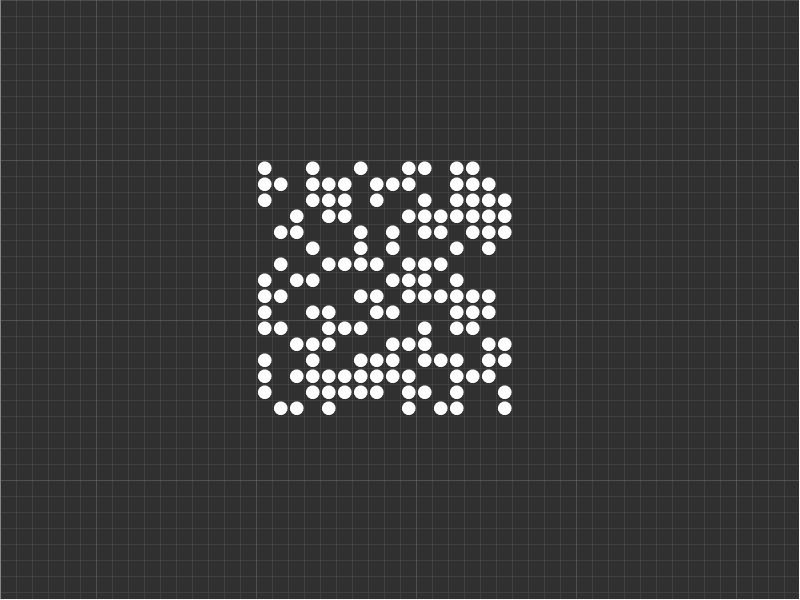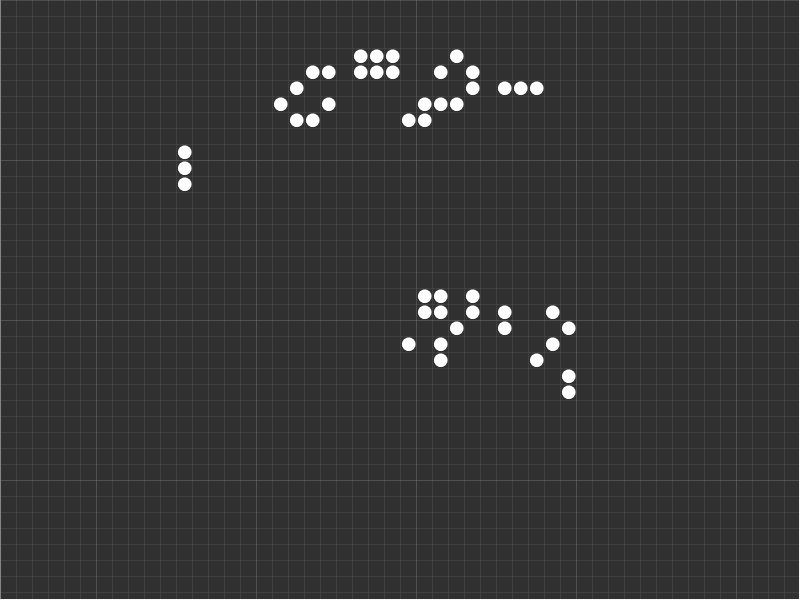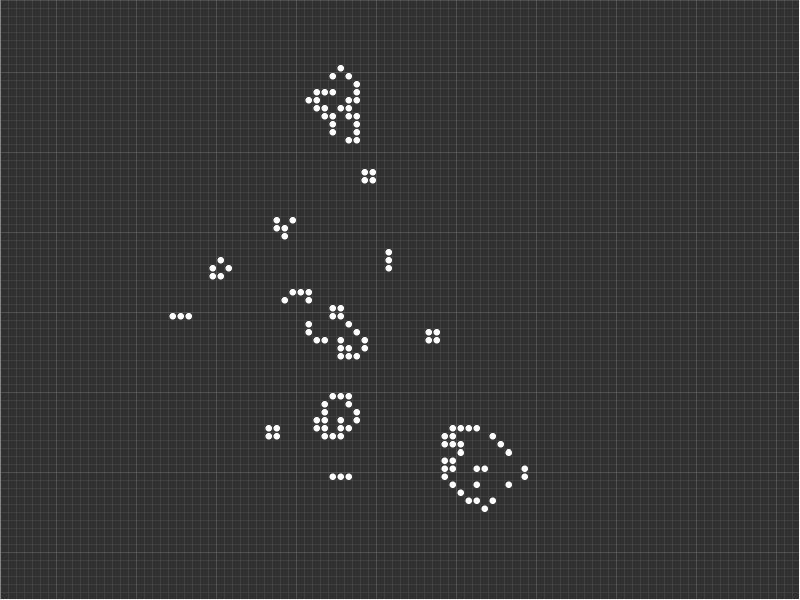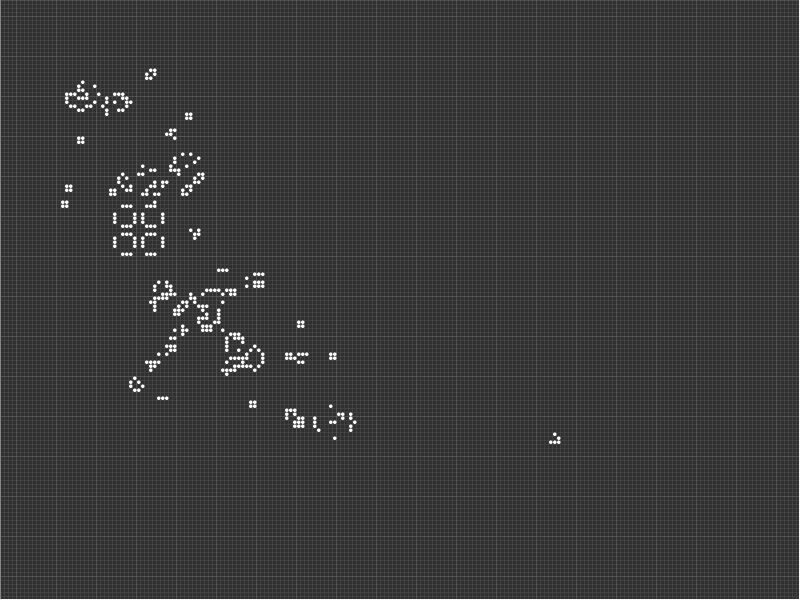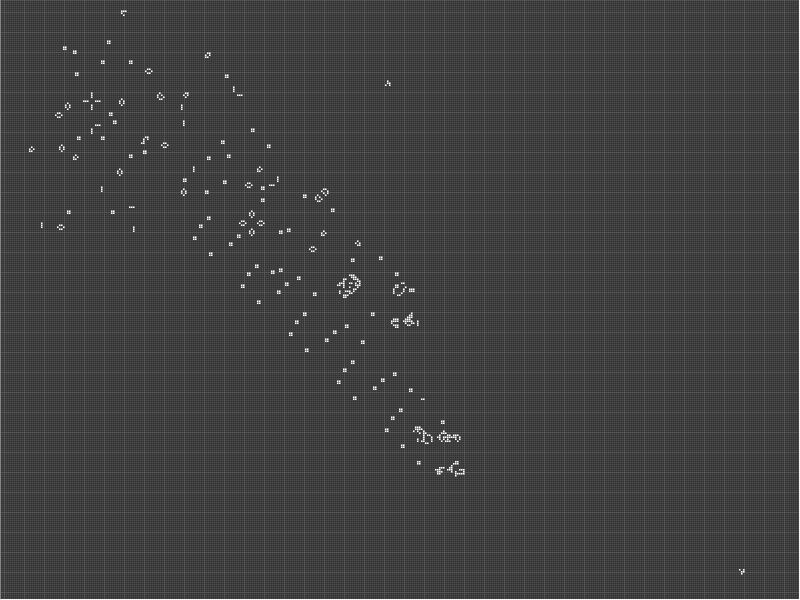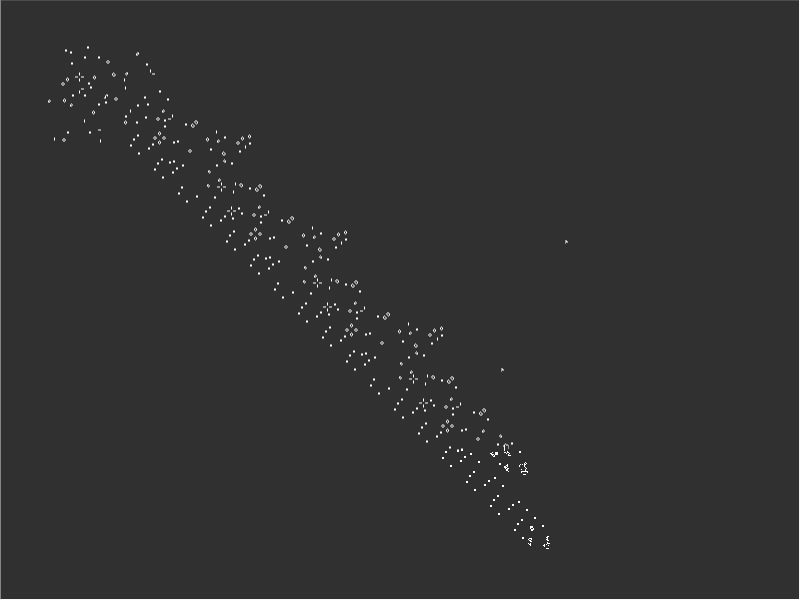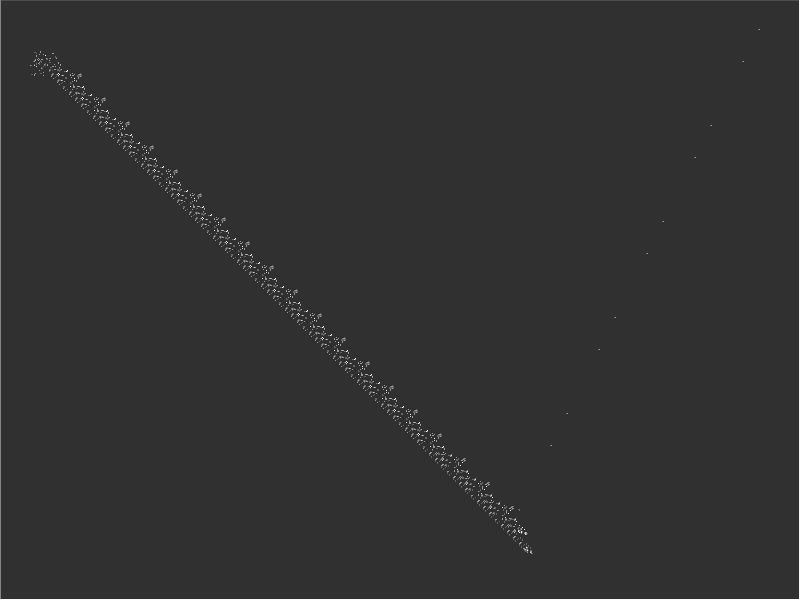The Rev Dodgson said:
mollwollfumble said:
My Python and Perl script error messages are:
“No Py_InitModule4” for Python.
“No Perl_sv_ziv_flags” for Perl.
Can’t help with the Perl, but for the Python I’m pretty sure the 2.7 version should work and the others won’t.
I’d suggest a reinstall using Anaconda Python, if your current installation can’t be made to work. If you have an hour or three to waste that is :)
The python error is because you’re using 32-bit golly and 64-bit python. Try using the 64-bit golly.
I had installed version 3.5 of Anaconda Python – which by the way I’ve still not figured out how to use. I could go back to version 2.7.
64-bit Python! This is only a 32 bit machine. How the heck could I have made that mistake, thanks.
That’s weird, the “Python 3.5” icon specifically says 32 bit.
When running Anaconda Python, do you use “Anaconda Prompt”, “Anaconda Navigator”, “IPython”, “Python 2.7”, “Spyder”, “Jupyter QTConsole” or “IDLE (Python 2.7)”, and why? I’m confused, why isn’t there just a single user interface? Do you write your Python scripts in a text editor like Notepad and then open them with one of those?
As for Golly, I may not have to do my own programming after all. The Glider Gun, more technically the Gosper Glider Gun, has never appeared from a primordial soup, but I’ve just discovered that two other similar objects have. To quote WikiLife:
“There are two basic types of stabilized switch engine, both of which were also found by Charles Corderman: the period 288 block-laying switch engine (the more common of the two) and period 384 glider-producing switch engine. These two puffers are the most natural infinite growth patterns in Life, being by far the most common ones to occur from non-symmetric random starting patterns. Switch engine-based puffers, and combinations thereof, are also the only infinite growth patterns observed to have emerged from primordial soups on Catagolue.”
BTW, “Catagolue” is not a misspelling. Looking up the “Catagolue” entry on LifeWiki now. The above is out of date
“25 Infinite-growth patterns” have appeared from a random start.
“The first known natural occurrence of a puffer other than the block-laying or glider-producing switch engine, a p1152 made from two switch engines dubbed the pony express, was found in September 2015.”
A symmetric primordial soup may not count as being natural. “The pufferfish was discovered in the ash of symmetric soups.”
https://catagolue.appspot.com/home
“How can I contribute to the search? You can run the search program on your computer, which will rapidly search random initial ‘soups’ and periodically upload the results to Catagolue. The recommended version of the search program is a highly-optimised C++ program available here. An alternative is the older Python version, but this is considerably slower than the C++ version.”
It looks like many people have already been looking at the abiological origins of life from primordial soup in Conway’s Life. Sort of like SETI@Home.
OMG. If we treat “infinite growth” as a polymerase, then “the period 288 block-laying switch engine and period 384 glider-producing switch engine” turn out to be startlingly common, with 47 million of the first and 17 million of the second found so far. Compare that with 0.21 million of the queen bee shuttle and 0.0002 million of the twin bee shuttle – the Gosper Glider Gun is very like the twin bee shuttle, but hasn’t appeared yet. The “pony express” has appeared once, it uses two switch engines.