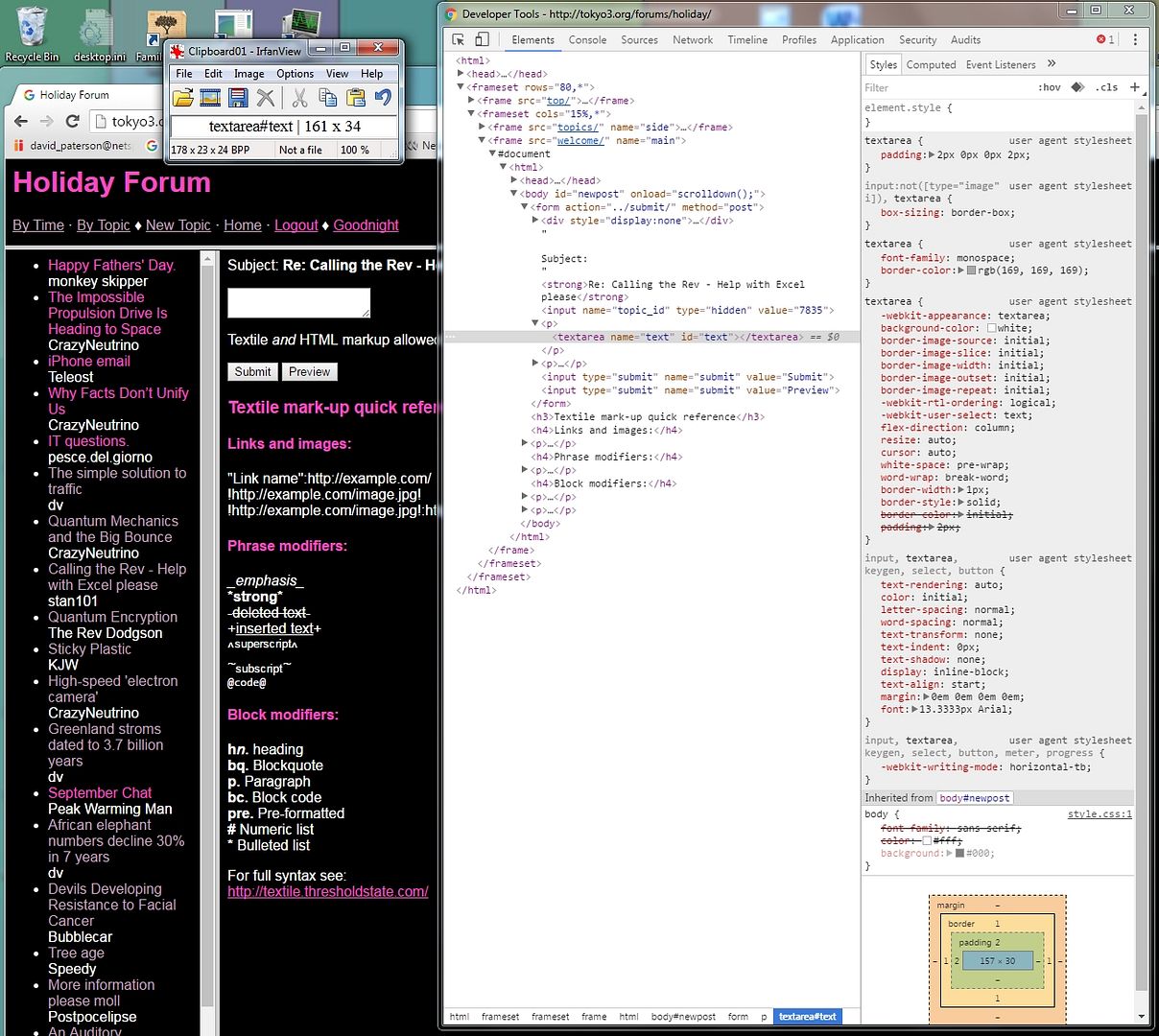Please try the following. Click reply and then on the text box rightclick and click inspect. Does what you see look like the following image. Mine certainly didn’t when I woke up this morning, before a BSOD. Now the textbox is only 6 mm high and 35 mm wide, the topics on the left previously didn’t have bullets on them, even the title above was different.
What’s different about the data brought up by inspect?
eg. does 161 × 34 flash up above the text box? Are the parameters for text area the same?
I suspect that I need to manually edit the register to fix this.