sort of…
sort of…
dinetta, the quotes are “nested”, so start in the middle and delete the first quote with its “blockquote” tags and work out until only the ones you want remain
Thanks BlueGreen…
BRB after my first coffee for the day is on the boil…
Dinetta said:
dinetta, the quotes are “nested”, so start in the middle and delete the first quote with its “blockquote” tags and work out until only the ones you want remainThanks BlueGreen…
BRB after my first coffee for the day is on the boil…
Trying again…
Dinetta said:
Thanks BlueGreen…
BRB after my first coffee for the day is on the boil…
Trying again…
Dinetta said:
Dinetta said:
Thanks BlueGreen…
BRB after my first coffee for the day is on the boil…
How’s this going to go…
Dinetta said:
Dinetta said:
Thanks BlueGreen…
BRB after my first coffee for the day is on the boil…
How’s this going to go…
Dinetta said:
How’s this going to go…
Not bad, but fiddly… I like my old cut and paste method, it was quicker…might have to think of something non-HTML to define it with…
might have to think of something non-HTML to define it with…
!!!!!
testing 123 testing…
Dinetta said:
might have to think of something non-HTML to define it with…
!!!!!testing 123 testing…
Still testing, see if my cut’n‘paste doesn’t “run on”…
might have to think of something non-HTML to define it with… ############################################
Here goes, but that looks “busy”…
Dinetta said:
might have to think of something non-HTML to define it with… ############################################Here goes, but that looks “busy”…
Testing 123 testing
lol thee and this is a great practise thread Dinetta
testing
my mouse battries are going flat Better run.
The Estate said:
LOL! I can relate to nearly all those exercises…have just been Googling for how not to lose my butt with this weight management programme…they have given me some exercises but I think the situation calls for (a) a more disciplined approach to exercise and (b) more exercises..
dont know how to do the other stuff, maybe get BG to show me this arvo LOL
LOL, yeps I end up in some of those positions after too much wine ROFL
veg gardener said:
lol thee and this is a great practise thread Dinettatesting
my mouse battries are going flatBetter run.
Thanks Veg…was making my caffeine …whoops… coffee…
Dinetta said:
veg gardener said:
lol thee and this is a great practise thread Dinettatesting
my mouse battries are going flatBetter run.
Thanks Veg…was making my caffeine …whoops… coffee…
veg gardener said:
Dinetta said:
veg gardener said:
lol thee and this is a great practise thread Dinettatesting
my mouse battries are going flatBetter run.
Thanks Veg…was making my caffeine …whoops… coffee…
that’s alright i got all them thing below where you type your message.
try copying the URL to your address bar, then look at it….it kind of explins things a bit better…more clues for problem-solving in the matter, really…I think you can practise in Notepad? Ask BlueGreen.
try copying the URL to your address bar, then look at it….it kind of explains things a bit better…more clues for problem-solving in the matter, really…I think you can practise in Notepad? Ask BlueGreen.
!!!
I mean, copy the URL, then go there and look at the website / page…
try copying the URL to your address bar, then look at it….it kind of explains things a bit better…more clues for problem-solving in the matter, really…I think you can practise in Notepad? Ask BlueGreen.!!!
I mean, copy the URL, then go there and look at the website / page…
testing 123 etc
try copying the URL to your address bar, then look at it….it kind of explains things a bit better…more clues for problem-solving in the matter, really…I think you can practise in Notepad? Ask BlueGreen.!!!
I mean, copy the URL, then go there and look at the website / page…
testing 123 etc
Think I’ll stick with the !!! as a separator until I suss out the HTML…
Dinetta said:
veg gardener said:
Dinetta said:
veg gardener said:
lol thee and this is a great practise thread Dinettatesting
my mouse battries are going flatBetter run.
Thanks Veg…was making my caffeine …whoops… coffee…
that’s alright i got all them thing below where you type your message.try copying the URL to your address bar, then look at it….it kind of explins things a bit better…more clues for problem-solving in the matter, really…I think you can practise in Notepad? Ask BlueGreen.
yeah i looked the the site it says not sure where we can practise it but.
veg gardener said:
Dinetta said:
veg gardener said:
Dinetta said:
veg gardener said:
lol thee and this is a great practise thread Dinettatesting
my mouse battries are going flatBetter run.
Thanks Veg…was making my caffeine …whoops… coffee…
that’s alright i got all them thing below where you type your message.try copying the URL to your address bar, then look at it….it kind of explins things a bit better…more clues for problem-solving in the matter, really…I think you can practise in Notepad? Ask BlueGreen.
yeah i looked the the site it says not sure where we can practise it but.
Oh, practice here, but I think you can create or write HTML in Notepad and then copy to here…that way you can fool around with it before applyiing it to a test-drive on this thread ….
Oh, practice here, but I think you can create or write HTML in Notepad and then copy to here…that way you can fool around with it before applyiing it to a test-drive on this thread….
!!!
I mean in Notepad on your computer…
Not sure if you know where to find Notepad?
Dinetta said:
Oh, practice here, but I think you can create or write HTML in Notepad and then copy to here…that way you can fool around with it before applyiing it to a test-drive on this thread….
!!!
I mean in Notepad on your computer…Not sure if you know where to find Notepad?
TESTING
http://i727.photobucket.com/albums/ww278/Dinetta_album/Scotts_Pictures00115.jpg
Testing 123 testing
Woooh, was that a bit big or what…?
Will try again another day…
Hey batz.. all you need to do is .. use the quote button on yours and my posts regarding the image.. and see what the differences are.. you need the < html.. > bits.
copy all between the <> and.. paste it into a text document save it as .. image posting code for the gardening forum.. and each time you want to post an image just paste the parts of the image address into the places that the last image address occupied in the same fashion.. can you see what i mean?
Thanks Roughbarked…
Shant try using textile anymore lol…
reverts to html

Has the feeling the codes just don’t like me today lmao

BatZ said:
Has the feeling the codes just don’t like me today lmao
Don’t worry BatZ, we’ve all been there and this is what this thread is for…
I’ve only ever uploaded one photo …still talking myself into trying again…
does anyone use the textile codes at all??!!
with an exclamation here and an exclamation there lol – too bizarre. I’m used to just plain ol HTML …but I think I added a space or something and stuffed the code up before  .
.
nope lol did it again =o[
ahhh lol worked out the problem…the minus sign in my photobucket id seems to add delete to code via textile.
BatZ said:
does anyone use the textile codes at all??!!with an exclamation here and an exclamation there lol – too bizarre. I’m used to just plain ol HTML …but I think I added a space or something and stuffed the code up before
.
Hi Batz..
I think it might be because of the way your photobucket is set up, so that the path has a flash and then a dash, and then some more dashes later – I think maybe the forum is treating the dashes as code for crossed out text and that is stuffing up the URL for the img tag??
Oops, you beat me :)
I didn’t remove any minus signs..
the mistake you are making is quite clearly that you are getting confused about how to paste the link.
You must paste the link to the directory.. and separate the actual image to the correct place in the html code string.. then you must also repeat the whole link unbroken.
in your instance it appears that you are including the Batz/scribbly part as the name of the image ..
bon008 said:
BatZ said:
does anyone use the textile codes at all??!!with an exclamation here and an exclamation there lol – too bizarre. I’m used to just plain ol HTML …but I think I added a space or something and stuffed the code up before
.
Hi Batz..
I think it might be because of the way your photobucket is set up, so that the path has a flash and then a dash, and then some more dashes later – I think maybe the forum is treating the dashes as code for
crossed out textand that is stuffing up the URL for the img tag??
 </a}<br/>
Change the outer {} to <> +: see below.
</a}<br/>
Change the outer {} to <> +: see below.
This should work now…

having to add a href in makes it way to long…usually just have to do an img src to add a pic [which I can do now as I made a new PB account lol
BatZ said:
having to add a href in makes it way to long…usually just have to do an img src to add a pic [which I can do now as I made a new PB account lol
You only need the href if you want people to be able to click on the picture and go to a different site :)
BatZ said:
having to add a href in makes it way to long…usually just have to do an img src to add a pic .
BatZ said:
This should work now…


bon008 said:
BatZ said:
having to add a href in makes it way to long…usually just have to do an img src to add a pic [which I can do now as I made a new PB account lol
You only need the href if you want people to be able to click on the picture and go to a different site :)
and adding the target blank bit allows it to open in a new window/tab without opening in the forum window
and adding the target blank bit allows it to open in a new window/tab without opening in the forum window
>
yep it allows you to go to the larger sized image in a new page.
roughbarked said:
BatZ said:
This should work now…

Lol
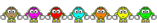
gets all excited 
hehe :)
(I still like my smilies old-school!)

bon008 said:
hehe :)(I still like my smilies old-school!)
Hmm yes much easier and quicker than fiddling around with codes =o\
It’s a pitty that PB doesn’t do the img code…lol would be easy to copy n paste then =o]
BatZ said:
It’s a pitty that PB doesn’t do the img code…lol would be easy to copy n paste then =o]
does, but this forum doesn’t support it.
In photobucket if you tick the box of the photo you want code for, then scroll to the bottom of the page, there is a button “Generate HTML or IMG Codes” which will give you a choice of codes. The first option will give the correct HTML for a clickable thumbnail for this forum.

yeah I saw that code…but it’s for bb/php forums.
Actually I quite like that kind of code…easy to work with =o] But most have the insert image function, so no code necessary =o]
roughbarked said:
BatZ said:
This should work now…

way cool…

Here we go…
Waaah!
http://i727.photobucket.com/albums/ww278/Dinetta_album/Alcove_under_bougan_looking_NE3-1.jpg
oh, stuff!
the IMG codes don’t work here. use the “a href” code
Dinetta said:
Dinetta said:
Geez!
BIG :)
Hey! I just realized that Elle Wuffles is to the right! Didn’t see her before…
bluegreen said:
the IMG codes don’t work here. use the “a href” code
HI BlueGreen, how’s your head?
Is that about the right size for this forum?
Dinetta said:
bluegreen said:
the IMG codes don’t work here. use the “a href” code
HI BlueGreen, how’s your head?
Is that about the right size for this forum?
headache has been suppressed with pain tablets.
wasn’t that big at my end, wouldn’t go any smaller but could be a bit bigger.
bluegreen said:
Dinetta said:
bluegreen said:
the IMG codes don’t work here. use the “a href” code
HI BlueGreen, how’s your head?
Is that about the right size for this forum?
headache has been suppressed with pain tablets.
wasn’t that big at my end, wouldn’t go any smaller but could be a bit bigger.
OK, thanks for that. I used the Medium size on Photobucket, didn’t want to clog the forum…also I think some of us still use dial-up…
Finch or wren nest in the smartypants bogan to the side of the back deck…they reuse these nests…
How do I do clickable thumbnails?
Computerised image work is not my “thing”…
Dinetta said:
How do I do clickable thumbnails?Computerised image work is not my “thing”…
g’day dinetta
go to your photobucket picture (poster size?) and place the cursor on the picture – a little box will appear just below the picture on left – click the box to get a tick – then scroll down to the bottom of the page
- highlight and click ‘generate html and img codes’ – wait a while until the code is generated
- copy it by clicking ‘generate…’ again and then post it here.
http://i727.photobucket.com/albums/ww278/Dinetta_album/Dinetta_picturesque_neighbourhood_f.jpg
Nope
http://i727.photobucket.com/albums/ww278/Dinetta_album/Dinetta_picturesque_neighbourhood_f.jpg
GRRRRRR I think I am rushing this…
the IMG codes don’t work here. You need the html type.
bluegreen said:
the IMG codes don’t work here. You need the html type.
the first option in photobucket after clicking on the “Generate HTML & IMG codes”
Thanks BlueGreen…I’m getting cranky so I’ll come back and re-read your help later…
Keep that chook cool now…
Got your garden drawings ready yet?
<IMG src="“http://i727.photobucket.com/albums/ww278/Dinetta_album/Dinetta_picturesque_neighbourhood_f.jpg”">

http://s727.photobucket.com/albums/ww278/Dinetta_album/?action=view¤t=Alcove_under_bougan_looking_NE3-1.jpg
Nope
http://i727.photobucket.com/albums/ww278/Dinetta_album/th_Alcove_under_bougan_looking_NE3-1.jpg
http://i727.photobucket.com/albums/ww278/Dinetta_album/Alcove_under_bougan_looking_NE3-1.jpg
http://i727.photobucket.com/albums/ww278/Dinetta_album/Alcove_under_bougan_looking_NE3-1.jpg
How do I stop it from going back to PhotoBucket?
BBL
i may have let you asstray dinetta – re size of photo – i’m automatically on 640 × 480 (large) size – not poster (?) size as i said earlier.
Dinetta said:
How do I stop it from going back to PhotoBucket?
go into “account options” and scroll down to “album settings’ and remove the tick against “Images Link Back To Album” and save changes.

Dinetta said:
Success!! Yay!!
Thank you BlueGreen!
Now somebody suggested that the images be larger…
Please define “larger”…
i may have let you asstray dinetta – re size of photo – i’m automatically on 640×480 (large) size – not poster (?) size as i said earlier.
++++++++++++++++++
That’s OK Pepe (have just read your post)
Going back to fix this too… on a roll here…
TOYOTA!!
P.S just had to do it.
+++++++++++++
Apparently Australia is one of the few countries in the world that won’t let go of that signature image…bit like the blue cattledog and “bugger!” with Daewoo…
Dinetta said:
TOYOTA!!
P.S just had to do it.
+++++++++++++Apparently Australia is one of the few countries in the world that won’t let go of that signature image…bit like the blue cattledog and “bugger!” with Daewoo…
yep