Date: 18/02/2018 10:54:03
From: The Rev Dodgson
ID: 1189644
Subject: Software advice
I want to make a short video by panning and zooming on some still images.
The main priorities are easy to learn, not difficult, and short flat learning curve.
If it produces professional looking results, that would be good too.
Oh, and free, or nearly so.
Any recommendations?
Date: 18/02/2018 11:13:36
From: mollwollfumble
ID: 1189647
Subject: re: Software advice
The Rev Dodgson said:
I want to make a short video by panning and zooming on some still images.
The main priorities are easy to learn, not difficult, and short flat learning curve.
If it produces professional looking results, that would be good too.
Oh, and free, or nearly so.
Any recommendations?
If you find one, let me know.
The only way I know to make movies is the free Microsoft “Movie Maker”. https://www.windows-movie-maker.org/ They still have free versions available for old versions of windows (XP, Vista, 7, 8, 10)
My only way would to display the still images (on screen or in print) and pan and zoom using a video camera. Then import the video from the video camera into Movie Maker.
Date: 18/02/2018 11:19:59
From: Woodie
ID: 1189649
Subject: re: Software advice
Windows Photo Gallery has a “pan and zoom” option on “slideshow”. How much you can control it, or if you can save it, I do not know.
Date: 18/02/2018 11:24:31
From: Woodie
ID: 1189650
Subject: re: Software advice
WIndows Movie Maker will do it. Import your photos to Movie Maker, and there is a “pan and zoom” on “auto movie themes”. Dunno yet if you can control the “pan and zoom” and time transitions yet.
Date: 18/02/2018 11:33:48
From: Woodie
ID: 1189652
Subject: re: Software advice
Woodie said:
WIndows Movie Maker will do it. Import your photos to Movie Maker, and there is a “pan and zoom” on “auto movie themes”. Dunno yet if you can control the “pan and zoom” and time transitions yet.
Then go into “animations” and select your pan/zoom type.
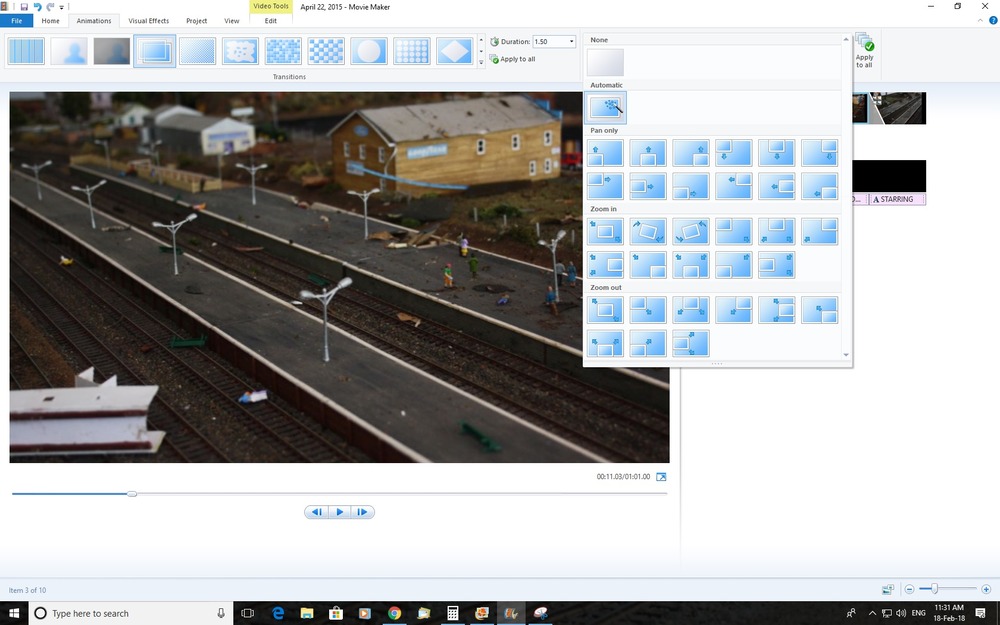
Date: 18/02/2018 11:36:21
From: The Rev Dodgson
ID: 1189655
Subject: re: Software advice
Thanks Woodie and moll. I’ll give mm a go.
Date: 18/02/2018 11:40:03
From: The Rev Dodgson
ID: 1189657
Subject: re: Software advice
Hmm, Windows 10 tells me:
Windows Movie Maker, part of Windows Essentials 2012, isn’t supported on Windows 10. Websites that offer free downloads of Movie Maker are not offering the real thing, and those downloads may contain malware, viruses, or hidden costs.
Instead, try making movies with the Photos app that comes with Windows 10. The latest version includes the ability to create videos with music, text, motion, filters, and 3D effects.
Suppose I’ll try the Photos app.
Date: 18/02/2018 11:48:09
From: Woodie
ID: 1189665
Subject: re: Software advice
The Rev Dodgson said:
Hmm, Windows 10 tells me:
Windows Movie Maker, part of Windows Essentials 2012, isn’t supported on Windows 10. Websites that offer free downloads of Movie Maker are not offering the real thing, and those downloads may contain malware, viruses, or hidden costs.
Instead, try making movies with the Photos app that comes with Windows 10. The latest version includes the ability to create videos with music, text, motion, filters, and 3D effects.
Suppose I’ll try the Photos app.
You’ll also see “duration” tab on the above screen. Just click each pic, then set as “pan and zoom”, “duration” and pan/zoom type. then add titles, music and save ya movie. :) Simples.
Date: 18/02/2018 11:54:23
From: Woodie
ID: 1189671
Subject: re: Software advice
The Rev Dodgson said:
Hmm, Windows 10 tells me:
Windows Movie Maker, part of Windows Essentials 2012, isn’t supported on Windows 10. Websites that offer free downloads of Movie Maker are not offering the real thing, and those downloads may contain malware, viruses, or hidden costs.
Instead, try making movies with the Photos app that comes with Windows 10. The latest version includes the ability to create videos with music, text, motion, filters, and 3D effects.
Suppose I’ll try the Photos app.
I’ve got Windows 10, and Movie Maker 2012.
Date: 18/02/2018 11:57:28
From: The Rev Dodgson
ID: 1189674
Subject: re: Software advice
Woodie said:
The Rev Dodgson said:
Hmm, Windows 10 tells me:
Windows Movie Maker, part of Windows Essentials 2012, isn’t supported on Windows 10. Websites that offer free downloads of Movie Maker are not offering the real thing, and those downloads may contain malware, viruses, or hidden costs.
Instead, try making movies with the Photos app that comes with Windows 10. The latest version includes the ability to create videos with music, text, motion, filters, and 3D effects.
Suppose I’ll try the Photos app.
I’ve got Windows 10, and Movie Maker 2012.
OK, I’ll go and look for an illicit download site then.
The Photos App is bloody annoying. It does the new Windows – we’ll decide which files will settle on this computer, and the locations where they settle, thing.
Date: 18/02/2018 12:01:15
From: Tamb
ID: 1189676
Subject: re: Software advice
The Rev Dodgson said:
Woodie said:
The Rev Dodgson said:
Hmm, Windows 10 tells me:
Windows Movie Maker, part of Windows Essentials 2012, isn’t supported on Windows 10. Websites that offer free downloads of Movie Maker are not offering the real thing, and those downloads may contain malware, viruses, or hidden costs.
Instead, try making movies with the Photos app that comes with Windows 10. The latest version includes the ability to create videos with music, text, motion, filters, and 3D effects.
Suppose I’ll try the Photos app.
I’ve got Windows 10, and Movie Maker 2012.
OK, I’ll go and look for an illicit download site then.
The Photos App is bloody annoying. It does the new Windows – we’ll decide which files will settle on this computer, and the locations where they settle, thing.
My Win 10 machine is currently at the doctors so I can’t contribute. My emergency Vista laptop is a bit back-time.
Date: 18/02/2018 12:01:58
From: Peak Warming Man
ID: 1189677
Subject: re: Software advice
The Rev Dodgson said:
Woodie said:
The Rev Dodgson said:
Hmm, Windows 10 tells me:
Windows Movie Maker, part of Windows Essentials 2012, isn’t supported on Windows 10. Websites that offer free downloads of Movie Maker are not offering the real thing, and those downloads may contain malware, viruses, or hidden costs.
Instead, try making movies with the Photos app that comes with Windows 10. The latest version includes the ability to create videos with music, text, motion, filters, and 3D effects.
Suppose I’ll try the Photos app.
I’ve got Windows 10, and Movie Maker 2012.
OK, I’ll go and look for an illicit download site then.
The Photos App is bloody annoying. It does the new Windows – we’ll decide which files will settle on this computer, and the locations where they settle, thing.
It’s not right.
Date: 18/02/2018 12:32:55
From: The Rev Dodgson
ID: 1189683
Subject: re: Software advice
Movie maker 2012 now installed, and the annoyance rating is near-infinitely less than the so called photo app, so thanks again.
Date: 18/02/2018 12:34:18
From: Bubblecar
ID: 1189684
Subject: re: Software advice
The Rev Dodgson said:
Movie maker 2012 now installed, and the annoyance rating is near-infinitely less than the so called photo app, so thanks again.
You gonna be uploading choob videos?
Date: 18/02/2018 12:42:41
From: The Rev Dodgson
ID: 1189688
Subject: re: Software advice
Bubblecar said:
The Rev Dodgson said:
Movie maker 2012 now installed, and the annoyance rating is near-infinitely less than the so called photo app, so thanks again.
You gonna be uploading choob videos?
Possibly.
If it ends up viewable :)
Copyrights a bit of a problem on u-tube though.
Date: 18/02/2018 12:53:01
From: The Rev Dodgson
ID: 1189698
Subject: re: Software advice
Well that was easy.
I thought I was going to have to spend a few weeks editing pans and zooms, but I think I’ll just leave t with the random choices of the software.
Just need to fix up the beginning and end, and it should be ready to go.
Date: 18/02/2018 14:35:17
From: mollwollfumble
ID: 1189775
Subject: re: Software advice
The Rev Dodgson said:
Movie maker 2012 now installed, and the annoyance rating is near-infinitely less than the so called photo app, so thanks again.
Appreciate the advice.
It looks like Microsoft upgrades from old software to new are no longer “no better than before”, they’re seriously worse.
I was beginning to think the same of their “visual studio” compiler, the older the version the better it was.
Date: 18/02/2018 14:47:47
From: The Rev Dodgson
ID: 1189783
Subject: re: Software advice
mollwollfumble said:
The Rev Dodgson said:
Movie maker 2012 now installed, and the annoyance rating is near-infinitely less than the so called photo app, so thanks again.
Appreciate the advice.
It looks like Microsoft upgrades from old software to new are no longer “no better than before”, they’re seriously worse.
I was beginning to think the same of their “visual studio” compiler, the older the version the better it was.
Not sure about Visual Studio (but then I haven’t used it seriously for a few years), but certainly all the “apps” I have tried have been uniformly terrible.
Date: 18/02/2018 21:47:14
From: The Rev Dodgson
ID: 1189928
Subject: re: Software advice
Video of Cambodian temples now on line at:
Room of Roots
Date: 18/02/2018 23:19:24
From: Teleost
ID: 1189972
Subject: re: Software advice
The original Windows Movie Maker from the XP days was a fantastic piece of software. Free, easy to use. made an acceptable video. MM 2012 was still good. Then they discontinued the most useful software they’d ever made.
I now use kdenlive. It’s originally Linux software – it’s free. It’s powerful. It has a very steep learning curve and it’s idiosyncratic to to point of making you want to spend money.
Another good option is VSDC. It’s free version is very good. It’s paid version is better.
Date: 19/02/2018 08:26:44
From: mollwollfumble
ID: 1189990
Subject: re: Software advice
Teleost said:
The original Windows Movie Maker from the XP days was a fantastic piece of software. Free, easy to use. made an acceptable video. MM 2012 was still good. Then they discontinued the most useful software they’d ever made.
I now use kdenlive. It’s originally Linux software – it’s free. It’s powerful. It has a very steep learning curve and it’s idiosyncratic to to point of making you want to spend money.
Another good option is VSDC. It’s free version is very good. It’s paid version is better.
Given that Microsoft has stopped making good software, what do they make their money from now?
Date: 19/02/2018 09:33:09
From: fsm
ID: 1190001
Subject: re: Software advice
The Rev Dodgson said:
I want to make a short video by panning and zooming on some still images.
This is called the Ken Burns Effect
Date: 19/02/2018 11:05:12
From: The Rev Dodgson
ID: 1190037
Subject: re: Software advice
fsm said:
The Rev Dodgson said:
I want to make a short video by panning and zooming on some still images.
This is called the Ken Burns Effect
That’s rather strange.
Clicking your link takes me to a page saying Wikipedia does not have a page on the Ken Burns Effect, but searching for Ken Burns Effect takes me to a Wikipedia page on the Ken Burns Effect (with an address that looks identical to the one in your link).
https://en.wikipedia.org/wiki/Ken_Burns_effect
Date: 19/02/2018 11:08:29
From: The Rev Dodgson
ID: 1190042
Subject: re: Software advice
mollwollfumble said:
Teleost said:
The original Windows Movie Maker from the XP days was a fantastic piece of software. Free, easy to use. made an acceptable video. MM 2012 was still good. Then they discontinued the most useful software they’d ever made.
I now use kdenlive. It’s originally Linux software – it’s free. It’s powerful. It has a very steep learning curve and it’s idiosyncratic to to point of making you want to spend money.
Another good option is VSDC. It’s free version is very good. It’s paid version is better.
Given that Microsoft has stopped making good software, what do they make their money from now?
Mostly from Windows and Office I imagine, both of which are still the default option on the great majority of commercial computers, which I believe are still sold in quite large numbers.
Date: 19/02/2018 11:13:21
From: The Rev Dodgson
ID: 1190048
Subject: re: Software advice
Teleost said:
The original Windows Movie Maker from the XP days was a fantastic piece of software. Free, easy to use. made an acceptable video. MM 2012 was still good. Then they discontinued the most useful software they’d ever made.
I now use kdenlive. It’s originally Linux software – it’s free. It’s powerful. It has a very steep learning curve and it’s idiosyncratic to to point of making you want to spend money.
Another good option is VSDC. It’s free version is very good. It’s paid version is better.
As Woody said, you can still download Movie Maker, and it installs and works just fine with Windows 10. I downloaded from:
http://download.cnet.com/Windows-Live-Essentials-2012/3000-20418_4-10805747.html
That includes other stuff, but I just deselected everything except Movie Maker.
Date: 19/02/2018 13:49:59
From: The Rev Dodgson
ID: 1190140
Subject: re: Software advice
The Rev Dodgson said:
Video of Cambodian temples now on line at:
Room of Roots
So did anyone look at that?
Does it work OK?
Date: 19/02/2018 13:55:05
From: poikilotherm
ID: 1190144
Subject: re: Software advice
The Rev Dodgson said:
The Rev Dodgson said:
Video of Cambodian temples now on line at:
Room of Roots
So did anyone look at that?
Does it work OK?
Apart from sucking me into looking at a slide show, it does indeed work fine…
Date: 19/02/2018 14:02:29
From: Bubblecar
ID: 1190147
Subject: re: Software advice
The Rev Dodgson said:
The Rev Dodgson said:
Video of Cambodian temples now on line at:
Room of Roots
So did anyone look at that?
Does it work OK?
Well done :)
I’ll have to fire up Movie Maker and muck about with it.
Date: 19/02/2018 14:41:21
From: The Rev Dodgson
ID: 1190160
Subject: re: Software advice
poikilotherm said:
Apart from sucking me into looking at a slide show, it does indeed work fine…
OK, fair comment :)
But it is good to know it works on other computers.
Date: 19/02/2018 14:58:51
From: Peak Warming Man
ID: 1190162
Subject: re: Software advice
The Rev Dodgson said:
poikilotherm said:
Apart from sucking me into looking at a slide show, it does indeed work fine…
OK, fair comment :)
But it is good to know it works on other computers.
The music is from the Cheese Shop Sketch.
Date: 19/02/2018 15:02:41
From: Tau.Neutrino
ID: 1190163
Subject: re: Software advice
Date: 19/02/2018 15:04:07
From: Tau.Neutrino
ID: 1190164
Subject: re: Software advice
Date: 19/02/2018 15:09:18
From: The Rev Dodgson
ID: 1190168
Subject: re: Software advice
Peak Warming Man said:
The Rev Dodgson said:
poikilotherm said:
Apart from sucking me into looking at a slide show, it does indeed work fine…
OK, fair comment :)
But it is good to know it works on other computers.
The music is from the Cheese Shop Sketch.
I’m pretty sure it’s not, but I see what you mean.
Or hear what you mean anyway.
Date: 19/02/2018 15:10:41
From: poikilotherm
ID: 1190170
Subject: re: Software advice
The Rev Dodgson said:
Peak Warming Man said:
The Rev Dodgson said:
OK, fair comment :)
But it is good to know it works on other computers.
The music is from the Cheese Shop Sketch.
I’m pretty sure it’s not, but I see what you mean.
Lay off the LSD rev.
Date: 19/02/2018 22:57:11
From: AussieDJ
ID: 1190284
Subject: re: Software advice
The Rev Dodgson said:
fsm said:
The Rev Dodgson said:
I want to make a short video by panning and zooming on some still images.
This is called the Ken Burns Effect
That’s rather strange.
Clicking your link takes me to a page saying Wikipedia does not have a page on the Ken Burns Effect, but searching for Ken Burns Effect takes me to a Wikipedia page on the Ken Burns Effect (with an address that looks identical to the one in your link).
https://en.wikipedia.org/wiki/Ken_Burns_effect
Very strange, indeed.
The only difference between the links is that the one which doesn’t work ends with a slash symbol – I didn’t think that would have made a difference.